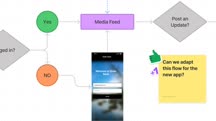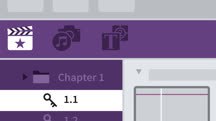Course catalog
Categories
Showing 501-520 of 1,450 items.
Exploring the Top Entry-Level Jobs in Healthcare (217495)
Are you interested in pivoting into a career in healthcare? Instructor Christine Alexander introduces ten high-demand, entry-level jobs in healthcare and allied healthcare that can take less than a year of training. Christine walks you through a typical “day in the life” of an emergency medical technician, licensed vocational nurse, medical assistant, certified nursing assistant, personal care assistant, medical biller and coder, dental assistant, pharmacy technician, dietary technician, and veterinary technician. She identifies job duties, personality characteristics that are needed, the pros and cons, training required, salaries and career trajectories, and other resources to help you decide if one of these jobs might be right for you. All of these jobs can be great stepping-stones leading to advancement in the healthcare industry.
Extending and Optimizing a Wi-Fi Network (219501)
Are you a homeowner or a small business owner with a wireless network problem to solve? In this course, instructor Jess Stratton walks you through identifying and solving a variety of problems. Jess shows you how to take inventory with a network map, so that you know every computer and device connected to your network. She explains how different devices connect and how to set devices to the correct Wi-Fi channel frequencies. Jess describes how one old Wi-Fi device can slow down your network and presents some options for dealing with them. She steps through how to conduct an active site survey and optimize your router connections, including how to identify dead spots in your home or office. After going over some options for extending your network’s signal, Jess concludes with a discussion of how you can identify if your network problems have been solved.
Extreme Focus for Effective Performance (217104)
How good are you at staying focused? From top athletes to famous musicians, from movie stars to successful entrepreneurs, a common trait is a laser-sharp focus. In this course, focus expert Bill Williams shows you how to drive a high level of focus across your entire life. He demonstrates ways to improve your focus by controlling your environment and identifying your distraction patterns. Bill also points out the barriers to focus and how you can overcome them, how to prepare yourself for high performance, and how to develop better focus habits.
This course was created by Madecraft. We are pleased to host this training in our library.

This course was created by Madecraft. We are pleased to host this training in our library.

Facebook for Creative Pros (223887)
By utilizing social media platforms like Facebook, you can increase brand visibility and take advantage of free features to communicate and advertise your photography, design, or videos. In this course, instructor Richard Harrington shows you how to succeed as a creative professional using the Facebook platform. Richard explains the evolution of the platform and describes how to find new connections, create events, and decide what and when to post. He also covers creating a company page distinct from your personal profile and using Facebook groups and messaging to manage client projects.
Facilities Management: Returning to the Workplace (223479)
In some areas of the world, the pandemic is starting to get under control and companies are contemplating a return to the workplace. The ability to do so safely is dependent on many factors: the existing physical space, work functions, and local attitudes and expectations. Facility managers need to assess the new normal and develop strategies for changes to the built environment. This course with Jim Rogers—a recognized leader in the fields of construction management and occupational safety and health—provides practical strategies for evaluating your current systems and spaces, making changes, and managing ongoing health and safety issues. Learn how to deal with reduced room capacity, alter conference rooms, make improvements to your HVAC system, and more. With these guidelines, you can ensure your company is making the workplace as safe and secure as possible for your employees.
Facilities Management: Social Distancing and PPE (233509)
COVID-19 has drastically altered the way we move through familiar spaces. As more people start returning to work and school, facilities management teams must grapple with a number of complicated decisions. In this course, instructor Shaun Bryant prepares you to face those challenges head-on, explaining how to change the way people enter buildings, proper placement and distribution of hygiene stations, directional flow, and the creation of Neutral Zones (NZs). Shaun shows you how to change the layout of workplaces and classrooms to allow for social distancing. He also points out the impact of working from home, seating in public spaces, and other alternative methods of working.
FigJam First Look (228664)
Brainstorm better with FigJam. Learn about the new whiteboard collaboration tool for user experience and design thinking projects. This short introductory course explores the FigJam collaborative workflow and deep integration with Figma, which allows Figma designers and non-designer stakeholders to easily share ideas. Discover how to set up accounts, manage teams, create and edit files, collaborate with teammates, and integrate Figma content in a FigJam file.
Figma Essential Training: Collaboration (223343)
Figma is a key UX tool—for UX and interaction designers, of course, but also for business constituents who can use it to get up to speed, as well as developers who can use it to collect and hand off assets. In this course, instructor Brian Wood shows you how to share comments, designs, technical assets, and more with your Figma project. Brian explains how to invite others to join your project, follow along in observation mode, and add, view, and manage comments. He goes over how to export assets, share prototypes, share your work with developers, and more. Brian also covers how to create a team in Figma and how to create and use a team library.
Figma Essential Training: The Basics (222901)
Learn how to use Figma, the collaborative interface design tool. This course introduces the features and concepts you’ll need to know to start your first user experience (UX) design project in Figma. Find out how to create new files, segment your project for multiple screens and devices, and start adding content, including shapes, images, drawing, effects, and text. Instructor Brian Wood then shows how to work smarter—not harder—using Figma features like layers, reusable formatting, and components. In the final chapters, you can add interactions to the mix to build functional prototypes that really tell the whole story of your design to collaborators and clients.
Note: This course was created by Brian Wood. We are pleased to offer this training in our library.
Note: This course was created by Brian Wood. We are pleased to offer this training in our library.
Figma for UX Design (222051)
Do you use Figma for review and collaboration, use it for interaction design, or just need a quick introduction to this tool? In this course, instructor Eric Nordquist steps through creating projects in Figma, then shows you how to use prototyping, collaborate with other designers, and export your files. Eric begins by introducing you to Figma, explaining the differences between the online and desktop versions, as well as how to design a file. Then he covers all the main steps in creating a project, such as creating the hero section, applying Auto Layout, using masks, and more. Eric explains prototyping and how to use interactions and Smart Animate. After going over how to use Figma to work with other designers, he finishes up with useful tips on how to export your files.
Figma: Teams, Stakeholders, and Design Reviews (223105)
Streamline your UX design process. Learn how to use Figma to organize your teams, build your designs, and distribute them for review by nontechnical stakeholders. In this course instructor Tom Green shows how Figma features can help you create a central hub for your entire team to collaborate and conceptualize designs. He starts with an overview of the UX design process and shows how to create and manage teams in Figma. Next, learn how to conduct and report on your user research in Figma, including personas, journey maps, touchpoints, and user flows. Then find out how to conceptualize your design using tools like FigJam, the Figma whiteboard app; wireframes; and even paper sketches. Tom then shows how to turn your wireframe into a functional mockup and add interactivity. In the final chapters, he shows how to conduct user testing to validate your design and share and hand off your project.
Final Cut Pro X 10.5 Essential Training (226284)
Learn how to edit video and create polished, professional-looking projects with Final Cut Pro X 10.5, the flagship nonlinear video editing software from Apple. Instructor Nick Harauz covers all phases of post-production—from ingest and organization to editing and refining clips in the timeline, correcting audio, managing media, and delivering the final project. He also covers primary and secondary color correction, and shows how to use effects to change the look and feel of video, audio, and graphics. Each stage of the post-production workflow is explained thoroughly and concisely, using real-world examples and projects. By the end of the course, you should be able to navigate the Final Cut Pro interface with speed and ease, and use its toolset to breathe new life into your productions.
Finance Foundations: Corporate Governanace (213959)
In this course, Jim and Kay Stice explore the foundations of corporate governance, including key aspects and considerations when creating a corporate governance plan. They look at various roles in an organization and draw connections between those roles and the financial overview needed to maintain business financial integrity. Along the way, they share stories about companies that failed in integrity, and how we can learn from those stories to avoid future financial failings. These stories also illustrate the creation of some regulatory laws, such as the Sarbanes-Oxley Act.
Financial Forecasting with Analytics Essential Training (215166)
Big data is transforming the world of business. Yet many people don't understand what big data and business intelligence are, or how to use that data to evaluate key metrics for their firm in the future. This course addresses that knowledge gap, giving business people practical methods to create financial forecasts with business analytics and big data.
Join Professor Michael McDonald and discover how to use predictive analytics to forecast key performance indicators of interest, such as quarterly sales, projected cash flow, or even optimized product pricing. All you need is Microsoft Excel. Michael uses the built-in formulas, functions, and calculations to perform regression analysis, calculate confidence intervals, and stress test your results. You'll walk away from the course able to immediately begin creating forecasts for your own business needs.
Join Professor Michael McDonald and discover how to use predictive analytics to forecast key performance indicators of interest, such as quarterly sales, projected cash flow, or even optimized product pricing. All you need is Microsoft Excel. Michael uses the built-in formulas, functions, and calculations to perform regression analysis, calculate confidence intervals, and stress test your results. You'll walk away from the course able to immediately begin creating forecasts for your own business needs.
Finding a Job on LinkedIn (210916)
Harness the power of LinkedIn to find and land a job. LinkedIn is the world’s #1 professional network—not just for job seekers, but recruiters too. By following some simple tips, from optimizing your profile to connecting with future coworkers, you can use LinkedIn to jumpstart a new career or find your next play. Follow along with LinkedIn staff instructor Oliver Schinkten as he walks through the platform's powerful features for job hunting. Understand the value of networking and learn how to indicate to recruiters and hiring managers that you are looking for a new job. Then discover a few simple changes to improve your profile, from including keywords to adding your skills. Next, find out how to search for and view job postings and use LinkedIn to apply for jobs. In chapter four, Oliver explains how to conduct research using LinkedIn, so you can find the company that’s the right fit for you and make sure you come prepared for your interview.
Finding a Remote Job (213602)
Do you want a remote job? Do you want more job flexibility? Do you want to be able to work from anywhere? If you are looking for a job that aligns with your life, then a remote job might be right for you. Mike Gutman, remote work consultant and former marketing director at FlexJobs, explains how the remote job market has shifted and how you can position yourself to build a remote career. He goes over the pitfalls to avoid, how to build a remote-friendly resume and cover letter, regardless of your remote experience, and how to navigate the remote job search, application, and interview process. This course is designed to help you get your resume to the top of the stack, so you can land that next remote job and invest in your remote skills for the long haul.
Finding New Career Paths with SQL (213568)
The SQL language is widely used and can be applied to a variety of technical fields such as data warehousing, application development, data science, and more. If you are familiar with SQL language or interested in learning more about it, join Nikiya Simpson in this course as she helps you design a career around this skillset, whether you are early in your career or if you are looking for a change. Nikiya explores different career areas and looks at specific examples of each so you know a little about what each entails before deciding to go down a particular path. If you’re wondering how to market your skills and discover where you can take your career using SQL knowledge you already have, join Nikiya in this course.
Finding Your Idea Hook (224567)
Creatives are asked to invent all kinds of things: ideas for ads, campaigns, logos, brochures, videos, social content, emails—you name it, and someone came up with it. Sometimes, generating ideas can be difficult because you're missing a hook, something authentic and unique to solve. A great hook answers the question, “What is this a story about?” But knowing how to create a solid hook can be challenging. In this course, join instructor Stefan Mumaw as he explains exactly what a hook is, what types there are, the characteristics of good hooks, and strategies for developing effective ones. Stefan shares a simple synthesis exercise that can help you generate unique hooks of your own. Plus, he leads a fun group ideation session to help tie the whole process together.
Firebug Grundkurs (225247)
Das kostenlose Firefox-Add-on Firebug hilft Entwicklern bei der Fehlersuche in JavaScript-, HTML- und CSS-Code sowie beim Monitoring und der Bearbeitung von Webseiten. Sehen Sie in diesem Video-Training, wie Sie mit Firebug zusammen mit den Browser-eigenen Entwicklungstools im Entwickleralltag unterschiedliche Situationen im Client – von den DOM-Eigenschaften bis zur Analyse des Netzwerkverkehrs – untersuchen und anpassen können.
First Five Things You Have to Do to Start a Business as a Creator (214996)
Are you ready to turn your creative interests into your next career move? This brief course gives you an overview of what you need to get your business started. Learn how to establish your business as an entity, including setting up a DBA and a registered agent. Find out how to set up and secure bank accounts, taxes, an EIN, and business credit for your business. Explore how to brand your business, and discover how prospecting, lead generation, a good support team, and solid financial management can set up your business for success.
Note: This course was created by CreatorUp. We are pleased to host this training in our library.
Note: This course was created by CreatorUp. We are pleased to host this training in our library.