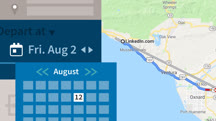Course catalog
Categories
Showing 561-580 of 1,450 items.
Google Analytics 4 (GA4) Essential Training (209828)
Google Analytics 4 provides the means to track, analyze, and report on the visitors to your site and app—who they are and what they do. This course walks you through the first major revision in years to the de facto standard in analytics in years that includes tons of new features and powerful machine learning. With over 15 years on the platform and thousands of enterprise client engagements, industry veteran Corey Koberg covers how to best use this leading analytics tool to better understand who your digital customers are, how they found you, and how they engage with your site or app once they get there. Corey covers the platform's out-of-the-box functionality, from account creation to reporting fundamentals. He shares how to get, convert, and retain customers, manage user accounts, and more.
Google Analytics Quick Start (217478)
Ready to take your analytics game to the next level? In this course, learn how to take advantage of the latest features in Google Analytics, which allow you to track your consumer, no matter what device they use. First, instructor Brad Batesole shows you how Google Analytics works, how to set up Google Analytics, and how to navigate its key functionality. Brad walks you through metrics, channels, source, and medium in Google Analytics. He covers how to track data effectively in Google Analytics, as well as how to use reports to make accurate decisions and how to navigate the interface of Google Analytics. He describes different reports and how they may be useful to you. Brad concludes by encouraging you to review your audience and make decisions to reach them more effectively.
Google Apps: Tips, Tricks, and Techniques (228902)
Become a Google power user. Follow along with productivity expert Jess Stratton as she uses her favorite features in a variety of Google products, including Gmail, Calendar, and Maps, to solve everyday challenges. The real-life scenarios showcase some of the lesser-known features in G Suite. Learn quicker ways to process email, eliminate the stress of travel by planning your journey, and keep on top of your schedule. Each tip brings you one step closer to Google mastery.
Google Calendar Essential Training (228358)
Manage your personal and professional schedules more effectively with Google Calendar. In this concise course, staff instructor Jess Stratton shows how to get started scheduling events, keeping track of your to-dos, and accessing it all on the go. Jess begins by showing how to change the way Google Calendar looks and acts to make it better suit your needs. Next, she moves straight into creating single or repeating events, inviting guests, and adding rooms and resources to an event. She demonstrates how to respond to invitations, and covers the ins and outs of pop-up reminders and email notifications. Jess also shows how to create an additional calendar, share your calendar with others, and access your Google Calendar on your phone or tablet.
Google Cloud for Azure Administrators (220232)
Cloud skills are in high demand. Cloud admins can improve their career prospects by learning about the big three platforms (AWS, Azure, and Google Cloud Platform). Admins for organizations that use a multicloud strategy may find they need to be able to work with all three to do their jobs. In this course, instructor Sharon Bennett provides existing Azure admins with a foundational understanding of Google Cloud Platform (GCP) and makes it relatable to their existing understanding of Azure. Sharon explains GCP architecture and enterprise application services. She shows you the GCP management console, as well as the services used for cost management and monitoring. Sharon walks you through security features, storage options, and virtual machines and networks. She concludes with a discussion of database services available in GCP and how you can create your own database.
Google Cloud Platform (GCP) Essential Training for Developers (210899)
Developing and deploying software in the cloud is the new normal for the tech industry and Google Cloud Platform (GCP) is one of the major cloud providers. Google provides a multitude of cloud computing services that can make developing much easier. In this course, discover how to design, build, and maintain applications in GCP. Learn best practices for deploying and configuring optimized, secure, and scalable settings in App Engine and for setting up Cloud SQL application architecture. See how to manage distributed queues in Cloud Tasks, a managed service for executing background tasks and processes. And finally, explore Cloud Logging and other GCP tools you can use to optimize your application when it goes live.
Google Cloud Platform for Enterprise Essential Training (229701)
Is Google Cloud Platform (GCP) the right choice for your enterprise application? GCP now has the enterprise-level features large organizations demand: IAM security, custom encryption, NoSQL database support, and cloud-native continuous integration and deployment. This course helps enterprise architects, network admins, and technology stakeholders evaluate and implement GCP services for their organizations. Learn how GCP addresses enterprise concerns—from reliability to partner integration—and discover the scenarios where it shines, including data warehousing and disaster recovery. See how GCP solutions—serverless computing, data storage, and data pipelines—map to these different scenarios, and explore the developer and DevOps tools that Google provides for building your own custom solutions. Along the way, instructor Lynn Langit shows how to use GCP to manage virtual machines, Docker containers, Kubernetes clusters, relational data stores, NoSQL data, data lakes, and more. She also shares practical tips for saving money, planning deployments, and integrating compatible services.
Google Cloud Video Intelligence API by Example (226845)
Cloud Video Intelligence API allows developers to leverage the power of machine learning to work smarter, not harder. Instead of poring over your footage to find a particular shot, you can leverage pretrained machine learning models to quickly detect the objects you're looking for. Video Intelligence API also offers useful features such as the ability to moderate content and perform speech-to-text transcription. In this course, Jonathan Fernandes helps you get started with Video Intelligence API, demonstrating how to make calls to the API with Python and use machine learning models to glean insights from videos. Along the way, Jonathan provides hands-on exercises that enable you to apply the concepts you're learning.
Google Cloud Vision API by Example (227049)
Google Cloud Vision API encapsulates powerful machine learning models in an easy-to-use REST API, allowing developers to leverage the power of machine learning without needing to train models of their own. Vision API gives you the power to annotate your images and text, detect objects and faces, automatically identify product logos and landmarks, and more. In this hands-on course, instructor Jonathan Fernandes helps you get up and running with this powerful product. Jonathan demonstrates how to make calls to the API with Python and leverage services that allow you to extract text from images, detect labels and facial expressions, and work effectively with batches of images.
Google Drive Essential Training (216696)
Learn how to work smarter with Google Drive. In this course, Jess Stratton explains how to get started with this popular cloud-based file storage and word processing, spreadsheet, and presentation software. Jess explains how Google Drive fits into the productivity suite from Google and shows how to navigate the interface. She goes into the differences between Drive and Docs, and shares how to organize, sync, and locate your Drive files. She also demonstrates how to create and edit documents, spreadsheets, presentation slides, and drawings. Plus, Jess explores how to share your files and leverage the mobile app.
Google Drive Makeover: Organizing Files and Folders (228919)
Discover ways to use and organize your files and folders online inside Google Drive. Beginning with a basic overview of how Google drive works, productivity expert and professional organizer Suzanna Kaye moves on to an exploration of unique features and shares her simple search-based filing system that makes working with Google Drive fast and easy. Suzanna also covers common mistakes to avoid, troubleshooting, and how to share files with others.
Google Meet Essential Training (226352)
Learn how to use Google Meet, a G Suite videoconferencing solution for small and large meeting sizes. In this course, David Rivers shows how to use the features in Meet for one-on-one and group video meetings. He shows how to join or lead a video or audio call from a variety of devices including desktop computers, phones, and tablets. David demonstrates how to share your screen, share files, manage attendees, use the chat feature, and collaborate with participants in real time. He covers how to add captions to a meeting, record a meeting, and share the recording. Lastly, David explains how to customize audio and video preferences and notification settings.
Google Sheets Essential Training (211001)
Learn how to organize and analyze data in Sheets, the popular spreadsheet tool from Google. Instructor Sally Norred starts with a tour of the Sheets interface, then shows how to enter and work with data. Sally demonstrates the formatting and formula/function features, shows off the collaboration tools in Sheets, and provides smart ways to make your data work for you. Whether you’re new to spreadsheets or you’re a longtime Excel user looking for ways to share and collaborate, this web-based spreadsheet offering from Google may be just the app for you.
Gradle for Java-Based Applications and Libraries (226811)
Gradle makes building and testing Java programs easy with its compelling feature set. This course teaches the typical tasks needed to work with a Java project, including compiling code, adding dependencies, running tests, and building a JAR file. You will need a basic knowledge of the Java programming language to complete this course. Instructor Benjamin Muschko walks you through the project structure and source code of a simple Java project, then shows how to apply and explore the Java plugin for Gradle. The course explains how to generate Javadocs for a Java project. Benjamin covers the basics of dependency management. He steps through each task you need to complete, to test a Java project and fix a failed test suite. Plus, Benjamin provides some additional learning resources to deepen your Gradle knowledge.
Graphic Design: Insight and Advice (102541)
Get insights, advice, and inspiration from a master designer. John McWade offers advice on general but key topics for new designers just starting out: choosing the right typeface, finding inspiration, setting up a color palette, keeping your work fresh, knowing when a design is not working, and more. We also get a peek into how he got his start, which is an interesting look at the birth of desktop publishing.
Grasshopper and Rhino: C# Scripting (224720)
Grasshopper, the visual programming plugin for Rhino, offers many features that can help you generate complex parametric models. Want to push the boundaries of what Grasshopper can do even further? This course shows you how. Join instructor Jeremy Graham as he goes over the fundamentals of C# programming in Grasshopper, explaining how to extend the plugin's functionality by working directly with the Rhino API. To begin, Jeremy demonstrates how to set up Grasshopper to work with C#. He then covers basic C# concepts like strings, collections, and arrays, and steps through how to build all kinds of geometry with C#. After completing the course, you'll have the knowledge you need to start using C# to extend the functionality of Grasshopper and improve your ability to formulate innovative designs.
Growing Your Small Business with LinkedIn (214265)
LinkedIn is a powerful tool for companies of all sizes. Learn how to make the world's #1 professional network work for you as a small business owner and for your growing company. In this course, small business owners Jess Stratton and George Maestri show how to establish a strong presence for your company, find and hire employees, and leverage LI for new business prospecting. Whether you’re a sole proprietorship or a small business with 100 employees, whether you sell globally or locally, there are free tools on LinkedIn that can help you grow your business. Join Jess and George in this course to find out how to get the most out of them.
Growing Your Small Business with LinkedIn (2018) (226760)
LinkedIn is a powerful tool for companies of all sizes. Learn how to make the world's #1 professional network work for your growing business. This course is designed for small business owners without a lot of time and resources for marketing and business development. Garrick Chow shows how to use the powerful and free tools on LinkedIn to position yourself as a leader in your field, build a brand for your company, and connect with clients and fellow small business owners. Plus, learn the secrets to getting listed in search results, turning leads into long-term clients, and taking your business to the next level.
Growth Marketing Foundations (210100)
Growth marketing strategies help marketers generate new ideas and accelerate sales and customer acquisition. Growth marketing requires work. Companies must rethink their teams, their business, and their customers. However, the results are worth the effort. In this course, instructor Brad Batesole introduces popular growth marketing techniques to super-charge your marketing strategy. Brad tells you how you can step into the role of a growth marketing leader. He explains how to build a growth marketing team. Brad walks you through the steps to craft your initial strategy, then goes over how you can lay the foundation for marketing success. He shows you how to identify marketing growth levers and steps through a product lifecycle. Brad explains how to start the growth process and handle failure with a positive outlook. He identifies several key growth opportunities, then concludes with practical advice on capturing and analyzing the data you need for effective marketing.
This course was created by Madecraft. We are pleased to host this training in our library.

This course was created by Madecraft. We are pleased to host this training in our library.

Habits to Win Every Day (215812)
Do you want to find ways to build more alignment, manage your energy more effectively, and increase your motivation levels? In this course, executive coach and psychologist Dr. Jason Richardson empowers you to do all these things and more. Jason first walks through how you can shift your mindset to create an environment that feeds your success. He helps you identify what's important to you, and shares how to pinpoint the goals you're looking to achieve. Then, he reviews how you can reduce your energy killers and swap them out for other sources that can actually give you more energy. Jason also provides methods for how you can commit to achieving the goals you've set out to accomplish by building in consistency, finding your why, and keep yourself motivated. Finally, Jason reviews how you can keep yourself motivated as you look to accomplish and achieve new things. After finishing this course, you’ll be prepared to incorporate these habits, shift your mindset, and win every day.
This course was created by Madecraft. We are pleased to host this training in our library.

This course was created by Madecraft. We are pleased to host this training in our library.