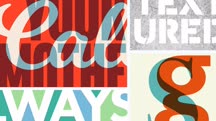Course catalog
Categories
Showing 641-660 of 1,450 items.
iCloud Essential Training (233118)
Learn how to take advantage of iCloud, an online service from Apple that helps you synchronize and share important data across multiple computers, iPhones, and iPads. Nick Brazzi shows how to set up an iCloud account, manage storage space, understand the relationship between iCloud and Apple ID., and upgrade to iCloud+ or Apple One. He explains how to link an iPhone, an iPad, a Mac, or a Windows computer to iCloud, and shows how to synchronize your address books, calendars, mail, bookmarks, photos, and more to be linked across several machines. Nick covers how to work with iCloud Mail, use iCloud+ to hide your email, and use the “Find My” app to locate lost iPhones, iPads, and computers. Plus, learn how to work with Private Relay and Family Sharing, as well as how to set up iCloud Drive.
Identify and Unleash Potential in Your Employees (228137)
The battle for great talent is fiercer than ever before, and as a manager, you’re faced with what rightly feels like a challenge. How do you identify the best candidates quickly so you can start investing in their professional development and ensure that they reach their full potential in your organization? This course shows you how to identify even the most hidden talents to make sure that you’re hiring and developing the right people in the right ways. Dr. Larry Cornett, an experienced leadership coach and business advisor, guides you through how to observe and track real overall performance, avoid common hiring pitfalls, and nurture employee potential to ensure their success and your own, starting today.
This course was created by Madecraft. We are pleased to host this training in our library.

This course was created by Madecraft. We are pleased to host this training in our library.

Illustrator 2021 One-on-One: Fundamentals (210406)
Learn how to use Adobe Illustrator 2021 in the first of three comprehensive training courses by industry pro Deke McClelland. Deke demonstrates how to work with artboards; how to draw with the Pencil, Curvature, and Pen tools; and how to organize color with swatches. Deke also covers drawing shapes, adjusting strokes, formatting text with variable fonts, painting freeform artwork with or without a tablet, and more.
Illustrator 2021 Quick Start (224261)
Get started with Adobe Illustrator over your lunch break. In this short introductory course, instructor Kladi Vergine covers the bare basics of how to use Illustrator. Kladi shows you how to create and set up a new document and how to set up your artboards. She goes over the tools you use to draw lines and curves, then transform, duplicate, and group your lines and curves. She explains how to create strokes with variable width and transform your outline paths into shapes. Kladi walks you through how to use the Ellipse tool, the Rectangle tool, and the Pencil tool to speed up and ease your creative process. She shows you how to use the Color Themes panel and apply gradients to your work. Kladi discusses how to insert and edit text in your artboards, as well as how to create and edit Layers and how to duplicate your artboards. She teaches you how to use the Recolor tool to your advantage, then concludes with how to export your work.
Illustrator on the iPad: Typography and Type Effects (229599)
Illustrator on the iPad has arrived. Adobe has reimagined their popular desktop design and illustration package to leverage the unique capabilities of the iPad. In this course, Nigel French highlights what this easy-to-use—and surprisingly powerful—app has to offer, showing graphic designers and illustrators what’s possible with type and type effects on the iPad. Nigel focuses on what users can accomplish when working exclusively within Illustrator on the iPad. He delves into simple and complex type effects, demonstrating the following features: the Shape Builder and the Combine Shapes options, clipping masks and compound paths, color and opacity, type on a path, and the exciting repeat options. Tune in to get up to speed with the Illustrator app, so you can quickly start creating great-looking type on your tablet.
Illustrator One-on-One: Advanced (231146)
Discover how to be the best Adobe Illustrator user you know. This comprehensive, project-based course is the second in a series of three courses by industry pro Deke McClelland. In this course, Deke doesn't just talk about how to leverage different Illustrator features—he ties each concept to a clearly-defined task, ensuring that you close out each section of the course with a practical understanding of the concepts. Discover how to convert scanned line art to scalable, vector-based path outlines using the automated Image Trace feature. Plus, learn how to make a logo using the transformation tools, create an emoji with the Gradient tool, and turn a simple circle into an intricate origami flower using the dynamic effects in Illustrator.
Illustrator One-on-One: Advanced (222544)
Discover how to be the best Adobe Illustrator user you know. This comprehensive, project-based course is the second in a series of three courses by industry pro Deke McClelland. In this course, Deke doesn't just talk about how to leverage different Illustrator features—he ties each concept to a clearly-defined task, ensuring that you close out each section of the course with a practical understanding of the concepts. Discover how to convert scanned line art to scalable, vector-based path outlines using the automated Image Trace feature. Plus, learn how to make a logo using the transformation tools, create an emoji with the Gradient tool, and turn a simple circle into an intricate origami flower using the dynamic effects in Illustrator.
Illustrator One-on-One: Fundamentals (223003)
Learn how to use Adobe Illustrator 2021 in the first of three comprehensive training courses by industry pro Deke McClelland. Deke demonstrates how to work with artboards; how to draw with the Pencil, Curvature, and Pen tools; and how to organize color with swatches. Deke also covers drawing shapes, adjusting strokes, formatting text with variable fonts, painting freeform artwork with or without a tablet, and more.
Illustrator One-on-One: Mastery (233458)
Discover how to be the best Adobe Illustrator user you know with industry expert Deke McClelland. In this final installment of his comprehensive three-part One-on-One series, Deke explains how Illustrator works in meticulous detail. He makes sense of even the most complex topics by linking them to clearly defined tasks. He shows you how to get around Illustrator more quickly with keyboard shortcuts and customizations, then demonstrates the power of blend modes, opacity masks, the Brushes panel, seamlessly repeating patterns, gradient mesh, and the Puppet Warp tool. Deke also covers graphs, pictographs, logos, and 3D effects. Each chapter leaves you with a sense of real accomplishment that you can apply to your own marketable, eye-popping artwork.
Note: This course was revised for 2021. As Creative Cloud evolves, the training will be updated. Check back often for new videos, new feature reviews, and new ways to work.
Note: This course was revised for 2021. As Creative Cloud evolves, the training will be updated. Check back often for new videos, new feature reviews, and new ways to work.
iMovie 10.1.16 Essential Training (224516)
LinkedIn Learning staff instructor and iMovie expert Garrick Chow shows you the tools you need to know to create high-quality, compelling video projects with iMovie, the popular video editing software from Apple. Garrick first shows you how to get your footage into iMovie from a camera or your hard drive, as well as how to navigate around the interface. Then, he provides an overview of the entire editing process—fine-tuning clips, adjusting color, adding titles and music, transitioning from one clip to the next, creating slow motion video, and more. At the end of the course, he shows how to export your movies to share with the world. Whether you’re new to iMovie or an experienced user who wants to learn about the newest features, this course gives you the tools to get up and running.
Implementing a Vulnerability Management Lifecycle (230381)
In the past several years, a series of devastating cyberattacks have periodically dominated headlines. While each attack affected different industries and governments, they shared the same root cause: unfixed—but publicly known—vulnerabilities. In this course, get a step-by-step process for finding, prioritizing, and mitigating the vulnerabilities in your own computing environment, no matter what technology stack you're running. Instructor Kip Boyle shows how to prepare for and create a robust vulnerability management program, explaining how to set program goals and secure funding by creating a compelling business case. Kip also covers how to conduct weekly vulnerability scans, as well as mitigate any vulnerabilities that crop up. Along the way, Kip shares case studies that illustrate how a real-world organization would approach each step in this process.
Implementing Change Effectively (232268)
Change may be inevitable, but managing change poorly doesn’t have to be. Rather than dreading change, understanding and preparing for change will help you run better organizations and happier teams, and save you unnecessary stress. In this course, Eric Zackrison teaches you how to successfully navigate change in your organization. He covers the various sources and factors that necessitate change, and how understanding the type of change you’re experiencing is key to managing it. Eric also explains the importance of keeping stakeholders in the loop early and often, the perils of making changes just for the sake of making changes, and how to overcome other people’s negative reactions to change. With Eric’s framework for effective and lasting change, you will be able anticipate and plan ahead, navigating change wherever it lies on the scale between evolution and revolution.
Improve Cognitive Flexibility at Work (215234)
The ability to switch mental gears quickly and efficiently isn't just a boon for workers needing to pivot after a setback. This facility—also known as cognitive flexibility—is critical to everyone’s mental and physical health. Employees of all stripes need the ability to pivot, adapt, and challenge their automatic assumptions in order to increase their adaptability, resilience, and creativity. In this course, clinical psychologist and best-selling author Andrea Bonior teaches science-backed techniques for improving cognitive flexibility. Discover how to build daily mental habits to increase adaptability and clear-thinking, as well as practice incorporating innovation into your daily life. Tune in to nudge yourself beyond your comfort zone and learn how to build and maintain cognitive flexibility over the long term.
Improved Video Conferencing with Digital Cameras (225298)
Video conference calls have replaced many of our in-person meetings. This course is designed to help you improve your appearance and audio online as easily as possible. Instructor Derrick Story explains the advantages of digital cameras over built-in webcams and offers advice on whether or not to use your smartphone as a webcam. He shows you some things to look for in selecting the right camera and lens for you, then explains how you can adjust aperture setting, lighting, and color to look your best. Audio is just as important as video for conference calls, and Derrick steps you through how to select the right mic for your needs and shows how earbuds with mics and AirPods can be reasonable alternatives to USB mics. Creating a background that isn't distracting will help others focus on you and what you are saying. Derrick concludes by giving you useful tips on how to control your background and limit distractions.
Improving Emotional Intelligence with Mindfulness (214741)
Emotional Intelligence is an area of growth for anyone, regardless of their stage in life. Building a capacity to recognize, identify, and understand emotions within ourselves and others is crucial for greater interpersonal connection. This course from Chill Anywhere explains the four main areas of emotional intelligence and the concept of emotional literacy. The course goes into naming and recognizing emotions, understanding what an emotion feels like in your body, recognizing emotions in others, and becoming more authentic and present in your interactions with others.
Note: This course was created by Chill Anywhere. We are pleased to host this training in our library.
Note: This course was created by Chill Anywhere. We are pleased to host this training in our library.
Improving Your Leadership Communications (231639)
To be an effective leader, you need to learn how to communicate clearly. In this course leadership expert Colleen Hauk shows you how to become a precise and powerful communicator. Colleen first explains how to set yourself up for success by knowing the basics and exploring emotional intelligence. She then provides guidance on creating a connection and tapping into the senses of your audience. She also shows how to engage in dialogue, remain curious, and align your communication to specific goals. Finally, Colleen shares tips on effective communication in different circumstances, from one-on-one meetings, to group discussions, and virtual meetings. Upon completing this course, you’ll feel confident in your ability to communicate effectively as a leader.
This course was created by Madecraft. We are pleased to host this training in our library.

This course was created by Madecraft. We are pleased to host this training in our library.

Incident Response: Evidence Collection in Windows (228052)
If your organization is the victim of a cyberattack, will you be ready to respond? An incident responder or digital forensics technician has to be prepared to properly collect digital evidence as soon as an event is reported. This course teaches you how to quickly triage affected systems, securely collect digital evidence, and create your collection report for further forensic analysis. Digital forensic examiner (DFE) Jason Dion explains how to build a portable toolkit of trusted tools, both proprietary and open source, to collect evidence from Windows machines: volatile data from workstations, non-volatile data from hard drives and USBs, and disk images. Jason also shows how to deal with encryption challenges, document your collection efforts, and build a finalized collection report.
Inclusion During Difficult Times (217563)
The future of work is here. Meetings that once filled conference rooms are now fully online. Dining room tables have been turned into makeshift offices. And technology is playing an ever-increasing role in our day-to-day workflows. But what about our emotional well-being and sense of belonging? HR exec and talent consultant Pat Wadors contends that, in the midst of all this change, another concurrent shift needs to be happening—one towards greater inclusion. In this course, Pat explains how to build a compassionate, inclusive work environment where employees can thrive as they adjust to our new normal.
Discover how to apply inclusive design to your work. Learn about the difference between empathy and compassion and the role inclusion plays in the development of organizational resilience. Get tips for discussing mental health issues openly, and without judgment. Plus, learn how to take a cue from Maslow's hierarchy of needs to keep your employees' emotional well-being top of mind.
Discover how to apply inclusive design to your work. Learn about the difference between empathy and compassion and the role inclusion plays in the development of organizational resilience. Get tips for discussing mental health issues openly, and without judgment. Plus, learn how to take a cue from Maslow's hierarchy of needs to keep your employees' emotional well-being top of mind.
Inclusive Female Leadership (216849)
Navigating the working world as a woman leader is not for the faint-hearted. Female leaders are confronted with the complex challenges of navigating long-standing biases, as well as juggling the demands of work and life. In this course, executive coach and expert on workplace diversity and inclusion, Audrey Genevieve Daniels shares empowering and inspiring insights to show female leaders how to lead organizations with boldness and confidence. Drawing on her long experience leading organizations through change, Audrey shows female leaders how to use their stories as a motivational superpower to lead others and embrace the hurdles they overcame as a source of pride. She explains effective ways for women in leadership to be their own loudest cheerleaders and foster that positivity in their teams, and how to lead teams through a crisis with grace and strength and maneuver through the good and the bad with confidence, using obstacles as stepping stones to propel their leadership journeys.
This course was created by Madecraft. We are pleased to host this training in our library.

This course was created by Madecraft. We are pleased to host this training in our library.

Inclusive Mindset (229684)
Creating an inclusive environment is not a passive act. Rather, it is a skill that can be learned and improved upon with humility, bravery, and dedication. Inclusive communicators are better able to recruit, retain talent, navigate conflict, and develop buy-in in their work environment. In this course, learn about the importance of fostering an inclusive mindset in the workplace and how to implement beneficial changes in your organization. Examine the research about the critical roles that diversity and belonging play in business. Find out how to cultivate spaces that are safe by acknowledging common challenges that can come from privilege, mistakes, ignorance, or insensitivity. Discover how to promote allyship. Dereca Blackmon covers each of these areas to help you grow as an individual and to help you support others.