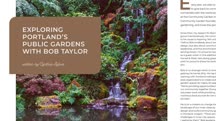Course catalog
Categories
Showing 661-680 of 1,450 items.
Inclusive Selling: Selling Across Culture, Race, and Gender Differences (209335)
How does diversity shape what your clients need from a sales relationship? Find out what can happen when you invest the time to understand your clients’ experiences. Instructor Meridith Powell explains how you can gain a set of tools to create awareness of your own strengths, challenges, and blind spots regarding diversity. Meridith explores how you can become aware of cultural differences and offers strategies to use when selling to someone unlike you. She goes into the strategic differences when selling to different cultures; tells you how to be prepared, aware, and ready to adapt to the customs of different clients; and teaches you what sales professionals need to know and understand about selling to different generations. Meridith concludes by pointing out the importance of expanding your view of selling to diverse cultures beyond the first sale.
Inclusive Tech: Breaking Bias in Tech (234036)
Whether we are consciously aware of them or not, biases exist everywhere. Most people think of technology as inherently neutral, but when we examine the widespread technology used every day, we uncover unconscious biases built into the systems' foundations that impact our daily lives. Our lives are increasingly affected by these algorithms that determine things from what news we see, the products we buy, or what skin color triggers an automatic water faucet, to possibly life-altering moments like who is stopped by police. In this course, Muazma Zahid takes a look at the common biases we all experience, how they manifest in our work, and the steps you can take to remove those biases in code, actions, and products and build inclusive technology. As technology advancements continue to grow, identifying bias in the process is critical to building inclusive technology.
Inclusive Tech: Building Your Team (210287)
Given the tech industry’s role in everyday life—from products and services to employment—there’s almost no one untouched by tech companies. For this reason, bias and inclusivity in tech are so important. While companies are focused on new technology to shape a better world, inclusivity often gets overlooked. Many managers have a moment when they feel lost on how to handle inclusivity, and other moments when they feel like they are making progress. While there are many skills taught in engineering school, we learn inclusivity on the job and often outside of it. In this course, Nishant Bhajaria shows managers and leaders how to bridge that gap. He looks at the dimensions of diversity a leader can use to foster inclusion—from introversion vs. extroversion, to education and demographics—and provides strategies for developing an inclusive environment.
Inclusive Tech: Conducting Humane Code Reviews (234019)
Learn how to conduct fair, objective, and productive code reviews and still like your teammates afterward! Instructor Adrienne Braganza Tacke explains why we conduct code reviews, the main pain points teams experience, and what your team needs to make code reviews successful. She explores objectivity and how to write constructive feedback, covers why your team needs a working agreement and how to create one, and offers tools and automations to make the process faster and easier for your team. Successful code reviews have an inclusive mindset, so Adrienne also steps through how to master writing any kind of code review comment, even constructive feedback, and covers how to formalize an enforceable code review process. With buy-in from the whole team and a clear, detailed process laid out, process loopholes should be minimized and hopefully eradicated for good.
Inclusive Tech: Retaining Diverse Talent (228341)
Women and underrepresented talent leave the tech industry at strikingly high rates. Yet having a diverse workforce is proven to increase the success of a team, product, and business. What can you do to retain the talent your company recruits? This course explores shares best practices on inclusion that lead to increased retention in tech. Instructor and engineering manager Christine Chapman empowers leaders to maximize the investment in diversity on their teams by retaining the top talent they have hired. Learn why women and underrepresented minorities are often relegated to nonpromotable work, how to counteract bias when giving feedback, how to start a sponsorship program, and how to increase psychological safety in the workplace. Christine also explains how to lead and retain your high performers through times of change. Plus, find out how to continuously improve your HR pipeline by conducting exit interviews and soliciting and responding to feedback.
Inclusive Tech: The Case for Inclusive Leadership (226165)
Inclusive leadership in technology can offer business, ethical, and social benefits. But what does it mean to be inclusive, why does it matter, and how do you get started? This course provides a bridge for technology managers and motivated team leaders to enter diversity, inclusion, and belonging (DIBs) training. Instructor Jessica Rose takes you through the case for inclusive leadership, what it means for a new team versus an established team, and the real challenges leaders can face around inclusivity. Jessica concludes with a look at the bigger picture in tech, reinforcing why it is everyone's responsibility to build a better future for technology.
InDesign 2021 New Features (224669)
The 2021 release of InDesign introduces only a few new capabilities—but the features it does introduce are worth checking out. This course was designed to give you a tour of the latest and greatest in Adobe InDesign, so that you can take advantage of these new features right away. Instructor Anne-Marie Concepción introduces Subject-Aware Wrap, a new way to automatically wrap text around the main subject of an image. She steps through the new HSB color model as well as the Find Color option in the Find/Change dialog box, which makes it easy for you to find where certain colors are used within your project and change them. Plus, she discusses enhancements to some of the tools that were released in the 2020.1 update of InDesign, including the new Share for Review commenting tools.
Like InDesign itself, this course will keep evolving. Check back for new videos every time Adobe releases an update.
Like InDesign itself, this course will keep evolving. Check back for new videos every time Adobe releases an update.
InDesign 2021 Quick Start (224244)
Get started with Adobe InDesign over your lunch break. In this short introductory course, instructor Kladi Vergine covers the bare basics of how to use InDesign. Kladi shows you how to create and set up a new document. She covers setting up and saving document presets. She explores how to use Master Pages to quickly insert repeating content. Kladi discusses how to create, name, arrange, and lock Layers. She walks you through how to use Adobe Color Themes and how to set up multiple-grids layouts. She demonstrates how to import text and images, then shows how to create graphic frames and place your images in them. Kladi steps you through using Share for Review and the new Locate Color workspace. She covers how to export your files for print or online publication, as well as how to set up an interactive PDF with hyperlinks and interactive buttons. Kladi concludes by teaching you how to preview and test any interactive elements directly in InDesign.
InDesign and InCopy: Collaborative Workflows (27503)
Learn how Adobe InCopy and InDesign can work together, enabling editors and designers collaborate on publications, with no additional hardware, software, or expensive publication management systems. Discover how to set up for the workflow, how to address cross-platform Mac and Windows issues when working in a mixed environment, how to work with remote writers and designers, and how to integrate InCopy with Microsoft Word.
Influence Without Authority (getAbstract Summary) (214503)
If you’re a manager or boss, why does influence matter? Can’t you just tell people what to do? That worked in the old paradigm, but the days of blind employee obedience are over. This audio-only course is a leadership guide by Allan R. Cohen and David L. Bradford and offers a classic, necessary set of prescriptions for anyone working in a flat, team-based organization. It’s a guide that will prove useful to almost everybody employed at a contemporary organization. The waning of the old hierarchical organization, with its clear lines of authority and control-command management styles, puts a greater emphasis on your individual ability to achieve your goals by enlisting support from people who, often, have no obligation to provide it. If you’re looking to garner influence in the modern workplace, check out this clear, jargon-free outline of the basic principles you need to know to influence others, even if you lack sufficient authority.
This audiobook summary was created by getAbstract, one of the world’s largest providers of business book summaries—with more than 20,000 text and audio summaries in 7 languages. We are pleased to offer this training in our library.
This audiobook summary was created by getAbstract, one of the world’s largest providers of business book summaries—with more than 20,000 text and audio summaries in 7 languages. We are pleased to offer this training in our library.
InfraWorks 2017 Essential Training (93429)
Learn to create new worlds inside InfraWorks 360, the exciting new design and engineering program that gives your projects 3D real-world context. Eric Chappell gets you up to speed with all the essential features of InfraWorks 360 while you follow along creating a full-featured residential community in Southern California. He shows how to import model and terrain data from other programs and add style and details (such as trees, water, sky, roads, and buildings) to your world. He also helps you analyze, visualize, and share your design with colleagues and clients around the globe.
Plus, get an introduction to three advanced toolsets in InfraWorks 360: modeling road design, bridge design, and drainage design.
Plus, get an introduction to three advanced toolsets in InfraWorks 360: modeling road design, bridge design, and drainage design.
InfraWorks 2021: Animating Infrastructure Designs (227185)
As a civil engineer or transportation planner, you might need to use InfraWorks 2021 to model a landscape, building, or road as part of a larger design project. In this course, instructor Lynda Sharkey walks you through a series of tutorials that show you how to import, work with, and customize a variety of designs. Lynda begins with how you can prepare a model so that you can export it from InfraWorks and import it into Twinmotion for refinement. She shows you how to clean up a scene graph and set localization preferences. Lynda describes how to add and sculpt terrain, make changes to ponds, and work with different ground materials and vegetation. She goes over how to work with buildings, including glass doors and lights, then goes into road materials and decals you may need to model roads accurately. Lynda covers how to add city furniture, parking barriers, and vehicle paths, then concludes with custom path options that you can add.
InfraWorks 2021: Parametric Civil Structure Models (229820)
InfraWorks 2021 has implemented enhanced capabilities that you can use to build parametric tunnel components, bridge components, and street signs. Often, a project calls for specific parts that don’t ship with the standard components available in InfraWorks. However, you can create your own, using InfraWorks and Inventor. In this course, instructor Lynda Sharkey shows you how. Lynda begins by explaining parametric content, then steps through how to use InfraWorks and Inventor to export, modify, and use a parametric tunnel component. She discusses creating, modifying, and using a parametric bridge component, again with InfraWorks and Inventor. Lynda covers some gotchas that may occur when you are creating parametric content, so that you can avoid problems and frustrations. In conclusion, she walks you through how to set up, model, modify, and use parametric street sign components.
Inside Sales: Managing Sales Rep Personas (213687)
As a sales manager, do you sometimes feel overwhelmed by managing so many different personalities? This course helps you identify the best and most effective ways to manage the different personality types on your team. In this course, experienced inside sales leader Josiane Feigon shows you how to set a higher standard for performance and coach from the inside out as a manager. Josiane goes over the four zones that determine how people listen and learn. She explains skills ranking criteria and how to raise the bar with your team. Then Josiane dives into coaching strategies that help you redirect challenging personalities on your team. For example, how would you manage a sales rep with call resistance, a rep who talks big but falls short of the mark, one who’s a great reactive “fixer” but never has time for proactive sales activities, and so on? This fun course covers many of the personalities you’re likely to encounter and how to bring them to their best.
Insights on Working from Home’s Largest-Ever Experiment (230874)
Get insights from the largest study on working from home in this course adapted from the podcast How to Be Awesome at Your Job. Host Pete Mockaitis interviews Stanford professor Nicholas Bloom, the author of a study on the massive work-from-home experiment conducted by the Chinese company Ctrip. Nicholas delves into his findings, discussing the ways that remote work increased productivity and retention, as well as how it might stifle career growth. He also shares insights on the best days to work from home, how to set up your workspace to maximize productivity, and how to fight isolation by taking time to check in with your team.
This course was created by Pete Mockaitis of How to Be Awesome at Your Job. We are pleased to offer this training in our library.

This course was created by Pete Mockaitis of How to Be Awesome at Your Job. We are pleased to offer this training in our library.

Integrated Marketing Communication Strategies (215472)
Disconnected marketing communications confuse customers and make it hard to know what a brand stands for and why you should buy it. On the other hand, an integrated marketing communication strategy ensures consistent, relevant messages across touch points to differentiate from competition and attract and retain customers. In this course, instructor Dina Shapiro covers how to identify and overcome barriers to integration; how to conduct a SWOT analysis to differentiate from competitors; how to use brand storytelling to integrate your marketing strategy; and how you can leverage customer insights to integrate across paid-owned-earned touch points, and measure and optimize. Join Dina as she shares examples and the tools you need to write an integrated marketing communication strategy that will help you engage customers, build your brand, and improve internal team collaboration.
Integrating Azure DevOps with GitHub (219433)
DevOps combines people, processes, and technologies to continuously deliver valuable products and services that meet end user needs and business objectives within the shortest possible time. Integrating Azure DevOps and GitHub provides more features for an organization to track the progress of a project, comply with industry standards, and manage code distribution and deployment. In this course, Prince Mokut explores how agile teams can integrate their GitHub repositories with Azure DevOps to leverage services like Azure Boards for project management and Azure Pipelines for continuous integration and delivery of your software. Prince starts by reviewing high-level functions of Azure DevOps and services, then covers how to customize dashboards, secure pipelines, and integrate tools from the Azure DevOps marketplace. After this course, you’ll have knowledge to help your team take advantage of this integration and seamlessly manage large software projects in your organization.
Interaction Design for Ecommerce (223394)
Online shopping may have only started in the mid-1990s, but that’s an eternity in internet time, and the ways goods and services are sold online is constantly changing. In this course, interaction designer Chris Nodder shares lessons he’s learned from designing ecommerce sites, along with the findings of numerous research studies. Whether you’re creating your first online store or responsible for a major retail site, Chris provides helpful guidelines for every part of an ecommerce site, from the homepage, to product pages, to checkout. Chris also covers user behavior when shopping online, multi-device branding and experience considerations, and the importance of designing your site so users can research before buying and seek support after the sale. He finishes the course by covering how to form a solid team to support your brand and customer experience, which is key to ensuring you’ve developed solutions that work for everyone in your company and for your customers.
Interaction Design: Dashboards and Visualization (210270)
When telling a story with data, you need the right types of visuals to convey meaning. In this course, instructor Diane Cronenwett covers techniques and best practices on applying design principles to dashboards and data visualizations. Diane shows you how to determine your user's goals, so that you can design effective dashboards. Diane walks you through several chart options, then dives into the role of color in designing an effective dashboard. She explains layout, hierarchy, dashboard interactivity, and the importance of creating a clear design for your tabular data. Diane concludes by showing you how to bring together dashboard conceptualization, layout considerations, visual design considerations, and dashboard interactivity.
Interaction Design: Deliverables (222408)
UX designers use a variety of methods to communicate the user experience. In this course, Diane Cronenwett, a specialist in solving complex design problems, offers an overview of the deliverables expected from a UX designer, including heuristic reviews, usability reports, information architecture, flow diagrams, wireframes, and interaction documents. For each type of deliverable, Diane offers useful tips and techniques for delivering it. She explains standards of usability and shows you some important considerations in making sure you deliver what a particular deliverable’s target audience actually needs.