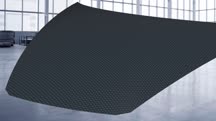Course catalog
Categories
Showing 681-700 of 1,450 items.
Introducing Ableton Live 11 (223360)
Are you a producer, musician, recordist, songwriter, or creator using Ableton Live? Would you like the scoop on Ableton Live 11? In this course, instructor Rick Schmunk brings current Ableton Live users up to speed with all of the significant changes in the 11th release of Ableton Live. Rick gives an extensive overview of program updates like rack macros, clip and scene follow actions, and MIDI editing and probability. He goes into MIDI Polyphonic Expression (MPE), then covers updates to recording and editing. Rick concludes with new and updated plug-ins, like spectral resonator, hybrid reverb, M4L Pitch Loop 89, and more.
Introducing App Development for iOS 14 (233203)
Got a brilliant idea for an iOS app? This course can help you take that concept from the drawing board to the finish line in the span of an afternoon. Join instructor Todd Perkins as he covers the code, tools, and practices needed to build apps with iOS 14. Todd steps through how to install and work with Xcode—an integrated development environment (IDE) used to develop Apple applications—and use a template to create an Xcode project. He goes over the fundamentals of working with SwiftUI, a UI tool kit that allows you to build user interfaces for your mobile app. Plus, he shares how to add the finishing touches to your project, including how to create your own app icon. Whether you're new to iOS or programming in general, this course can help you bring your very first iOS app to life.
Introducing Desktop and .NET Core (229769)
In this introductory course, learn how to create your very first WinForms or WPF application on .NET Core. First, instructor Olia Gavrysh discusses the difference between .NET Framework and .NET Core for desktop applications. Olia goes over how to create your first WinForms application targeting .NET Core 3 and explores the base components of the WinForms application. Olia also walks you through how to create your first WPF application targeting .NET Core 3 and explains the base components of the WPF application.
This course was created by Microsoft.NET. We are pleased to host this training in our library.
This course was created by Microsoft.NET. We are pleased to host this training in our library.
Introducing Entity Framework (229803)
Instructor Cam Soper introduces Entity Framework (EF) Core. EF Core is an object-relational mapper (ORM) that simplifies working with relational databases using strongly typed .NET objects. Cam shows you how to reverse engineer an existing database for use with EF Core. He explains that ASP.NET and EF Core are a perfect match to accelerate your web app development. He demonstrates how to use SQLite and Azure Cosmos database providers with EF Core. Cam concludes by exploring several ways you can optimize your EF Core code.
This course was created by Microsoft.NET. We are pleased to host this training in our library.
This course was created by Microsoft.NET. We are pleased to host this training in our library.
Introducing Photoshop: 3D (47767)
When it comes to Photoshop, 3D doesn't require a special pair of glasses, NURBS curves, or subdivision surfaces. In fact, Deke shows how, using the Photoshop skills you have now, you can quickly create 3D objects that look like the real thing, complete with volume, shading, and perspective. This introduction guides you through 3D in Photoshop in the shortest time possible. Deke shows you how to model forms, wrap them with color and surface textures, hang lights in your scene, and add cameras—the windows into your 3D world. Plus, learn how to create 3D type and extrude path outlines so they have the appearance of depth. Get started now on a series of eye-popping 3D projects that will help you get to know Photoshop in a whole new way.
New to Photoshop? Check out Deke's companion courses, Introducing Photoshop: Design and Introducing Photoshop: Photography.
New to Photoshop? Check out Deke's companion courses, Introducing Photoshop: Design and Introducing Photoshop: Photography.
Introducing Photoshop: Design (35782)
Although learning Adobe Photoshop from square one can seem daunting, this course gives you exactly the knowledge you need to get started creating practical everyday graphic designs with no prior Photoshop knowledge required. Acclaimed Photoshop instructor Deke McClelland quickly introduces you to the core Photoshop features you'll need to create your first Photoshop design projects, focusing only on those features designers use most often.
Introducing Rhino 7 (222697)
Are you wanting to get started with Rhino, but aren’t sure where to begin? In this course, instructor Dave Schultze gives you a quick tour of the basic essentials to start using this powerful software. Dave shows you around the Rhino user interface, including how to configure and customize it. He explains terms and strategies that you will need to use, including curve types and surface types. Dave walks you through some viewport features and how to navigate the viewports by panning, zooming, and rotating. He covers viewing models with shading modes, then concludes with an explanation of the help system in Rhino.
Introducing Visual Studio (221133)
In this course, instructors Kendra Havens and Scott Hanselman introduce you to installing, setting up, and using Visual Studio. First, they offer a quick look at the best features Visual Studio has to offer. Next, they walk you through installing a free copy of Visual Studio on your machine to create your first C# app, compile the app, and debug it. They give you a whirlwind tour of .NET features that developers love. They conclude by showing you the lively open-source communities that .NET and Visual Studio have, ranging from in-person meetups to live streams to conferences.
This course was created by Microsoft.NET. We are pleased to host this training in our library.
This course was created by Microsoft.NET. We are pleased to host this training in our library.
Introduction to Composite Manufacturing (223292)
Composite manufacturing is ready to meet the demands of the modern world, including groundbreaking vehicle and aeronautical designs, which require ever lighter and stronger materials. Commonly associated with carbon fiber processes, composite manufacturing combines two materials to form a polymer with properties that would be hard to produce with a single material alone. The resulting composites are durable and light. This course teaches the fundamentals of composite manufacturing, including fiber and resin-based processes, and shows ways to detect and repair defects. Instructor Steven Marjieh reviews common composite materials, manufacturing methods, inspection methods, defect types, and repair options.
Introduction to Disciplined Agile (221065)
In this course, instructor Joshua Barnes gives you a foundational understanding of the strategies, principles, and practices that go into Disciplined Agile. Disciplined Agile is composed of four main views: mindset, flow, practices, and people. The mindset view is composed of the ideas of principles, promises, and guidelines. The flow view focuses on lifecycles and workflows. Joshua steps you through each of the different team life cycles that are available in the flow view, then covers how to implement a change strategy. The practices view helps you to evaluate the advantages and disadvantages of any given practice. Joshua goes over the goals, decision points, options, and guidance that you can access through the practices view. The final view of Disciplined Agile is the people view, which helps you to empower the individuals on your team. Joshua concludes by explaining the importance of focusing on a continuous cycle of constant improvement.
Note: This course was created by Joshua Barnes. We are pleased to host this training in our library.
Note: This course was created by Joshua Barnes. We are pleased to host this training in our library.
Introduction to File Formats for 3D and Visualization (225740)
3D and visualization projects use a wide variety of different file types. So how do you know which file formats to use, and when? In this course 3D animation expert George Maestri walks through the pros and cons of each of the major 2D and 3D formats. George starts off with some 2D formats that are used for bitmaps and textures, and then moves on to 3D formats, detailing what types of files can store what types of data. He also covers how the different file types can work to interchange, save, and transfer data between multiple software packages. If you’re looking to add another dimension to your understanding of 2D and 3D file formats, join George in this course.
Introduction to Forgiveness Meditation (230772)
It’s a simple fact of life that at some point, we’ve been harmed or betrayed, and at other times we have betrayed others or ourselves. But one of the greatest gifts of a spiritual life is that of forgiveness. In this audio-only course, mediation expert Jack Kornfield shows how forgiveness can transform your life and release you from the sorrows of the past. Jack’s guided meditation will help you begin the process of forgiveness, helping you process feelings of grief, rage, fear, and confusion. As Jack highlights, once you let yourself feel the pain you carry, forgiveness comes as a sense of relief and frees you from the past, allowing you to move on with your life.
Introduction to Graphic Design - Dimension (230959)
Graphic design adds color and interest to everything from billboards to textbooks. In order for graphic designers to apply their creativity to such a broad array of projects, they must master a range of tools and skills. In this installment of the Introduction to Graphic Design series, instructor Tony Harmer helps you add one such tool—Dimension, the 3D rendering and design software from Adobe—to your graphic design tool kit. Explore the difference between the 2D space of documents from most graphics programs and the 3D space used in Adobe Dimension. Learn how to create a document, add a model to a scene in an Adobe Dimension environment, and place object primitives, a background, text, and lights in your project. Along the way, learn how to apply your new skills in a real-world workflow as you step through a sample project.
Introduction to Graphic Design: Concepts (209539)
Graphic design is a complex art that involves many different skills and tools. In this course, instructor Tony Harmer covers the core skills that every designer needs to know and shows you how to integrate all these skills in your workflow. Tony discusses the four stages of the creative process. He introduces you to the jargon used in typography, as well as type classifications and the basic measurements used when working with type. Tony goes over the how to pick pleasing color combinations, how to use color as information, and how to accommodate viewers with color vision deficiency (CVD). He explains the impact you can make with images and illustrations in graphic design projects, and he walks you through how to create a graphic design layout. Tony concludes with some creativity tips to keep your ideas fresh.
Introduction to Graphic Design: InDesign (209811)
Graphic design is a complex art that touches everything from digital marketing campaigns to the packaging of your favorite snacks. The Introduction to Graphic Design series covers the concepts and software that every designer needs to know and explains how they fit into a typical graphic design workflow. In this installment of the series, instructor Tony Harmer delves into Adobe InDesign, providing an overview of the InDesign skills that every graphic designer should have in their tool kit. To lend these concepts a real-world context, Tony shows how to apply these skills to create a project: a brochure for a fictitious vehicle. Learn all about working with layers, creating guide layouts to aid the creation of a balanced design, importing data, styling tables, and much more.
Introduction to Graphic Design: Photoshop (210814)
Design is a complex art that involves many different skills and tools. In this course, instructor Tony Harmer covers some core skills in Photoshop that every designer needs to know. Tony shows you how to crop an image, make a rule-of-thirds grid, and removing a background. He goes over color adjusting an image and creating layer comps to display only a selected set of layers. He explains all the steps to build a layout, including feature images, buttons, text, and more. After stepping through some finishing touches, Tony shows you how to organize your Photoshop file and color check to assess your file’s suitability for people with color vision deficiency (CVD). He concludes by explaining how to complete the file, export the variations, and package the file for delivery or archiving.
Introduction to Graphic Design: XD (229429)
Graphic designers must master many different skills and tools. In this installment of the Introduction to Graphic Design series, instructor Tony Harmer covers the essential Adobe XD skills you need to become a graphic designer. To help you grasp how to apply this powerful UI/UX design tool in real-world situations, he demonstrates each concept in the context of a sample project. Tony begins by explaining how to set up your project, including how to choose colors and fonts and test colors for accessibility. He then shows how to build your design in Adobe XD, including how to create a launch page and login screen, add UI components, and use Repeat Grid to create arrays with consistent spacing—both horizontally and vertically. To wrap up, he goes over how to write and test a prototype in Adobe XD to simulate interactions and experiences in an app.
Introduction to IoT with .NET Core (229786)
Does the Internet of Things (IoT) work with .NET? This course provides an introduction to writing apps in C# using .NET and then running those apps on an IoT device. Join instructor Sweeky Satpathy as she walks through understanding IoT devices and shows how to control them with .NET, in this case using a Raspberry Pi microcontroller and Docker to run .NET applications. After highlighting the software and hardware requirements, she guides you through writing a simple application to trigger a blinking LED on the hardware. Sweeky ends the course with an advanced tutorial, showing how to add hardware and write software to create a temperature change notification on the Raspberry Pi.
This course was created by Microsoft.NET. We are pleased to host this training in our library.
This course was created by Microsoft.NET. We are pleased to host this training in our library.
Introduction to IT Architecture (221337)
In this course, instructor Ed Liberman explains the fundamentals of IT architecture, examines topics within an IT architecture, and addresses challenges organizations face when using IT to meet their business goals. IT architecture is the overall design of the computer systems in your business. Ed shows you what an enterprise is in the context of IT architecture, and how to define an enterprise network for your organization. He goes over common tasks most IT architects perform, as well as specialized roles, and some of the tools that IT architects need for their jobs. Ed teaches how you can use consolidation to reduce unwanted complexities. He covers information security and how to manage risks. Ed steps through creating an enterprise solution and moving to an advanced enterprise, then shows you how to protect your enterprise and get back on track when disasters happen.
Introduction to IT Automation (219484)
Historically, managing an IT Infrastructure was a manual process. Administrators would manually check applications and services, hoping they were still working. In this new modern IT world, automating is the best way of managing on-premises, cloud, and hybrid environments. In this course, Microsoft MVP and MCT Liam Cleary walks you through what IT automation is and how you can put it to work for your organization. After defining IT automation and sharing some advantages, disadvantages, and cost reductions that it presents, Liam explains several approaches to automation. It’s not one size fits all, as different organizations will have different needs. He goes over automation tools for Windows, Linux, and the Cloud, then goes in-depth on how you can use scripts to assist in IT automation.