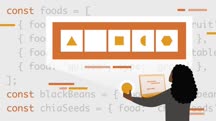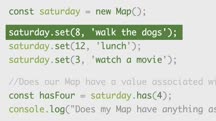Course catalog
Categories
Showing 721-740 of 1,450 items.
Java: Automated API Testing with REST Assured (232353)
There is demand for engineers who know how to automate API testing. In this course, instructor Angie Jones covers how to use REST Assured to make various types of API requests in Java, with and without additional data, and how to verify the response received from the API. Angie explains why API testing is necessary and why automating API testing is an efficient and effective approach to keeping your APIs healthy. She introduces you to the REST Assured testing library. Angie discusses the anatomy of an API request, then shows you how to make GET, POST, PUT, and DELETE requests. She describes how you can serialize data to send as part of the request. Angie explains how you can validate API responses and deserialize data received from the response.
Java: Serverless Applications on AWS (218787)
Welcome to this hands-on course covering the benefits and limitations of using AWS to create serverless Java applications. In this course, instructor Terezija Semenski shows you how to set up the environment and IntelliJ IDE so that you can develop, deploy, and debug your code on AWS Lambda. Terezija gets you started by writing your first “hello world” serverless application and exposing it via REST API. Plus, she explains how to implement custom inputs and outputs of the Lambda function and best practices around logging, tracing and performance tuning. By the end of this course, you will know how to build efficient serverless Java applications.
Java: Testing with JUnit (218481)
Unit testing is of crucial importance in developing stable applications. Java developers need to write unit tests, and JUnit is the main unit testing framework for Java. In this course, trainer and developer Maaike van Putten helps you learn to test your Java code effectively. Maaike explains what unit testing is and the advantages that it offers. She covers JUnit and shows you how to set it up and run your first test. Maaike steps through the process of writing a basic test, including useful tools like JUnit Annotations, JUnit Write, JUnit DisplayName, and more. She goes over more advanced uses of JUnit, such as dependency injection, parameterized tests, and timeouts, to name a few. Maaike finishes up with a quick peek at next steps you can take, like how to make code ready for unit testing, best practices, and a brief overview of Mockito.
JavaScript Code Challenges (209879)
Want to put your JavaScript skills to the test? Welcome to JavaScript Code Challenges! Join instructor Emma Bostian as she serves up over a dozen JavaScript tasks and walks through the solutions for each. Emma frames each challenge using real-world examples, like setting up a ticking clock in a document, filtering vegetarian dinner options from a menu, and calculating the bill from a trip to a coffee shop. Each challenge is self-contained, so you can watch them in any order, and most solutions are less than two dozen lines of code, so you can quickly learn what you need and move on to the next lesson. Whether you want to learn new ways to use JavaScript or test your existing knowledge, this course can help you sharpen your skills.
JavaScript: Arrays (229633)
Programming language arrays store collections of data in a single variable, and you can use them as lists, as stacks, as collections, and more. They also have built-in properties and methods that allow you to utilize them as needed. JavaScript arrays may sound simple, but they offer many more features than arrays in other programming languages. In this course, Jamie Pittman covers how to integrate several JavaScript array methods into daily practice. She first focuses on the concept of arrays in general, then covers situations where using array methods makes sense, how to use them, and recent updates to arrays. This course encourages you to step up your JavaScript skills, and once you learn how to use arrays to their greatest potential, you can write cleaner, more succinct code, reach solutions much more quickly, and take data you've been provided and transform it to fit your needs.
JavaScript: Maps and Sets (230976)
Programming languages are always evolving and changing, and JavaScript is no exception. Over time, JavaScript has grown, and many new aspects have been added, including maps and sets. JavaScript maps and sets may sound simple, but they aren't quite the same as their counterparts in other programming languages. In this course, software engineer Jamie Pittman covers the ins and outs of JavaScript maps and sets, their syntax, how they work, and how to integrate them into your daily coding practice. Topics covered include a general overview of these features, when and where to use them, their WeakMap and WeakSet versions, and the various methods and properties associated with them.
JavaScript: The Tricky Bits (219076)
This code works, but there must be a simpler way. JavaScript hides lots of power behind techniques with approaches or even names that are not obvious. Developers who want to create more streamlined code with JavaScript’s less visible—and often more powerful—options may need some extra information. In this course, web designer, author, and trainer Joe Chellman highlights hard-to-find techniques that can make a huge difference in how you use JavaScript. After explaining why even experienced developers may still find JavaScript tricky, Joe jumps right into alternatives to speed up loops and process arrays with loops more elegantly. He clears up some confusion around objects, binding, and more. Joe concludes with some sound advice on functions, including how to pass extra named parameters, how to get a function signature to accept arrays, and how to determine which parameters come first more efficiently.
Jira Service Management: Administration (218583)
Are you an experienced Jira administrator who now needs to learn how to use Jira Service Management for service projects and support teams? In this course, Rachel Wright teaches you how to set up and administer Jira Service Management so customers can create requests, support agents can provide the help users need, and leadership can measure effectiveness. Rachel details the ways in which JSM extends Jira with support-specific features, additional types of users and responsibilities, how to configure the customer portal and connect to a Confluence knowledge base for self-service, and how to use JSM for incident management, change management, services request, and support. She also goes into ways to configure request types, permissions, and notifications, along with how to create, manage, and troubleshoot service-level agreements.
Jira: Advanced Administration (219688)
Jira is the industry standard for tracking work, tasks, and strategic company initiatives. The software is extremely flexible and customizable, which is both a blessing and a curse. Jira administrators need to be able to configure application settings to support the needs of the organization, which requires an intimate understanding of the capabilities, global options, and scheme configurations in Jira. In this course, Rachel Wright details the most important configuration options like general settings and global permissions. She also covers key topics like how schemes work together to power Jira projects; how to create custom projects; issue types, workflows, screens, and custom fields; and how to manage project-specific settings like components and versions. User management, including access restriction and sharing information with permissions, is also discussed. Rachel ends the course with a look at advanced Jira features like importing data, adding custom events, and automation.
Job Interview Tips for Administrative Assistants (210797)
In this course, instructor April Stallworth covers the most common questions that administrative assistants are asked in job interviews, and she offers tips for answering each question with specificity and confidence. What do you consider to be your strongest technical skills? What are your most noteworthy skills that you use to conserve your executive’s time? How do you safeguard confidential information? How does this position fit into your career goals? For these questions and six more, April provides thoughtful discussion and useful advice on how to give an answer that shows your own qualifications and skills in the best light possible.
Job Interview Tips for Marketing Managers (210066)
In this course, instructor Brian Honigman shows you the most common questions that marketing professionals encounter in job interviews, and he offers tips on how to answer each question with specificity and confidence. Brian defines the role of marketing manager and describe the skill sets hiring managers and recruiters are looking for. He recommends that, when asked what interests you about working at a company, you highlight how working at the company would align with your career interests and values. If you’re asked for an example of an effective marketing campaign from a brand you admire, Brian advises you to give an answer that shows your knowledge of the industry, passion for marketing, and ability to analyze a marketing activity. Brian follows this pattern of presenting a question and recommended answers through nine more questions that you might face in an interview. Then he concludes by showing you how to craft a thank-you note that shows your marketing skills in action.
Job Interview Tips for Project Managers (231299)
Are you getting ready for a job interview in project management? Do you wonder what to say if asked about a challenging deadline, a time when things didn’t go as planned, or budget cuts to your project? In this course, instructor Daniel Stanton goes over ten of the most common questions that project managers field in job interviews. Daniel provides useful tips for how you can answer each question with specificity and confidence.
Job Market Basics for Business Leaders (228392)
Understanding labor market dynamics is an important skill for leaders on multiple levels. Leaders need to hire people, they need to secure resources, and they need to manage their own careers. In this course, Jason Schenker shares the most important job market basics that can inform effective labor market strategies for leaders. He shows you how to identify levers of opportunity to secure labor market resources, like how to get the best people on your team and the best time to hire. Jason details how to manage resource constraints like layoffs, furloughs, and hiring freezes while still leading your team and organization to success. He also highlights strategies for your own career, like the best time to look for a new role, the value of education, and how remote work impacts labor market access for leaders. After this course, you’ll have a better idea of how to strategically approach job market decisions and challenges, as well as evaluate opportunities in your career.
Joomla! 4 First Look (229157)
When Joomla! 3.0 was released in 2012, the web was a much different place—Bootstrap 2 was new, HTML 5 wasn’t finalized, and mobile websites were just starting to take over the world. After nearly nine years with the same interface, the Joomla! 4.0 release candidate is here with some new looks that reflect the way the web and mobile web work now. In this course, Jen Kramer gives you a tour of the major features of Joomla! 4.0, ahead of its final release. She starts with a look at Cassiopeia and Atum, the latest website and administrator templates in Joomla. Jen also gives an overview of the built-in components, modules, and plug-ins, and their capabilities. Finally, she looks at one of the major new features in Joomla! 4.0, the workflow feature, which allows you to vet content within Joomla before publication. (Note: This course was recorded using Joomla! 4.0 release candidate 2. If you are using a different version, you may see slight variations between release candidates.)
JSON Essential Training (219042)
JSON has become the most common format for data interchange on the web, building from a JavaScript base to a wider set of API platforms. In this course, instructor Sasha Vodnik walks you through using the basic syntax of JSON and applying it in several common implementations to see how you can structure it with schemas and JSON-LD. Sasha begins by making sure you have a thorough understanding of how to build and debug JSON structures. After stepping through how to process JSON data, he shows you a variety of ways to use it. Next, Sasha covers techniques you can use to work with JSON, such as preventing data reuse and returning readable JSON data in JavaScript. He goes over how to create and validate JSON schema and how to work with schema generators. Sasha concludes with a discussion of JSON-LD and how you can use it to explain and map the structure of your data.
Jump-Start Your LinkedIn Live Channel (222612)
Did you know LinkedIn has a video platform? This short course walks you through all the basics of LinkedIn Live. Find out what you need in order to use LinkedIn Live and how to apply to use it. Learn how to use a third-party platform to broadcast within LinkedIn Live, and consider the basic do’s and don’ts associated with broadcast platforms. Explore how to connect and use Restream within LinkedIn Live, then pick up best practices on technical and video production, lighting, staging, and more.
Jump-Start Your Twitch Channel (214928)
Perhaps you watch Twitch. Perhaps you’ve thought about live streaming on Twitch. But how can you succeed as a live streamer? In this course from CreatorUp, live video strategist Luria Petrucci steps through the process of becoming a successful live streamer on Twitch. Luria explains the communities that use Twitch and best practices to be successful on Twitch. She goes over the importance of avoiding copyrighted material, as well as how to use clips, drive user engagement, and grow your audience. Luria finishes up with a discussion on the best ways to monetize your content.
Note: This course was created by CreatorUp. We are pleased to host this training in our library.
Note: This course was created by CreatorUp. We are pleased to host this training in our library.
Key Mental Shifts for Servant Leadership (232132)
When leaders put profit over their employees, employees become disengaged and underperform. Lower employee morale will, in turn, result in a net loss for the company. But when leaders view themselves as servant leaders and put their employees first, they inspire them to perform better. In this course, adapted from the podcast How to Be Awesome at Your Job, Matt Tenney discusses how mindfulness vastly improves the way we lead and relate with others. Matt outlines three blocks to servant leadership, including messaging from society that teaches us to focus on our goals over our well-being and the well-being of others. He also discusses how to rewire your brain through mindfulness, practice mindfulness as you perform basic tasks in your daily routine, and more.
This course was created by Pete Mockaitis of How to Be Awesome at Your Job. We are pleased to offer this training in our library.

This course was created by Pete Mockaitis of How to Be Awesome at Your Job. We are pleased to offer this training in our library.

Keynote Essential Training (217172)
Learn how to work with Keynote 9, including how to create a basic presentation, work with themes, apply transitions, and prepare to deliver your presentation. Instructor David Rivers covers features that will help you create professional-looking presentations with music, effects, and more. Explore a way to see notes on your screen that are invisible to the audience, learn how to record narration, find out how to add charts and tables, and see how to export, print, and share your slides. Plus, get tips for staying organized, making your presentations more compelling, and working with others.
Kubernetes: Your First Project (217988)
This course walks you through your first Kubernetes project, in which you help a fictional company, Explore California, move their static website, currently running in AWS on virtual machines, into containers through Kubernetes. Instructor Carlos Nunez explores the core concepts of what makes Kubernetes tick: containers, the scheduler, the API server, the controller manager, and kube-proxy. Next, he shows you how to containerize the Explore California site and use Make to automate starting the website with Docker. Carlos steps through using Helm, one of the world’s most popular packaging tools for Kubernetes, to author a “Helm chart” that deploys Explore California onto a local Kubernetes cluster provisioned with Kind, an instance of Kubernetes on top of Docker. Finally, he deploys Explore California into AWS Elastic Kubernetes Service (a traditional managed Kubernetes offering) and AWS Elastic Container Registry (a “private” alternative to Docker Hub).