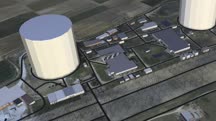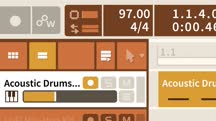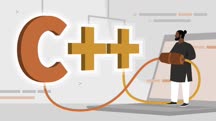Course catalog
Categories
Showing 761-780 of 1,450 items.
Learning 3D Printing (222748)
When it comes to bringing your ideas into reality, few technologies are as gratifying as 3D printing. This course draws a roadmap for getting started with 3D printing (a.k.a. additive manufacturing), from choosing a printer to learning about 3D modeling. After surveying a variety of commercial 3D printing technologies (laser sintering, jetting, and more), instructor Kacie Hultgren walks you through a variety of 3D design tools, including 3D modeling and 3D scanning, and shows how to create ready-to-print designs. This is a great course for both 3D printing novices as well as designers with existing modeling skills that want to enter the 3D printing industry.
Learning Aerial Photography with Drones (221881)
Add a new perspective to your photography: use drones to shoot aerial stills and dramatic panoramas. Create beautiful artwork for the office, capture a remodel or construction project, or shoot dramatic natural vistas from a bird's eye view. In this course, Rich Harrington and Francis Torres take to the skies using DJI Phantom and Mavic drones. They step you through the rules and regulations for drone flying, then explain preflight best practices, strategies for taking off and landing, and location scouting techniques. Rich and Francis highlight shooting strategies for single-image stills, multi-image panoramas, videos, and HDR images. They also show you Lightroom and Photoshop techniques for post-processing aerial images.
Note: This course was created by RHED Pixel. We are pleased to host this training in our library.
Note: This course was created by RHED Pixel. We are pleased to host this training in our library.
Learning Amazon AppStream (226692)
In the new world of work, securely delivering software applications over the internet to students and employees is key to uninterrupted learning and business continuity. In this course, learn how to use Amazon AppStream to keep your remote employees connected to essential data, applications, and resources. Instructor Carlos Rivas explains how to deploy a secure network infrastructure. He then details how to manage and share AppStream images, which are snapshots of one or more software applications that you can later use to deploy as a service to your remote audience. Plus, learn how to properly manage your fleet, generate temporary URLs, set up SSO, and more.
Learning Assembly Language (221048)
In this course, instructor Malcolm Shore offers you a hands-on introduction to programming in both the 32 bit and 64 bit x86 assembler and shows how you can use it to access system functions through the Windows API. First, Malcolm shows you how to install and test the GoAsm assembler, the Easy Code IDE, and the x64 debugger. He explains how to build a complex data structure and how to manipulate constants, registers, and main memory. He shows you how to write and call subprograms and how to manipulate information as an array. Then Malcolm goes into the Windows API and how to use it. He describes how to run a system command from inside an assembler program, as well as how to code and use jump tables. Next, he steps you through how to use what you’ve learned to complete an enigmatic encryptor. After showing you how to resolve some security issues in the assembler, Malcolm concludes with several examples of how you can run assembly code from another language with assembler subprograms.
Learning Astute Graphics for Illustrator (2018) (226913)
The Astute Graphics plugins can help you be more precise, efficient, and creative with Adobe Illustrator. In this course, learn how these plugins can revolutionize the way you draw and edit artwork in Illustrator. Instructor Mike Rankin explains what each plugin does and discusses how these plugins can offer more efficiency and features not available in the native Illustrator tools. Mike covers drawing and editing with VectorScribe and InkScribe, aligning and arranging objects with ColliderScribe, creating beautiful symmetry with MirrorMe, and adjusting color and applying effects with Phantasm. He also goes over tools in DynamicSketch and WidthScribe that make drawing with a tablet even more natural and intuitive.
Learning AutoCAD (223802)
Explore the basics of AutoCAD 2022 in this course designed for beginners. Learn about the interface, drawing and design techniques, generating simple geometry, creating annotations, and building documentation that is suitable for sharing and printing. Autodesk Certified Instructor (ACI) Shaun Bryant demonstrates step-by-step how to create precise drawings for architecture, construction, manufacturing, and more. The course offers foundational knowledge needed to create simple, annotated drawings and prepares the learner to further develop AutoCAD skills.
Learning Autodesk Forge for AEC and Operations (222663)
If you are an architecture, engineering, and construction (AEC) professional with a fundamental knowledge of the authoring and analysis BIM tools in Autodesk, you can go much further by using Autodesk Forge to make your own BIM and lifecycle data management solutions. In this course, Basak Keskin teaches you emerging concepts related to Forge in the AEC sector and details what services and APIs Autodesk Forge offers you to deploy your own digital platform. Basak also leads you through a Forge implementation case where you can grasp how Forge APIs and services can scale a digital platform solution on the cloud and how you can navigate the platform. Finally, she covers common industry challenges professionals face while deploying Forge solutions.
Learning Azure DevOps (209403)
Azure DevOps is a bundle of services to help developers ship high-quality products faster. In this course, instructor Walt Ritscher teaches you everything you need to get up and running using this DevOps solution. Walt gives you an overview of the Azure DevOps services, then explains how to create projects and add users to organizations or teams. He presents a quick tour of Azure Boards, the hub for managing software projects, then describes how to use work items, backlogs, sprints, Kanban boards, and more. Walt shows you how Azure Repos provides a place to capture every team member’s source code on the Microsoft cloud servers. He walks you through the parts of Azure Repos and how to manage what each part does. Walt explains the parts and features of Azure Pipelines, the set of services that automate your application build and deployment phases. He concludes with different extensions you can add to DevOps, including Slack, Marketplace, and Persona.
Learning Bash Scripting (221201)
Bash, or the Bourne Again Shell, is a widely popular command-line interpreter for administration and programming tasks. But Bash is different than most scripting languages. That's why Scott Simpson spends some time in this course running you through the syntax—introducing variables, numbers, and control structures—so you can start writing scripts right away. He shows you how to wrap up multiline operations in one file, implement flow control, and interact with users to get input. Plus, he offers challenges along the way that allow you to put what you've learned to the test.
Learning Behance (204405)
Behance is the social network for creatives of just about every field and discipline. It's a place to connect, inspire, and get hired—a portfolio site that's so much more. You can network with your creative peers, get artistic feedback, message other creatives, and even find your next job. With a Creative Cloud subscription, you have unrestricted access to Behance.
In this course, professional illustrator Tony Harmer shows you how to share and promote your work with Behance. He teaches you how to build a custom digital portfolio that syncs changes to your Behance projects and allows you to keep your own unique URL. Plus, learn how to access Behance on mobile devices and integrate with other social networks, like Twitter and Facebook.
In this course, professional illustrator Tony Harmer shows you how to share and promote your work with Behance. He teaches you how to build a custom digital portfolio that syncs changes to your Behance projects and allows you to keep your own unique URL. Plus, learn how to access Behance on mobile devices and integrate with other social networks, like Twitter and Facebook.
Learning Bitwig Studio 3 (222935)
Are you a musician, producer, or other audio professional? If so, you may want to learn Bitwig Studio 3. In this course, producer and instructor Evan Sutton shows you how to record, mix, and perform music with Bitwig Studio. Evan explains how to get Bitwig Studio set up and walks you through its dashboard, user interface, software instruments, and MIDI controls. He covers MIDI recording and editing, as well as MIDI note effects and modulation objects. Evan goes over setting up, recording, and editing audio, then dives into building song structure, mixing, and effects. He concludes by describing how you can export your projects, create scenes for a live performance, and save and archive your work.
Learning C# (210304)
The C# language got its start on Windows, but today you can find it almost everywhere. Whether it’s running on the cloud, to desktops with MacOS and Linux, to mobile operating systems like Android and iOS, C# has grown into a mature, powerful language for almost any programming purpose. In this course, Joe Marini dives into the fundamentals of C#, starting with a basic overview of language constructs like program flow and data types. He then gets into more advance topics such as functions, object-oriented programming techniques, and string processing. After this course, you’ll have a better understanding of C#, and how its combination of power, simplicity, and expressiveness make it an extremely versatile programming language that can be used for almost any scenario.
Learning C++ (218600)
C++ is one of the most powerful and widely used programming languages of all time. It is also one of the oldest programming languages in use today. In this course, learn the basic elements of this object-oriented programming language that moves the world. Instructor Eduardo Corpeño begins with setting up the development environment and introducing the basic elements of object-oriented programming. Eduardo covers data types such as variables, expressions, assignments, constants, and more. He explains structures, classes, pointers, vectors, and so on. After stepping through the control flow process and a variety of useful functions, Eduardo finishes up with detailed information on opening and working with files.
Learning Cavalry (222119)
If you work in the motion design industry, chances are you’ve heard of Cavalry, a powerful 2D animation tool that has been exploding in popularity with its mix of traditional and procedural workflows for creating motion graphics. In this course, Andy Needham gets you up and running with Cavalry, taking you through the interface and workflows. Andy walks you through the creation of an FUI (fictional/fantasy/futuristic user interface)–the same ones used widely in TV shows, commercials, and movies–and details the shapes, behaviors, utilities, and effects used in Cavalry. If you are looking for a new main application for motion design, or if you just want to keep up with new and popular industry tools, join Andy in this course.
Learning Cinema 4D S22 (224822)
Cinema 4D is an essential tool for aspiring motion graphics artists and designers alike. With Cinema 4D, you can enhance your motion graphics, models, and visualizations with 3D objects, dynamic effects, and animation. This course reviews the basics of Cinema 4D S22, covering the interface, the tools, and the hierarchy—the key to grasping everything in Cinema 4D. Instructor Andy Needham helps you get up to speed with how to create and manipulate objects in 3D space. He introduces you to Cinema 4D materials, lights, and cameras, as well as essential techniques such as rendering. Along the way, he walks you through how to complete a basic project in Cinema 4D from start to finish.
Learning CircuitPython with Circuit Playground Express (220895)
Python is coming to the Internet of Things. That opens vast possibilities, but you need to learn to apply Python differently on the constrained resources of microcontrollers. In this course, instructor Robert Gallup walks you through how to get started, control hardware, add interaction, and connect external components. Robert introduces you to the purpose, background, and limitations of CircuitPython and shows you how to write and upload your first script. He explains the basic elements of a microprocessor, then steps through identifying components on the Circuit Playground Express (CPX) board, controlling the CPX onboard LED, and controlling NeoPixels on the CPX. Robert shows you how to add several different interactions with the CPX. He concludes by showing you how to connect external components, such as a potentiometer and external libraries.
Learning Claris Connect (225043)
In the digital transformation era, software integration is one of the biggest unsolved challenges. Claris Connect is the solution: a cloud-based integration platform that allows you to automate tasks and create highly efficient, streamlined workflows. Businesses can create their own custom application networks, greatly reducing the time it takes to connect systems and orchestrate tasks. This course introduces Claris Connect and shows how you can leverage this tool for automating tasks that integrate applications such as FileMaker Pro, Eventbrite, Shopify, Slack, Box, Mailchimp, and more. Instructor Cris Ippolite walks you through the basics of creating new Claris Connect flows, creating actions and triggers, using utilities, and even adding schedules or approvals to your flows. He also provides real-world examples that help you visualize the uses of Claris Connect for your business.
Learning Clip Studio Paint (224754)
Clip Studio Paint, the versatile digital art application, offers features designed to support and enhance your creative workflow—whether you're working on a desktop or mobile device. In this course, join instructor Reuben Lara as he helps you get up and running with Clip Studio Paint. Reuben shows beginners what they need to know to start creating art right away, explaining everything from how to create a new drawing to how to refine your piece using brushes, layers, and special features in Clip Studio Paint. Along the way, he covers how to put what you've learned into action by creating a piece of original art. Upon wrapping up this course, you'll have the knowledge you need to start bringing your own ideas to life using Clip Studio Paint.
Learning Cloud Computing: Cloud Security (217971)
Understand the basics of cloud security—a core component of cloud computing. Beginning with the basics, instructor David Linthicum explains the business case for cloud security and the levels and models available, including infrastructure-, application-, and data-level security; identity and risk management; encryption; and multifactor authentication. He then dives into the services offered by the top three cloud providers: Amazon, Microsoft, and Google. He reviews the compliance issues that affect specific industries, including health care and finance, and reviews the points you need to consider when identifying your security requirements and the security tools, services, and software to best meet those needs.
Learning Cloud Computing: Core Concepts (232387)
Migrating to the cloud? Get an overview of cloud computing and the key concepts that you should consider. You can choose from public, private, community, and hybrid clouds and leverage emerging deployment models, such as multicloud. When you use cloud computing, you can get extra capacity online and ready for use minutes after you need it, then scale back down just as easily. Instructor David Linthicum helps you understand what cloud computing is and the impact it can have on your cost efficiency, agility, and more. David explains how to select a cloud provider and plan a migration. He reviews the security considerations, typical day-to-day operations, and tools that IT administrators need to keep their cloud-based infrastructure up and running. David goes into multicloud operations and advanced cloud operations approaches and technologies, then he concludes with a thorough discussion of cloud governance.