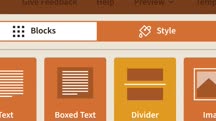Course catalog
Categories
Showing 901-920 of 1,450 items.
macOS Big Sur Essential Training (217036)
Get up and running with macOS Big Sur, the operating system from Apple. Instructor Nick Brazzi provides a comprehensive overview of macOS Big Sur, sharing the fundamental concepts you need to know to work with a Mac computer. Nick steps through how to set up and configure your Mac. He then shares how to use Finder, a tool for browsing files and folders, as well as how to organize your desktop to maintain a clean workspace. Plus, learn how to launch, use, and set preferences for applications; work with email and calendars; and search the web with Safari. Whether you're a Windows user looking to make the switch to Mac—or you're new to working with computers in general—this course can help you quickly get up to speed with the basics of the Mac operating system.
macOS Big Sur New Features (227916)
Thinking of updating to macOS Big Sur? This course can help you get up to speed with the most important new features that come packed in this powerful operating system from Apple. Instructor Nick Brazzi goes over the reworked visual design in macOS Big Sur, helping you get accustomed to the OS's new look. Nick covers changes to System Preferences, as well as how to adjust settings in the Control Center—a tool that was previously only available on iPhones and iPads. Plus, he highlights changes to key applications that come bundled with macOS Big Sur, including new privacy features in Safari, the redesigned Maps application, and the option to trim and apply color, contrast, and other effects to video clips stored in your Photos library.
macOS Monterey Essential Training (214129)
If you are buying a new Mac, upgrading your current Mac, or migrating from Windows, you’ll need to know the ins and outs of the latest operating system from Apple. Instructor Nick Brazzi starts with the basics: AppleID and iCloud accounts, doing the first-time setup of a new computer, configuring system preferences and user accounts. Nick explains how to connect accessories, use keyboard shortcuts, and connect to the internet. Then he dives into the many ways you can use Finder, your Mac’s equivalent of a very easily searchable filing cabinet. Nick covers how to organize items on your desktop and customize the desktop wallpaper. After stepping you through ways to launch and use applications, he presents the information you need to install, update, and manage applications.
Mailchimp Essential Training (229072)
Mailchimp may have started as a newsletter service, but since its launch it has constantly added new features and has grown into a robust marketing solution for businesses of all sizes. In this course, Virginia O'Connor takes an in-depth look at all the features Mailchimp has to offer in addition to its already popular and powerful email marketing tools, from creating landing pages for your site, connecting your online store, building social media posts and online ads, and creating postcards to send to your audience. She also shows how to use Mailchimp to better know your customers through surveys and engagement, and how to make your marketing efforts more efficient through personalization, automation, and reports.
Making DIY Business Videos Start to Finish (228477)
Learn how to make professional-looking business videos that inspire customers to buy your products and services. In this course, Michael Tringe breaks down video-making into three simple, easy-to-follow steps—perfect for busy small business owners. Learn how to script your content, shoot quality visuals with a DSLR camera, and edit the video into a story with free software. Creating professional-looking videos is a great way to help your business grow online, build your brand, and differentiate your business from the competition. With this course, you can create high-quality videos you can use for your websites and marketing campaigns.
This course was created by CreatorUp. We are pleased to host this content in our library.
This course was created by CreatorUp. We are pleased to host this content in our library.
Making Key Decisions as a Manager (209692)
As a manager, making decisions is a big part of your job. Chances are you didn’t become a manager because you make bad decisions. But while some decisions are easy, cut-and-dry choices, other decisions demand significant consideration, strategy, and more buy-in from other stakeholders. How do you differentiate the important, key decisions from the others? In this course, management expert Kevin Eikenberry shows how your approach to decision-making affects the results you deliver and impacts a wide array of people and processes. Kevin highlights several types of decision-making approaches, important things to consider when making key decisions, and how to best implement the decisions and communicate your choices to all the necessary parties. By the end of this course, you’ll have a tool kit to help give you more confidence in your decisions, create better results for your organization and team, and improve your chances for success.
Making Money with Branded Content for Creators (222068)
How can branded content help you make money? This short course offers a broad overview of ways you can make money with branded content. First, learn to identify what branded content is and which brands you want to work with. Next, discover how to build your personal brand, reel, and portfolio and use these to pitch your work to the brands you want to work with. Find out how to establish a creative brief, write the scope of work, and plan production and deliverables, then explore effective ways to deliver on your plans, invoice for your work, and follow up with your clients.
Note: This course was created by CreatorUp. We are pleased to host this training in our library.
Note: This course was created by CreatorUp. We are pleased to host this training in our library.
Making Your First Video in Final Cut Pro X (224924)
Looking to get started with Final Cut Pro X? This course can help. Join instructor Nick Harauz as he demonstrates how to create your first video using the popular video editing software. After discussing the foundations of video editing, Nick details how to import and navigate through your footage, trim clips, and connect clips together in a timeline. He then shares how to add transitions, titles, and effects, as well as change the speed and color of your clips. To wrap up, he shows how to share your final project with the world.
Manage Application Installs with Chocolatey Package Manager (231877)
Installing applications on Windows computers is a varied experience. Sometimes it requires downloading an installer from a website, other times we can install from the Windows Store. In many cases the installer requires user interaction on multiple input screens. If you’re looking for a consistent and reliable way to install Windows applications, the Chocolatey package manager might just be what you’re looking for. In this course, Walt Ritscher details the many useful things this command line application installer for Windows can do for you. Unlike manual installations, Chocolatey adds, updates, and uninstalls programs in the background, requiring little user interaction. Walt explores how to use Chocolatey in PowerShell, and also covers the Boxstarter application, a tool that leverages Chocolatey to automate the installation of software and create repeatable, scripted Windows environments.
Manage Burnout at Work with These Simple Strategies (213755)
Are you juggling your professional and family life, taking up slack for absent colleagues, and worrying about your job security? It’s a lot, and if you’re not careful, burnout can take hold. In this audio-only course adapted from the Modern Mentor podcast, Rachel Cooke teaches you how to protect yourself from workplace burnout and feelings of being overwhelmed, no matter your personal circumstances. Rachel helps you normalize the idea that burnout happens and provides key tools to support yourself and your colleagues through challenging times. She identifies common signs of burnout and emphasizes how you can check in with yourself. She also shares practical changes you can make at work and at home, as well as the available, helpful resources you can tap into.
This course was created by Macmillan Publishers. We are pleased to offer this training in our library.
This course was created by Macmillan Publishers. We are pleased to offer this training in our library.
Manager as Coach (209675)
Managing a team, particularly a team of people from different backgrounds, generations, and cultures, is challenging enough. But in a situation like a global pandemic, the rate of change in workplaces is unlike anything seen before, and leaders and managers need to deal with challenges they’ve never dealt with previously. The entire structures of teams and organizations are constantly changing, yet managers are still expected to perform at a high level. In this course, chartered psychologist Gemma Leigh Roberts provides coaching techniques to help your team focus on performance and productivity in a constantly changing environment. She explains different coaching models to help teams set and reach performance goals, provides tips for coaching across cultures and generations, and recommends practices you can use to build your coaching skills.
Managerial Finance Foundations (215302)
If you work in corporate finance or make financial decisions for your organization, this course can help you improve your decision making through a solid understanding of managerial finance. In this course, accounting professors Jim and Kay Stice break down the various aspects of managerial finance. Managerial finance combines finance and managerial accounting to provide information for making decisions. Jim and Kay explain different types of financial statements, financial ratios, and ratio analysis. They go over ways to manage working capital, as well as long-term decisions that require your attention. After explaining capital structure and factors that influence it, Jim and Kay conclude with a discussion of currency exchange rates, international financing, and multinational income taxes.
Managers as Multipliers of Well-Being (230534)
Most adults spend the bulk of their waking hours at work. Why not leverage that time to improve their health and well-being? In this course, instructor Laura Putnam covers the business case for well-being and the critical role that managers play in empowering employees to engage with their well-being. Laura points out that wellness increases team performance and explains how you, as a manager, hold a unique role in persuading your team to engage with wellness. She shows you how to monitor your own well-being and your team’s. Laura also provides a template for every manager to create a positive multiplier effect for their team members.
Managing Change on an Agile Project (231911)
How does the change management methodology that you may be using fit in with agile project execution and delivery? Instructor Christina Charenkova shows you real examples of applying change management practices in an agile context. Christina discusses change management focus areas on an agile project and how change management adds value to an agile delivery. She steps through the actions required to build a high-level overview of the upcoming organizational change, then goes over how to analyze impacted teams and individuals as part of a sprint cycle planning. Christina covers how to adapt the project’s change management approach and how to integrate change management activities into the agile sprint cycles. She concludes with a challenge to integrate change management activities into the agile sprint cycles and adapt the approach to suit a rapid turnaround timeframe.
Note: This course was created by Christina Charenkova. We are pleased to host this training in our library.
Note: This course was created by Christina Charenkova. We are pleased to host this training in our library.
Managing Jira Projects: 1 Introduction (214962)
Jira is one of the leading project management software solutions across multiple industries, and this Managing Jira Projects series from Atlassian University teaches you how to create, configure, and maintain projects in Jira Cloud, as well as partner effectively with Jira Administrators. This first course in the series gets you started on two key topics: managing projects, and managing roles and permissions in Jira. The course describes how to manage projects, lists the components of a Jira project, details how to identify permissions, and covers how to assign project roles.
Note: To check out other Atlassian University courses about Jira workflows, reporting, automation, and more, click here.
Note: To check out other Atlassian University courses about Jira workflows, reporting, automation, and more, click here.
Managing Jira Projects: 2 Managing Boards (231894)
Learn how to configure and manage a Jira board, then dive into how boards and projects relate to each other. Discover how to manage issues and move them between projects, as well as why it’s important to track business and agile metrics for your projects. Plus, walk through how to create dashboards and how to attach gadgets to them.
Note: To check out other Atlassian University courses about Jira workflows, reporting, automation, and more, click here.
Note: To check out other Atlassian University courses about Jira workflows, reporting, automation, and more, click here.
Managing Jira Projects: 3 Helpful Concepts and Features (226862)
How does Jira automation work, and what other concepts, features, and configurations can you employ to use Jira more effectively? In this course—the third in the Managing Jira Projects series—discover the core elements of Jira automation and automate some of the work in your Jira project. Learn how to alter your kanban board. Then explore other concepts and features like shared configuration, running parallel sprints, and facilitating agile at scale. Find out how to create and configure next-gen projects, including controlling access, adding issues, and customizing project features.
Note: This course can help prepare you for the Managing Jira Cloud Projects certification exam. To learn more about how to earn your first Atlassian credential, click here. To check out other Atlassian University courses about Jira workflows, reporting, automation, and more, click here.
Note: This course can help prepare you for the Managing Jira Cloud Projects certification exam. To learn more about how to earn your first Atlassian credential, click here. To check out other Atlassian University courses about Jira workflows, reporting, automation, and more, click here.
Managing Projects as Offices Reopen (234614)
Project teams are starting to head back into the office. With team members returning at different times—and with their own unique concerns and needs—the project environment is even more uncertain than usual. Given this new normal, project managers will need to negotiate project objectives along with the psychological safety of team members. In this course, instructor Cyndi Snyder Dionisio provides project managers with tips for taking care of themselves and their team members during this transition back to the office. Get tips for assessing the physical, practical, and psychological concerns that may define your organization’s new way of working. Review strategies for keeping projects on track while still being flexible in an environment of uncertainty. Plus, learn how to keep yourself healthy and resilient as you tackle these and other challenges.
Managing Skills for Remote Leaders (210049)
Being an effective manager can be challenging enough in a face-to-face setting, but as more people are shifting to working remotely, managers have to change their mindsets and methods. You can no longer pop over and connect with your team or have impromptu chats. In this course, leadership coach Dr. Mary Jean Vignone teaches how to be the best possible manager in a remote work environment. Mary Jean leverages her two decades of managing virtual teams into a 15-step program that shows how to create a sense of community, build an inclusive culture that spans virtual workspaces, and shares values, goodwill, and ideas. She shows you how to adapt your leadership style and voice to a virtual space, fostering a trusting and supportive environment that sets your remote teams up for success. While a virtual workplace can be a very enriching environment, it won't happen organically. After completing this course, you will be better prepared to navigate this changing work landscape.
This course was created by Madecraft. We are pleased to host this training in our library.

This course was created by Madecraft. We are pleased to host this training in our library.

Managing Time-Constrained Projects with Microsoft Project (76718)
Learn how to manage projects with time constraints and fast-track schedules with Microsoft Project. In this course, join expert project manager John Riopel as he shows how to verify project schedules by checking task links, checking lag between tasks, removing unnecessary date constraints, and more. Then see how to review the schedule and display the critical path, use multiple critical paths, and find incomplete paths. Next, find out how to shorten the schedule by fast-tracking tasks, shortening lag time, using crashing, reducing scope, and assigning overtime. Finally, learn how to best execute the schedule, setting a baseline and entering actuals for the project.
Note: This course was designed in collaboration with author Bonnie Biafore.
Note: This course was designed in collaboration with author Bonnie Biafore.