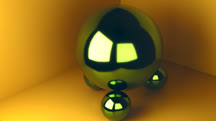Course catalog
Categories
Showing 941-960 of 1,450 items.
Mastering the Essential Sound Panel in Premiere Pro (221830)
Do you need to learn the ins and outs of the Essential Sound panel in Premiere Pro? In this course, instructor Luisa Winters takes an in-depth look at the wonderful toolset that the Essential Sound panel provides and shows you crucial techniques for repairing, mixing, and enhancing your audio—all from within Premiere Pro.
Luisa goes over basic audio concepts, including audio waveforms and how to level out your audio. Then she dives into best practices for mixing; audio types, loudness, repairing, enhancing, and creative effects for a refined finish. Finally, Luisa covers how to legalize your audio levels for broadcast.
Note: This course was created by RHED Pixel. We are pleased to host this training in our library.
Luisa goes over basic audio concepts, including audio waveforms and how to level out your audio. Then she dives into best practices for mixing; audio types, loudness, repairing, enhancing, and creative effects for a refined finish. Finally, Luisa covers how to legalize your audio levels for broadcast.
Note: This course was created by RHED Pixel. We are pleased to host this training in our library.
Matterport 3D Scanning and Visualization (233390)
Matterport has quickly become the new standard for online virtual tours and immersive 3D content for real estate and architecture, engineering, and construction (AEC). With a relatively short learning curve, Matterport users can create amazing results on day one. In this course, Paul Tice walks you through the Matterport setup process and straight through creating your first project. Explore the Workspace interface and best practices for field scanning operations, and take a dive into many other creative applications with this innovative 3D technology, including VR experience design. Plus, learn how to become a Matterport Channel Partner to market your business to clients, and participate in the Matterport community.
Maya 2019 Neue Funktionen (235736)
In diesem Kurs lernen Sie die wichtigsten Neuerungen von Maya 2019 kennen. Unter anderem hat Autodesk mit diesem Update das Arnold-Viewport-Rendering und die Cached Playbacks eingeführt. Durch beide Features wird der Workflow für Lighting-Artists und Animatoren deutlich performanter. 3D-Artist Peter Thielmann zeigt, wie Sie das Arnold-Viewport-Rendering nutzen und wo die Cached Playbacks in die Benutzeroberfläche integriert sind.
Maya 2022 Essential Training (209777)
Learn to create high-quality 3D models and animations in Maya 2022. This course covers the core Maya skills—modeling, texturing, rendering, and animation—in a real-world project-based workflow that translates equally well to film, motion graphics, and game design. Learn basics such as selecting and manipulating objects, organizing scenes, and customizing the interface. Next, review polygonal modeling, creating and refining meshes, sculpting, and NURBS modeling. Discover how to create and apply materials to surfaces—adding color, texture, and reflectivity. Then integrate cameras, lighting, and depth-of-field effects using the Arnold for Maya renderer. Last but not least, instructor George Maestri shows how to add movement and life to your work with the Maya animation tools.
Maya and Arnold: Exterior Lighting and Rendering (224618)
Learn how to use Arnold rendering in Maya to improve your shots of architectural exteriors. Instructor George Maestri walks you through the entire process, from setting up a scene and environment to compositing the final shot in Photoshop. George provides an overview of the scene you are about to render. The course demonstrates how to set up Arnold and how to figure out where you should place your camera. Next, George explains how to add the different types of lighting that you can use in daytime shots. The course steps through how to render a daytime shot, from rendering a hero pass all the way through to your final rendering. Once the images are rendered, you can import them into Photoshop and set up the composite. After you learn about daytime shots, George walks through the process again, for nighttime shots, highlighting where the process is different.
Maya: Camera Techniques (225077)
Maya's camera tools are among the best available in any 3D package. In this course, author Aaron F. Ross shares expert techniques in Maya camera layout and animation. Aaron starts with the basics of creating and manipulating cameras, then goes over aesthetic concerns of visual composition. He explains the major forms and conventions of cinematic camera framing and movement. Aaron covers all types of camera animation, using keyframes, motion trails, scripted expressions, and constraints. He includes a chapter on special effects that delves into extended techniques like isometric views, texture projection, and lens effects. Aaron concludes with an exploration of the Maya Camera Sequencer, a nonlinear editing system for pre-visualization of cinematic scenes with multiple cameras.
Maya: Natural Environments (223989)
Representing the natural world in a 3D program can be a daunting task. Autodesk Maya comes to the rescue with an incredible array of tools for world-building. In this course, learn how to command the powers of Maya to model, sculpt, and shade scenes of nature. Terrains can be imported as heightmaps, generated with procedural texture patterns, sculpted by hand, or art directed with any combination of those methods. With tools such as XGen and Paint Effects, you can easily populate a scene with plants and other objects. The layout requirements for exteriors often include special visual effects such as image planes and camera constraints. Volumetric clouds and atmospheric perspective complete the illusion of reality for a photorealistic natural setting. This course even touches on real-time workflows, rendering a cubic environment map in Maya and loading it into Unity. Get ready to tame the wilderness and design realistic exterior settings in Maya.
Measuring Business Performance (216271)
All companies are looking for that perfect metric, the one data point that will tell them everything they need to be successful. Measuring errors abound, but developing better metrics can be difficult. In this course, ASU instructor Eddie Davila walks you through how to create metrics that work well for your company. Eddie explains why it is important to measure performance and what some of the most common errors are in measuring your own company’s performance. He goes over what makes a good metric, how to evaluate your current measurement system to see if it aligns with your organization goals and how you can develop and test a system of measurement from scratch. Eddie also covers the importance of data visualization tools, such as dashboards and infographics.
Media Composer 2020 Essential Training: 101 Fundamentals 1 (224414)
Get up and running with Media Composer, the feature-rich video editing software from Avid. In this project-based course, the first installment in a two-part series, learn how to approach each aspect of the editing process with Media Composer 2020. After familiarizing you with the software's interface, Maxim Jago—an Avid Certified Instructor with 20 years of experience—demonstrates how to create a brand-new project and import media. He then helps you get comfortable with each stage of the editing workflow. Learn how to prepare the timeline for editing, add audio and effects, create titles, manage media, export a video sequence, and much more. Maxim thoroughly explains each technique within the post-production workflow, using real-world examples along the way.
This course is an official companion to Media Composer 101: Media Composer Fundamentals I, the introductory book from Avid. In each chapter, Maxim expands on the lessons and exercises found in the book. Together, these resources can help novice users quickly start leveraging this powerful software.
This course was created by Maxim Jago. We are pleased to host this training in our library.
This course is an official companion to Media Composer 101: Media Composer Fundamentals I, the introductory book from Avid. In each chapter, Maxim expands on the lessons and exercises found in the book. Together, these resources can help novice users quickly start leveraging this powerful software.
This course was created by Maxim Jago. We are pleased to host this training in our library.
Media Composer 2020 Essential Training: 110 Fundamentals 2 (224431)
Learn to import, edit, refine, and output video using Avid Media Composer. This course is the second part of a two-part, start-to-finish, project-based training series designed to get you up to speed on the Media Composer environment in context of the Avid Everywhere model. Maxim Jago —an Avid Certified Instructor with 20 years of experience—focuses on getting users comfortable with each aspect of the editing process—from preparation and organization, to editing and trimming video, to audio mixing and effects, to media management and output. You can also learn creative techniques for retiming footage, tracking and blurring objects, creating precise mattes, and more. Each technique within the post-production workflow is explained thoroughly and concisely, using real-world examples from a documentary-style promotional project.
This course is an official companion to Media Composer 101: Media Composer Fundamentals I, the introductory book from Avid. In each chapter, Maxim expands on the lessons and exercises found in the book. Together, these resources can help novice users quickly start leveraging this powerful software.
This course was created by Maxim Jago. We are pleased to host this training in our library.
This course is an official companion to Media Composer 101: Media Composer Fundamentals I, the introductory book from Avid. In each chapter, Maxim expands on the lessons and exercises found in the book. Together, these resources can help novice users quickly start leveraging this powerful software.
This course was created by Maxim Jago. We are pleased to host this training in our library.
Media Relations Foundations (216033)
If you want your business to succeed, you need as much brand recognition as you can get. In fact, getting media coverage can be a vital part of your company's success. But how do you find and secure coverage? In this course, Jessica Chen, an Emmy Award-winning TV reporter before becoming founder and CEO of Soulcast Media, shows how to build a compelling story for your business that will grab the media’s attention. Jessica also covers the methods for highlighting your business in the best light, pitching stories to the media, tips for navigating interviews, and how to build strong relationships with the media so you'll always be top of mind. After this course, you’ll have a solid idea of how to leverage the media to get your business in front of the right audience.
Media Training Essentials (228222)
There are more opportunities than ever to get your ideas in front of large audiences. You have TV, radio, and digital news, but you also have podcasts and social media sites. Many of these interviews can also be conducted from almost anywhere in the world. In this course, Jessica Chen, the founder and CEO of Soulcast Media--a global business communications agency--takes you through exactly what you need to do to prepare for any media interview. As a former Emmy Award-winning TV news reporter, Jessica knows firsthand the kinds of questions interviewers ask, and how you can navigate the conversation strategically using your words, tone of voice, and body language. After watching this course, you’ll be better prepared to project confidence and control your own narrative in all media interview settings.
Meditations to Change Your Brain (192709)
Science has proven what contemplative traditions have taught for centuries: Meditation holds a key to a life of balance, peace, and joy. Join neuropsychologist Rick Hanson, PhD, and neurologist Richard Mendius, MD, as they present several different meditation techniques to promote concentration, reduce stress, and cultivate a more positive outlook. Explore a collection of guided meditations picked for the kinds of challenges modern workers face: stress, focus, gratitude, and more. Reshape your brain with exercises including “Steadying your mind” to tap the full creative power of your attention, “Taking in the good” to maintain a positive emotional landscape, “Antidote to stress,” a conscious way to activate your body’s relaxation response, and more.
This course was created by Sounds True. We are pleased to offer this training in our library.
This course was created by Sounds True. We are pleased to offer this training in our library.
Mel Robbins on Confidence (231962)
In this course, Mel Robbins—an expert on creating confidence, a best-selling author, and the most-booked female speaker in the world—presents relatable, actionable, and proven techniques for building and maintaining confidence at work, at home, and in life. She teaches skills based on behavioral science and real-life experience. Mel shows you the surprising definition of confidence and explains the science of the confidence-competency loop. She debunks three myths about confidence and shows you how to kill doubt and fear in five seconds flat. Mel discusses the three types of confidence and how to build confidence in three simple steps. She concludes with ways you can strengthen your confidence by putting it into action.
Microsoft 365 Business Essential Training for SMBs (229021)
Microsoft 365 is an integrated IT solution that brings together the productivity of Office 365 with advanced security and device management capabilities. In this course, instructor Andrew Bettany covers the specifics of Microsoft 365 Business—a solution intended for small and medium-sized businesses (SMBs) with up to 300 users—to help IT administrators and business owners manage and safeguard their organization. Andrew kicks off the course with an introduction to Microsoft 365 Business, discussing its services and configuration. He then moves on to the specifics of managing user devices and deploying and securing Windows 10 with Windows Autopilot. He wraps up with best practices on how to secure your users and their data, providing practical demonstrations along the way.
Microsoft 365 Security Administration (MS-500) Cert Prep: 2 Implement and Manage Threat Protection (219756)
Is earning the Microsoft 365 Security Administrator Associate certification the next milestone in your cybersecurity career? If so, then this course can help you get there. Join Microsoft MVP Pete Zerger as he prepares you for the Microsoft 365 Security Administration exam (MS-500)—the required exam for the Security Administrator Associate certification. Pete dives into key topics such as how to install, configure, monitor, and manage Microsoft Defender for Identity; plan a Microsoft Defender for Endpoint deployment; plan for device and app protection with Microsoft Intune; use Azure Sentinel to monitor and respond to threats in Microsoft 365; and more. By the end of this course, you'll be ready to confidently tackle exam questions drawn from the second domain of the MS-500 exam: Implement and Manage Threat Protection.
Microsoft 365 Security Administration (MS-500) Cert Prep: 3 Implement and Manage Information Protection (220980)
Cybersecurity skills are in high demand, and the Microsoft 365 Security Administration exam (MS-500) is the perfect opportunity for IT professionals to demonstrate their skills to current and future employers. This course, the third in a series that maps to the Microsoft 365 Security Administration exam, prepares students to excel in the Implement and Manage Information Protection domain on the MS-500 exam. Instructor Pete Zerger shows you how to implement and manage the Office 365 Customer Lockbox, configure data protection in Office 365 collaboration scenarios, and configure secure sharing with users outside of your organization. Pete explains how to plan, configure, and use sensitivity labels, including Azure Information Protection (AIP) deployment. He discusses how to plan a data loss prevention solution and manage DLP policies, sensitive information types, and DLP reports and notifications. Pete also steps through how to implement and manage Microsoft Cloud App Security (MCAS).
Microsoft 365 Security Administration (MS-500) Cert Prep: 4 Manage Governance and Compliance Features in Microsoft 365 (230041)
Cybersecurity skills are in high demand, and the Microsoft 365 Security Administration (MS-500) exam is the perfect opportunity for IT professionals to demonstrate their skills to current and future employers. In this course, instructor and Microsoft MVP Pete Zerger gives you the tools to prep for the Manage Governance and Compliance Features in Microsoft 365 domain of the MS-500 exam. Pete covers important topics like configuring and analyzing security reporting, managing audit logs and reports, and data privacy and regulation compliance. By the end of the course, you will be better positioned on the path to earning your Microsoft 365 Security Administrator Associate certification.
Microsoft 365 Security Administration (MS-500) Cert Prep: Implement and Manage Information Protection (199543)
Cloud computing is playing an increasingly important role in how both organizations and individuals work. Consequently, it's essential to know how to keep data safe when working with this essential technology. In this course, Microsoft Certified Trainer Ugo Lopez goes over the security capabilities of Microsoft 365—focusing on the area of information protection—as he helps you prepare for the Microsoft 365 Security Administration exam (MS-500). Ugo covers email and document encryption, working with Secure/Multipurpose Internet Mail Extensions (S/MIME), and leveraging Office 365 Message Encryption (OME) features. Plus, he goes over Azure Information Protection (AIP) options, how to implement Windows Information Protection (WIP) in your enterprise, and essential data loss prevention (DLP) and cloud application security concepts.
Note: This course is aligned with the objectives in the Implement and Manage Information Protection domain of the Microsoft 365 Security Administration exam (MS-500).
Note: This course is aligned with the objectives in the Implement and Manage Information Protection domain of the Microsoft 365 Security Administration exam (MS-500).
Microsoft 365: Choose the Right Tool for the Job (231622)
With the dizzying array of tools included in Microsoft 365, it can be hard to know where to turn for common business tasks. Is it better to organize information in Excel or Microsoft Lists? Should files be shared via OneDrive or SharePoint? What’s the best way to communicate with colleagues: Teams, Outlook, or Yammer? In this short course, Nick Brazzi walks through the key features of the most commonly used tools in Microsoft 365, explaining the pros and cons of each for a variety of business tasks. Nick also shares little-known yet powerful uses for standard Office tools like Word and PowerPoint. This course can help you learn to be more efficient with Microsoft 365—no matter what the job.