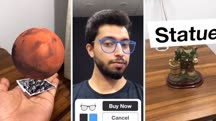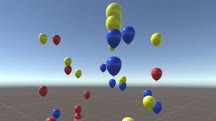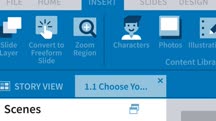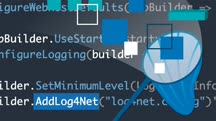Course catalog
Categories
Showing 101-120 of 1,450 items.
Apple Certified Support Professional macOS 11: 5 Networking (219569)
The Apple Certified Support Professional (ACSP) certification confirms your understanding of the core functionality of macOS, as well as your ability to configure key services, perform basic troubleshooting, and support multiple users with essential macOS capabilities. In the fifth installment of this course from ITProTV, Don Pezet and Zach Memos cover the many facets of networking in macOS 11. Don and Zach start with the basic types of networks supported by macOS, then cover how to configure Ethernet and WiFi adapters. They show how to set up Network Locations to quickly switch between different network configurations, and explain the setup and benefits for sharing files, folders, and printers over a network. Lastly, the cover Remote Desktop, which lets administrators easily manage a large number of Macs.
Note: This course was created by ITProTV. We are pleased to host this training in our library.
Note: This course was created by ITProTV. We are pleased to host this training in our library.
Apple Certified Support Professional macOS 11: 6 Troubleshooting and Support (219552)
The Apple Certified Support Professional (ACSP) certification confirms your understanding of the core functionality of macOS, as well as your ability to configure key services, perform basic troubleshooting, and support multiple users with essential macOS capabilities. In the sixth installment of this course from ITProTV, Don Pezet and Zach Memos cover troubleshooting and support in macOS 11. As malfunctioning applications can lead to many problems in macOS, Don and Zach show you how to determine if a system error is caused by an application or hardware extension. They also show you how to use Safe Mode, Safe Boot, and Verbose Mode to isolate the cause of a system error. And if a system is beyond repair, they show you how to restore your entire system from a Time Machine backup.
Note: This course was created by ITProTV. We are pleased to host this training in our library.
Note: This course was created by ITProTV. We are pleased to host this training in our library.
Applied Machine Learning: Feature Engineering (227593)
The quality of the predictions coming out of your machine learning model is a direct reflection of the data you feed it during training. Feature engineering helps you extract every last bit of value out of data. This course provides the tools to take a data set, tease out the signal, and throw out the noise in order to optimize your models. The concepts generalize to nearly any kind of machine learning algorithm. Instructor Derek Jedamski provides a refresher on machine learning basics and a thorough introduction to feature engineering. He explores continuous and categorical features and shows how to clean, normalize, and alter them. Learn how to address missing values, remove outliers, transform data, create indicators, and convert features. In the final chapters, Derek explains how to prepare features for modeling and provides four variations for comparison, so you can evaluate the impact of cleaning, transforming, and creating features through the lens of model performance.
AR Development Techniques 01: Basic Concepts (221320)
This course, the first in a four-part series, teaches you about the basic techniques of AR application development using Unity and AR Foundation. First, instructor Parth Anand teaches you what augmented reality is, a little bit about its history, and some examples of popular AR apps. He explains the differences among augmented, virtual, and mixed reality, then discusses how AR benefits different industries such as education and architecture. Parth walks you through how to use Unity Hub to download a specific Unity version and install the most important Unity packages, as well as how to set up development environments for iOS and Android. He shows you all the main windows in Unity, then goes into 3D models and their properties. He covers how to create a user interface for your app, how to create simple animations for game objects, how to write a script in Unity, and how to use prefabs. Last, Parth walks you step by step through building your first AR app using Unity and AR Foundation.
Note: The fourth installment in this series will be released in January 2021.
Note: The fourth installment in this series will be released in January 2021.
AR Development Techniques 02: Lighting and Physics (228953)
This course, the second in a four-part series, teaches you about lighting and physics in AR application development in Unity. First, instructor Parth Anand explains how to set up a simple AR scene and how to detect unique planes in the environment. He teaches you how to place a virtual object on a plane. Next, Parth shows you how to write code to hide plane visualizers and how to reset an augmented reality scene. He goes over the different lightning options available in Unity, covering the light projector, how to add reflections, and how to gauge environmental light properties. Parth shows you how to create light-based shadows and blob shadows. He teaches you about world space, screen space, and how to create a 3D UI. Parth goes over on-screen gestures to scale, rotate, and move virtual objects. He covers how to add physics collisions using colliders and Rigidbody. In conclusion, he steps you through how to create an AR bowling app where the user can launch a ball and hit bowling pins.
Note: The fourth installment in this series will be released in January 2021.
Note: The fourth installment in this series will be released in January 2021.
AR Development Techniques 03: Recognition and Tracking (224329)
This course, the third in a four-part series, teaches you about image tracking, face tracking, hand tracking, and object recognition in AR application development in Unity. Instructor Parth Anand explains how image tracking works and what kinds of images are suitable for tracking. Next, he discusses how to create a simple image tracking app with just one image. He demonstrates how to create a book recognition and tracking app. Parth covers how object detection works and what kind of objects are suitable for detection. Then he goes into how to create a simple object detection app where the user can scan and overlay virtual content on a real-world object. Next, Parth steps you through how to create an AR glasses try-on app where the user can try different glasses models, change frame colors, and go to the product webpage to buy the glasses. Parth explains how to set up and use the ManoMotion SDK for manipulating virtual 3D objects using grab, pinch, and click hand gestures.
Note: The fourth installment in this series will be released in January 2021.
Note: The fourth installment in this series will be released in January 2021.
AR Development Techniques 04: Advanced Techniques (225383)
In the fourth course of a four-part series, instructor Parth Anand introduces advanced techniques in Unity for AR application development, such as raycasting, pulling assets from a remote server, and creating app-less AR. Parth explains what raycasting is and how it works, then steps through how to use raycasting to build an AR balloon shooting game. Parth’s next topic is asset bundles, and he covers the steps you’ll need to follow in order to download some 3D models, apply textures, and set up different actions within your app. Next, he goes into AR Quick Look, which is used to display USDZ files and other 3D formats on iPhones and iPads. In a bonus section, Parth steps through creating a portal app.
Archicad: Architectural Design Techniques (221949)
While architectural design requires a good amount of technical know-how, it also requires creativity, clarity, and freedom to explore ideas. If you have some experience with Archicad—or other architectural design tools—and now want to turn your technical skills toward achieving your creative visions, this course from professional architect Robert Mann presents some approaches to Archicad functions and tools tailored to make your building information modeling (BIM) fun and flexible. He shows you how to create a minimalist interface to support design creativity and craft a workflow to maximize modeling efficiency. He gives advice on workflow setup, concept massing and refinement, and design development. If you’re looking to learn how to take your concept sketches and create detailed architectural designs in Archicad, join Robert in this course.
Architectural Design Project Type Basics (223853)
We all occupy physical space and whether we realize it or not, our built environment affects us on many levels, from our mood to our health to our productivity and even creativity. If you’re interested in architecture, becoming aware of how space affects you personally is the first step towards building a vocabulary for architectural design. In this course, architect Branka Knezevic illustrates how space can affect your physical and mental state, the bottom lines and operations of companies and institutions, and the cultural and social welfare of the public. Branka uses real-life examples from her own practice Plana Architects to highlight a number of project types, including residential, office, education, healthcare, and retail, and the different design considerations for each. For each building type, she also explains perhaps the most important factor: how the design of these buildings affects the people occupying them.
Architectural Design: The WE Way for Workplace Inclusivity (222442)
Architecture defines how we live and work in the world. Designing environments for all people gives an organization the ability to communicate their culture and values in a way that speaks to the idea that "You belong here." In this course, architect Oshoke Abalu outlines her framework for inclusive architectural design, which she calls the Workplace Experience Way, or the WE Way. Each of its four components—the commons, the sanctuary, the neighborhood, and the cocoon—provides a way for architects and companies to define a workplace that provides locations and modalities for everyone in the organization to feel welcomed, valued, and loved. Join Oshoke as she shows how to make the practical and actionable choices to make architectural design more caring, more authentic, and more inclusive.
Articulate Storyline 360: Advanced Elearning (227287)
Unlock the power of Articulate Storyline 360. Learn next-level tools and techniques for building engaging and interactive elearning. In this course, David Anderson shows you how to use advanced features in Storyline 360 to keep learners hooked and moving seamlessly through the training you create. He demonstrates how to build custom templates with your organization's preferred colors, fonts, and design elements and save and share them with your team. Next, learn how to use variables to create dynamic and personalized learning experiences that adapt to a learner's activity. You can also discover how to use conditional branching to create quizzes and scenarios that adapt to an individual user's progress, create custom characters for presentations, and build custom navigation with bookmarking. Plus, find out how to set up comparison slides that compare learner responses to expert answers, and how to randomize scenarios with variables.
Articulate Storyline Essential Training (216747)
If you’re interested in creating engaging and interactive elearning content, a good place to start is learning about one of the leading tools in the industry, Articulate Storyline 360. In this course, Daniel Brigham walks through the most important aspects of creating elearning in Storyline. He details the full process from idea to delivery, covering key features like slide creation, building in interactions, and deploying elearning. He also shows how to insert common assets like text, audio, images, characters, and video, along with tips on how to get the most out of the quizzing features in Storyline. Beyond software features, Daniel also centers this course around five best practices designed to help you create better overall learning experiences.
Articulating Your Value (214809)
Being an effective communicator who can articulate a message, goal, or value has become increasingly important in the world of business. In this course, join Alessandra Wall, PhD, as she explains how to articulate your value to others and communicate in a way that's unforgettable, compelling, and impactful. Alessandra covers the tactics and skills available to you to help communicate effectively and articulate your message. She also reviews characteristics of compelling speakers and shares the strategies they use to communicate with others. Upon completion of this course, you'll be better able to communicate with confidence and achieve goals such as building a network or leaving a lasting impression.
Artificial Intelligence for Students (219654)
Artificial intelligence is a growing area of interest for the future of work. However, it can feel overwhelming to begin learning about AI given the vastness of the subject. In this course, Jim Sterne, a longtime marketing analyst passionate about advancing AI, shares the basics of what you need to know to get started using artificial intelligence. First, Jim reviews the basics of what artificial intelligence truly is. He then explores some additional concepts related to AI, such as natural language processing, computer vision, and machine learning. Then, Jim shares applications of machine learning, artificial intelligence, and how the two work together. He also reviews the relationship between humans and AI, and how you can use AI to your benefit. He closes by reviewing the future state of artificial intelligence. Upon completion of this course, you will have a solid base of knowledge to begin leveraging AI to your advantage.
This course was created by Madecraft. We are pleased to host this training in our library.

This course was created by Madecraft. We are pleased to host this training in our library.

Artificial Intelligence: How Project Managers Can Leverage AI (231282)
Learn practical ways to use AI in your projects. Instructor Oliver Yarbrough covers ways to adapt to AI and stay relevant, use AI to derive value from data, see AI in action on projects, recognize AI trends in project management, and discover how to interact with AI stakeholders. Oliver introduces how to collect and curate the data that your AI needs, then explains how you can leverage AI in project management. It’s important to complement AI capabilities with your human strengths. Oliver shows you how to interact with digital stakeholders and why facilitative leadership works better in AI-driven environments. He steps you through how to leverage AI to pull the most important information from curated data. By giving AI the right data, you can get better guidance and improve your decisions. Oliver covers how to leverage AI to track your project's progress and to improve agile project management. In conclusion, Oliver discusses emerging trends and how to stay informed on advances in AI.
ASP.NET Core: Exception Handling (233135)
When things go bad, good programmers are ready. Exception handling allows you to ensure your applications respond to errors with grace. With the right exception handling, your user’s experience will never be disrupted. This course teaches the basics of handling exceptions in the ASP.NET Core framework. Instructor Ervis Trupja starts with an overview of exception handling and then works through the various techniques to catch exceptions in ASP.NET. Learn how to use try-catch-finally to identify and handle errors, using both built-in and custom exception types. Then discover how to handle errors more efficiently with global handlers, and add exception filters to your .NET Core applications to apply global policies to unhandled exceptions.
ASP.NET Core: Health Checks and Logging (229939)
Logging and health checks in ASP.NET Core are vital for enterprise and commercial development. You need to understand what's happening on your site in order to find where problems have occurred, spot security issues, and discover optimization opportunities. In this course, instructor Christian Wenz shows you how to use the logging infrastructure that ASP.NET Core provides and then introduces you to the features that ASP.NET Core offers for health checks, including how to create, register, and customize them. Christian gives you a quick tour of the sample app that you will use in this course. Then he gets into the logging portion of the course, covering topics such as how to configure logging, log to files, log to Azure, use log scopes, and more. After a challenge to see how well you understand logging, Christian discusses ASP.NET Core health checks, including how to configure and add health checks, create a UI to work with health checks, and secure your health check endpoints.
ASP.NET Core: Logging with log4net (232642)
Logging frameworks like log4net can help standardize and streamline the process of event logging: helping developers control which events are output and where to output them. This course teaches a real-world, project-based approach to event logging for ASP.NET Core applications with log4net. Instructor Ervis Trupja explains the benefits of using a logging framework and the options available to you. He then shows how to set up the log4net framework for console, web API apps, and MVC apps, and how to log to different mediums: a regular log file, a rolling file, and a SQL database. Plus, earn how to create a custom exception handler and configure it in the middleware to log exceptions globally.
ASP.NET Core: Test-Driven Development (112860)
Get practical, hands-on experience implementing test-driven development of ASP.NET Core applications. Apps developed with a solid testing strategy are cleaner, more flexible, and easier to change on the fly. This course provides developers with the baseline knowledge of TDD so they can iterate through both new and existing code. Instructor Richard Rout introduces some helpful tools for ASP.NET Core testing, including Visual Studio, ReSharper, and the xUnit and Mock frameworks. Then he covers concepts such as dependency injection and version control, and shows how to set up a web app for testing. Finally, he walks through the red-green-refactor test cycle, including writing failing and passing tests, running tests, and refactoring code to improve quality.
Note: Examples in this course were developed using C# ASP.NET Core, but the concepts apply to all .NET Core applications.
Note: Examples in this course were developed using C# ASP.NET Core, but the concepts apply to all .NET Core applications.
ASP.NET Core: Token-Based Authentication (218974)
Are you a developer needing to learn about token-based authentication? This course deep dives into the difference between authentication and authorization, the difference between traditional and token-based authentication, and how to set up this new authentication mechanism in .NET Core applications. Instructor Ervis Trupja steps through everything you need to get started with authentication, then shows you how to set up token-based authentication to generate new access and refresh tokens. He covers generating an access token using a refresh token and explains how to sign up and log in users using tokens. Lastly, Ervis demonstrates how to add role-based constraints and configure roles as part of the token claims.