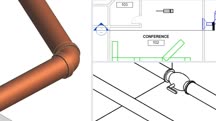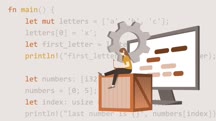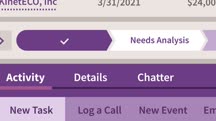Course catalog
Categories
Showing 1,181-1,200 of 1,450 items.
Revit: Landscape Architecture BIM Techniques (222136)
Revit is one of the most popular building information modeling (BIM) tools, used in numerous fields like architecture, construction, and MEP (mechanical, electrical, and plumbing). But Revit can also be a useful tool for landscape architects, from creating plant features, to customized softscape and hardscape, and specialized presentation and documentation. In this course, Jim Cowan shows you how to take the existing Revit families and objects and modify their properties for use in landscape architecture. Jim shows how you can use Revit to improve visual communication on design intent like water and sunlight requirements, and create a virtual environment rich in data that also allows you to address issues like sustainability—of both natural and planned landscapes.
Revit: MEP Families (223496)
Revit families are an incredible feature, offering libraries of ready-made objects that can be used in CAD drawings or customized to fit any project. Families can also be modeled from scratch and shared with colleagues and clients. In this course, Eric Wing dives into Revit MEP families, a specific family type for mechanical, electrical, and plumbing (MEP) design. Eric shows how to model MEP families on a topic-by-topic basis, so you can learn the ins and outs of family creation while modeling exactly what you need for your drawings. He starts by reviewing the basics: parameters, connectors, dimensions, and various family modeling techniques, then investigates specific parts and systems that can be created with Revit families: electrical panels and junction boxes, recessed and track lighting, HVAC systems with ducting and air terminals, and pipe systems. Along the way, he introduces the reference planes, parameters, shapes, and hosting options necessary to build families on your own.
Revit: Optimize Your BIM Workflow (227372)
As the building information modeling (BIM) methodology and philosophy becomes more widely used in architecture, engineering, and construction (AEC), it's become increasingly important to grasp how to incorporate BIM into your workflows. In this course, learn the fundamentals of the BIM philosophy, how it fits into industry usage and government strategies, and how to use Autodesk Revit to optimize CAD workflows that relate to BIM. Instructor Shaun Bryant shares practical strategies and best practices to help you grasp essential BIM concepts, as well as how to most efficiently work with CAD drawings in Revit, set up worksharing to facilitate easy collaboration, use sheets in Revit, create schedules, publish your project, and more.
Revit: Phasing and Design Options (223564)
Phasing in Autodesk Revit allows you to show the complete life cycle of a project, such as a before and after or existing and proposed status, while design options allow you to save multiple iterations of a concept in a single project file. In this course, Paul F. Aubin shows how to use phasing and design options to organize multipart, multifaceted projects in Revit. The course also covers adding and assigning phases to views, scheduling phases and designating future work, working with design option sets, and presenting complex designs to clients.
Revit: Twinmotion Workflow (222323)
Twinmotion is a real-time visualization tool for the AEC and product design world that enables photo-realistic renders for a variety of platforms. In this course, multidisciplinary designer Jonathan Racek shows you the workflow between Twinmotion and Revit. Jonathan explains how Twinmotion can improve your workflow, then shows you how to get started with the Gizmo, the Scenegraph, and the Library. He steps through how to sync your Revit file and add materials and furniture in Twinmotion. Jonathan covers environments, including tools you can use to add vegetation, then goes into weather functions, nighttime renders, and more. He concludes with useful information on how to export your images and animations and how to share your work with the Presenter tool.
Note: This course was created by Jonathan Racek. We are pleased to host this training in our library.
Note: This course was created by Jonathan Racek. We are pleased to host this training in our library.
Rhino 7 Essential Training (222680)
Rhino is a popular and easy-to-use 3D modeling program. In this course, instructor Dave Schultze uses clear explanations and helpful exercises to get you started drawing and modeling in Rhino 7. Dave introduces you to the commands and customizations in the Rhino interface, as well as the useful Properties panel and Gumball. He steps you through workflow basics, such as selecting objects, organizing a project using layers, and basic transformations. Dave shows you how to draw using 2D geometry. He concludes by showing you useful commands and features to start modeling basic surfaces.
Rhino: Modeling for 3D Printing (224091)
Rhino is a powerful digital modeling tool for architects, engineers, and product designers. The surface modeling freedom Rhino allows can create complex designs that are not always the best for physical fabrication. To prepare a model for 3D printing, you need to create closed clean geometry. In this course, instructor Olivia Morgan covers good modeling techniques from start to finish, for 3D printing projects and other physical fabrication methods. She also offers tips you can use if anything goes wrong during the modeling process. These skills include boolean troubleshooting, repairing holes, and fixing “bad objects.” Finally, Olivia covers how to properly export your model for different 3D printers, using real world examples.
Running a Design Business: The Staffing Rule Book (222289)
Are you ready to grow your creative business? In this course, consultant Emily Ruth Cohen provides recommendations and a list of easy-to-follow rules for how to hire, organize, manage, and review employees within a creative team. Emily covers the hard and fast rules for staffing and staff management, culled from the mistakes and successes of other creative teams. These rules will help you strategically plan your organizational structure and roles, improve how you hire and manage your team, conduct more effective performance reviews, and more.
Running a Photography Business: The Basics (99464)
You love photography and you're good at it. So maybe it's time to turn pro—as a freelancer or even full time. In this course, photo-marketing consultant Skip Cohen introduces the issues and considerations you should think about before starting a photography business. Learn how to define your niche, get practice and feedback, and build a brand as well as a network. From understanding the industry to marketing yourself, this course will give you a solid foundation on which to build a photography business.
Running Jenkins on AWS (210593)
Learn how to create and move a master instance of Jenkins to the cloud-based servers of AWS (Amazon Web Services). In this course, instructor Michael Jenkins covers steps for setting up Jenkins, creating a build environment, connecting with webhooks, using a deployment service, and shutting down AWS resources. First, Michael shows you how to create a master instance of Jenkins, including how to configure a security group, a NGINX reverse proxy, and your Jenkins master instance. Next, he steps through creating a build environment and connect the Jenkins master server to the build server. Michael explains what a webhook is and how you can create and test one. He goes over how to deploy using Elastic Beanstalk. Finally, Michael discusses how to stop or remove AWS resources.
Running Kubernetes on AWS (EKS) (230296)
Kubernetes fans rejoice. You can now use this popular container orchestration tool with Amazon Web Services (AWS) to deploy enterprise-scale Kubernetes clusters—without the headaches of managing multiple masters. This course teaches you the ins and outs of Amazon Elastic Container Service for Kubernetes (Amazon EKS), including understanding the deployment model and creating the needed Identity and Access Management (IAM) roles and policies. Instructor Robert Stormer also shows how to deploy and scale EKS workers to meet your needs, and integrate storage and networking. Plus, find out how to manage user access with Amazon IAM and Kubernetes RBAC, and monitor your deployments and underlying resources. Along the way, Robert introduces useful Kubernetes extensions and add-ons that can be used in the AWS environment.
Running Microsoft 365 Live Events: Teams, Yammer, and Stream (234733)
Millions of people who used to work in offices now work from home, and with this change in workplace dynamics comes a whole new set of concerns and logistical challenges. Instead of worrying about commutes, business travel, or booking conference rooms, workers and organizations now need to find new and effective ways to connect for conferences, all-staff meetings, and other events that used to take place face to face. In this course, Gini von Courter shows how to use Microsoft 365 Live Events to help meet these challenges by providing live video streaming for meetings with up to 10,000 participants. Gini shows how to keep things running smoothly before, during, and after a live event. She covers key topics like choosing the right tool from the M365 building blocks—Teams, Yammer, and Stream—for a live event, scheduling live events and assigning roles, using an external encoder, starting the live stream, and hosting post-event conversations and managing event recordings and reports.
Rust Essential Training (220742)
If you know even a little bit about programming languages, you know there are a plethora of options to choose from. If your priority is a language focused on reliability, speed, memory, safety, and parallelism, then Rust may be the one for you. In this course, instructor Barron Stone covers the key components of Rust, starting with basic programming concepts including variables, data types, functions, and control loops. He then moves on to some of the core concepts that are unique to Rust, including ownership, borrowing references, and crates. While Rust is great for low-level systems programming, it’s also being used for web apps, network services, and embedded programs. As Barron shows, the features of Rust, along with great tools, documentation, and a welcoming community, have made Rust a language that developers love.
Sales and the Science of Trust (231724)
Trust lies at the foundation of all sales. It’s an unmentioned soft skill—a human skill—that can make every sales rep better at the job. In this course, CEO and author Jeff Bloomfield taps the world of neuroscience to explain the science of trust and help you maximize your own trustworthiness as a salesperson. He reveals the two types of trust that matter and breaks down the myth of “rapport.” He explains the chemicals and pathways of the brain that are triggered in the buying process and provides a customer-engagement model to accelerate trust and lower inhibitions. He also explains how to communicate solutions in such a way that customers will close the sale themselves. Watch this course to gain a deeper appreciation of the human brain and a new foundation on which to build your customer relationships.
Sales Strategies and Approaches in a New World of Selling (210831)
COVID-19 has changed the world—and there’s no going back. The way salespeople interact with customers and clients is going to have to evolve to fit a new buyer-focused business environment that may still involve remote collaboration. How will you adapt? Discover what sales will look like as the world emerges from the pandemic—and how it will be different than before. Learn essential soft skills for selling, including emotional intelligence, active listening, and the ability to adapt to the buyer’s comfort level regarding personal space. Instructor Dean Karrel, a sales expert, also explains how to keep your skills up to date and get involved in post-pandemic networking and collaboration opportunities.
Sales Time Management (231928)
For sales roles in particular, time management is a fundamental requirement and a powerful enhancement to your potential performance and success. However, looming deadlines, demanding customers, and ever-growing targets can make time management a very difficult skill to master. In this course, sales professional and prospecting coach Miles Croft explains how he streamlines tasks and workflows and makes the most of his time to increase sales, hit targets, and decrease stress. Miles explains the concept of a sales clock and provides clear, step-by-step guidance on how to increase efficiency by planning ahead, becoming streamlined, and making the best use of available technology.
Note: This course was created by Miles Croft. We are pleased to host this training in our library.
Note: This course was created by Miles Croft. We are pleased to host this training in our library.
Sales Well-being: Managing Anxiety, Burnout, and Rejection (231945)
Mental well-being is a subject not often addressed within the sales profession, but ignoring it can be detrimental to both your health and your sales performance. Salespeople want to appear strong, confident, and in total control of their lives, businesses, and selling abilities. However, without resilience to rejection, anxiety and burnout can take hold of your mental state and significantly damage your focus, assertiveness, and overall performance. Sales professional and prospecting coach Miles Croft has both experienced and closely studied well-being issues within the sales profession and explains how he and so many other salespeople have overcome the issues related to mental well-being to stay motivated through the tough times. This course is practical, actionable, and is segmented so it can be watched at any time you feel in need.
This course was created by Miles Croft. We are pleased to host this training in our library.
This course was created by Miles Croft. We are pleased to host this training in our library.
Salesforce Essential Training (216305)
If you work in sales or are looking for a job in sales, chances are you need to know Salesforce, one of the world’s top customer relationship management (CRM) tools. In this course, Jamie Grettum focuses on how to use Salesforce in a sales environment. Jamie covers key topics like managing existing customers, tracking and converting leads, managing a sales pipeline of potential sales, and using the built-in features of Salesforce for analyzing sales data and reporting. If you need to quickly get up and running with Saleforce, Jamie gets you up to speed with the essentials of this in-demand CRM.
SAP ABAP Programming Best Practices (219807)
If you’re an ABAP programmer considering the transition from classic ABAP programming to an object-oriented style programming style, this course shows you the advantages of using ABAP Objects, the object-oriented programming feature of ABAP. This course discusses reasons for implementing programming standards and the use of standardized frameworks for writing code, before getting into detailed examples of code reuse with ABAP Objects. Other topics include powerful techniques to handle and report error conditions in your ABAP programs, and how to incorporate automated test routines into development and maintenance cycles. By the end of this course, you’ll be on your way to a better understanding of the different ways that objects can be reused for different business problems, and have knowledge to help you produce efficient and easily maintainable code in a short amount of time.
Note: This course was created by Michael Management. We are pleased to host this training in our library
Note: This course was created by Michael Management. We are pleased to host this training in our library
SAP BI/BW: Project Design and Implementation (229038)
Get a hands-on guide showing how to go from the theoretical capabilities of SAP Business Intelligence (BI) and Business Warehouse (BW) to the nitty-gritty of building real-world solutions. Learn how to organize data with InfoObjects, build catalogs and collections, aggregate data from multiple sources in a DataSource, trigger calls for data into a Persistent Staging Area (PSA), and add and edit data in a DataStore object (DSO). You can also see how to manage organization methods and perform operations in an InfoCube. Plus, learn to exponentially speed up your data processing workflows with automation and perform data analysis in SAP BW.
This course was created by Michael Management. We are pleased to offer this training in our library.
This course was created by Michael Management. We are pleased to offer this training in our library.