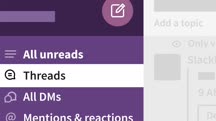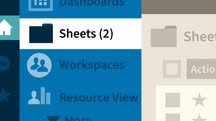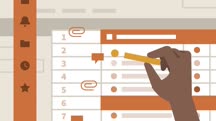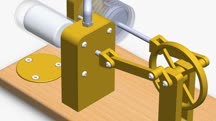Course catalog
Categories
Showing 1,241-1,260 of 1,450 items.
Sky Yogi: Relax and Stretch for a Better Flight (225128)
Relax, stretch, and breathe easy every time you fly. In this course, learn simple exercises that can help you wake up your body, fight jet lag, and remain calm and centered on even the most cramped flight. The instructors at Desk Yogi have developed techniques you can perform in your seat, including stretching exercises for your upper body, strategies for combating stiffness and sore muscles, and movements designed to help soothe a stiff neck. Discover how to combat flight anxiety with a series of breathing exercises, learn poses to stretch your back and hips, and more.
Note: This course was created and produced by Desk Yogi.
Note: This course was created and produced by Desk Yogi.
Skype for Business Essential Training (226335)
Skype for Business is included in Office 365 that allows you to communicate and collaborate with individuals throughout your organization. Skype for Business includes instant messaging, audio and video conferencing, online meetings, and screen sharing. In this course, Nick Brazzi shows how to take advantage of all the capabilities of this robust collaboration platform. Nick begins by showing how to install Skype for Business and navigate the interface. Next, he explains how to send instant messages, initiate audio and video calls, and share and present files in a meeting. Plus, Nick demonstrates how to set up scheduled meetings and impromptu gatherings, and covers how to use Skype for Business via mobile apps for iOS and Android.
Slack Essential Training (227032)
As a communication and collaboration tool, Slack is powerful yet fun to use. In this course, instructor Gini von Courter begins by showing how to log into an existing team. She shows how to customize your profile and start writing and replying to messages in Slack. Gini covers how to upload, share, and comment on files. Then she goes into how to search for content, work with channels, and add apps. Gini explains how to set up searches and preferences. Finally, she demonstrates how to create a new workspace in Slack.
Smarter Faster Better (Blinkist Summary) (213721)
Some people seem to just get things done and never get off track. How is that possible? In this audio-only course, find out how you can become one of them. Learn how to stay motivated by letting yourself make choices and setting goals. Discover how to set goals as achievable parts, stay focused on your goals, and help each of your team members feel safe and valued. Explore ways to foster a commitment culture and use old ideas in new ways. You, too, can stay productive, motivated, and competitive!
Note: This audiobook summary was produced by Blinkist. We are pleased to host this content in our library.
Note: This audiobook summary was produced by Blinkist. We are pleased to host this content in our library.
Smartsheet Essential Training (215727)
Smartsheet is a popular tool for collaborating with colleagues, tracking project progress, managing shared calendars, and sharing documents. In this course, instructor Garrick Chow shows you how to set up a free account and covers the basics of using and getting the most out of Smartsheet. Garrick starts with creating and formatting sheets, adding attachments, and utilizing different views. He covers working with formulas and formatting sheets and then goes over sharing, including understanding permission levels, and setting a default sharing view. He demonstrates how you can create, customize, and distribute forms. Then Garrick concludes with a discussion of ways you can publish and share your sheets.
Smartsheet Tips and Tricks (228256)
Smartsheet is a great tool for tracking projects, assigning and managing tasks, sharing documents, and basically keeping all your related project files and data organized in one location. If you're already an experienced Smartsheet user, join Garrick Chow in this course as he shows you some power tips to help you get more from Smartsheet. (And if you’re new to Smartsheet be sure to check out Garrick’s Smartsheet Essential Training course.) Garrick starts by sharing his favorite Smartsheet time-saving tips, like working with built-in templates, autofill formulas, and hidden tricks in the Smartsheet mobile app. Next, he demonstrates tips for viewing data in Smartsheet, including working with dashboards, setting up column filters, and controlling data with column types. Finally, Garrick shows how to automate your work by setting up notifications, update requests, and automated reminders.
Social Media Marketing Tips (210627)
In the modern business landscape, a healthy social media presence is a must for companies large and small, and social media marketing is a must for a healthy professional social media presence. In this course, instructor Sam Dey shares easy-to-use tips for marketing your business on social media. Sam shows you how to research the market and the different types of social media, then goes into how to manage a posting schedule. He discusses how to decide what type of content you should post and where to post it for the most effective impact. Sam explains how to engage influencers and brand advocates, use Google Analytics effectively, boost the reach of your social media campaigns, keep your followers engaged in your content, and more.
Social Media Marketing with Facebook and Twitter (2018) (226607)
Learn how to use social media to promote your business. Discover how to create Facebook and Twitter profiles that engage customers and build great buzz for your brand. In this LinkedIn Learning course, marketing expert Megan Adams shows how to craft, execute, measure, and optimize a winning social media marketing strategy. Learn how Facebook differs from Twitter, and how to adjust your strategy to succeed on both platforms. Megan then shows how to build out your profiles and write engaging, high-quality content that interests your target audience. She explains the unique features of each platform, such as hashtags and rich media, and discusses how to maximize your reach by attracting more followers and fans. Finally, Megan shows you how to measure the results of your efforts to see how well your posts and tweets are performing, and provides some simple guidelines for engaging with followers online.
Social Media Marketing: ROI (231707)
Proving ROI is one of the toughest challenges facing marketers. Stakeholders want quantitative and qualitative data that prove campaigns are working. This course aims to help users of social media prove its value, beyond vanity metrics such as likes or comments. You can learn the skills you need to measure and drive ROI from organic social media, without needing to spend a penny on advertising. Expert Michael Taylor covers the measurements that really matter—from conversation amplification to the word-of-mouth coefficient—and shows how to define and track them using tools such as Google Analytics. He then explains how to turn insight into action and drive continuous improvement for a business. Learn high-performing tactics for major platforms including Facebook, Instagram, Twitter, Reddit, and LinkedIn, and reverse-engineer emerging channels like TikTok. The skills you learn in this course will help you maximize your investment in social media.
Social Selling: Reaching Prospects (227576)
Social media illuminates the people and experiences that connect you and your ideal customers. Business leaders who might have once seemed out of reach are now only a few clicks away. In this course, sales professional and prospecting coach Miles Croft shows how to leverage this power to connect with new prospects, explaining how to build a social selling strategy that helps you increase connections and sales opportunities. Miles steps through how to analyze your product to determine who your ideal customers are, and then review your own network, LinkedIn, and other platforms and websites to find prospects. He explains how to analyze your targets and zero in on commonalities between you and your potential customers. Plus, Miles covers options for approaching your targets, including how to build rapport using your connections.
Software Architecture: From Developer to Architect (220997)
How is a software architect different from a developer? What exactly do architects usually do, and what additional skills would you need to become one? Instructor Lee Atchison answers these questions and more as he introduces you to thinking like an architect. Whereas a developer focuses on details, an architect’s role requires letting go of the details in order to guide the process. A good architect evaluates proposed designs and methodologies and provides feedback to keep the big picture and all outside needs in mind. Lee walks you through a day in the life of the architect, which lets you see the roles that architects may fill for themselves and others. The modern architect needs to keep several principles in mind, and Lee discusses each one. He covers additional skills you need to develop to become a successful software architect, then concludes by walking you through how to discuss with your current manager your goal of becoming an architect.
Software Testing Foundations: Test Preparation (220674)
While spontaneity may be fun and valued in many instances in life, there are certainly areas where you don’t want to leave things up to chance or make an uninformed decision—buying a house, interviewing for a job, running a marathon. These are all things that require preparation, and doing them on the fly could produce disastrous results. As Mike Fine explains in this course, the same can be said for software testing. Join Mike as he teaches the many ways that your preparation for a test ends up impacting your overall results. He reviews the various phases of testing and the different ways to prepare for alpha, beta, and delta testing. Even if you’re an experienced quality tester, Mike shows the importance of reviewing the mundane details that you might do every day and rarely think about, where one small, missed item—an expired software license, for example—might cause your whole test to collapse.
Software Testing Foundations: Test Techniques (220759)
We may marvel at a musician or athlete for their high level of skill and execution, but equally as important as their mastery of skills is their incredible technique in applying those skills. Technique is something you develop to ensure that whatever you deliver is the best possible outcome of your work, and in this course, Mike Fine applies this idea to software testing. As Mike shows, the more refined and honed your skills are, the better the results of your testing. Whether you’re a software tester looking to add to your skills, or prepping for an ISTQB certification, mastering many different test techniques only increases the chances that you have the tools to accomplish any task. Mike covers key techniques like black-box testing, white-box testing, and experienced-based testing. As these techniques are often full of esoteric lingo and complicated terminology, Mike also gives some advice on how to communicate your testing process so your results aren’t lost in technical jargon.
Software Testing: Alpha Testing in an Agile World (231571)
Agile is quickly overtaking waterfall as the methodology for developing products. This brings interesting and important challenges as well as a mind shift in executing Alpha tests. Testing has more complexities that you might imagine. There are a variety of approaches, procedures, and strategies for conducting testing throughout a product test. This course with Mike Fine focuses on illuminating the variable and proven techniques used to achieve quality assurance on products, and the issues and challenges you may encounter when switching from the traditional Waterfall methodology of product development to the agile processes. Mike covers the basic concepts of what makes quality testing, goes over existing processes, how to transition to agile testing, key techniques and tools, and analyzes best practices for communication, product delivery, and timing, testing, and alignment.
SOLIDWORKS: Advanced Engineering Drawings (210848)
If you’re a SOLIDWORKS user looking to take your skills to the next level, join David Antanavige as he shows how to create advanced engineering drawings that can be used in product documentation and manufacturing specifications. David goes way beyond basic views of parts and components and details how to create broken-out section views, alternate position views, and bills of materials. He also shows how to add geometric dimensioning and tolerancing (GD&T) symbols for manufacturing specifications, and finishes the course by showing how to create 2D layouts.
SOLIDWORKS: Customize the User Interface (229888)
Discover ways to maximize the power of SOLIDWORKS by optimizing the interface to suit any workflow. Learn about how to personalize the command ribbon and toolbars to display frequently used features, as well as how to customize mouse gestures to make mouse movements more effective. Plus, explore default keyboard shortcuts that expedite common operations, and see how to customize shortcuts for even more efficiency.
SOLIDWORKS: Designing a Stirling Engine (224550)
Expand your SOLIDWORKS 3D CAD skills by learning how to design a machine with moving parts. In this course, learn through designing the components of an early-19th-century rival to the steam engine. Follow along with Johno Ellison as he leads you through the steps for creating a Stirling engine, a closed-cycle heat engine invented by Robert Stirling in 1816. Johno shows how to use SOLIDWORKS to create all the parts, combine the parts into an assembly, and prepare drawings for the final product. Johno also provides tips and ideas for moving the creation from a virtual to physical design.
SOLIDWORKS: Designing for Consumer Electronics (224142)
Consumer electronics are all around us, and new products are created every year. In this course, instructor Johno Ellison teaches the basics of designing these items in SOLIDWORKS. Through this project-based course, he shows you how to design a game controller using SOLIDWORKS features like lofts, fillets, mirroring, and shell. Course projects include creating an assembly, adding fastening details, and even creating the buttons, joystick, and printed circuit board that go into the controller. Johno concludes with a discussion of development and potential next stages in the design process.
SOLIDWORKS: Modeling Gears (224125)
Do you need to design and build gears for work, study, or a hobby? In this course, instructor Ryan Krawchuk covers the basics of mechanical gears, gives a hands-on lesson on modeling a spur gear using SOLIDWORKS, and then describes how to create a simple assembly. Ryan begins with a description of spur gears, helical gears, and others gears, as well as their respective applications. He covers key gear design attributes and nomenclature. Ryan steps you through spur gear equations, for both metric and English measurement systems, then goes through each step in modeling a spur gear. Once your gear model is complete, he shows you how to design the mounting plate that gears sit on, how to insert gears and mounting plates into your assembly, and how to use concentric and coincident gear mates. He discusses how to use a series of gear mates to allow gears to rotate dynamically to one another, then concludes by showing you how to animate your assembly with a SOLIDWORKS motion study.
Speaking Confidently and Effectively (226556)
The ability to present yourself and communicate well is crucial in any work environment. In this course, adapted from the podcast How to Be Awesome at Your Job, learn how to build on your presentation skills to gain a competitive advantage in your career. Professional speaker Diane DiResta shares tips and tricks for leveling up your presentations and boosting your executive presence. Learn how to craft your presentations around what’s important to the audience to ensure that you're only sharing the most impactful information. Discover how to shift your focus away from yourself to conquer your fear of speaking. Plus, get strategies for ensuring that your body, tone, and words are giving off one consistent message; planning for your worst-case scenario and establishing recovery strategies; handling tough questions; and more.
This course was created by Pete Mockaitis of How to Be Awesome at Your Job. We are pleased to offer this training in our library.

This course was created by Pete Mockaitis of How to Be Awesome at Your Job. We are pleased to offer this training in our library.