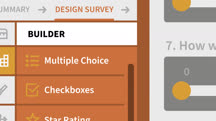Course catalog
Categories
Showing 1,281-1,300 of 1,450 items.
Supporting a Grieving Employee: A Manager's Guide (229650)
When colleagues grieve, it can feel like you're on your own. Should you say something? What should you do? How do you best support a grieving employee? Addressing grief has not been taught to managers. Until now. Grief consultant and founder of Grief Warrior Leslie Barber shares her specific tactics that managers can use to talk with their team and support grieving employees.
After taking this course, you'll be able to recognize what grief is—and what it isn't. You'll know how to connect in one-on-one settings, address grief in large meetings, and adjust performance and productivity expectations. These are invaluable lessons for managers who may be guiding employees through times of grief and change.
After taking this course, you'll be able to recognize what grief is—and what it isn't. You'll know how to connect in one-on-one settings, address grief in large meetings, and adjust performance and productivity expectations. These are invaluable lessons for managers who may be guiding employees through times of grief and change.
Supporting Allyship and Anti-Racism at Work (216050)
While racism and discrimination are systemic problems that persist, each of us can play a role in helping to eliminate them in our professional environments. In this course, Dana Brownlee, an expert on organizational effectiveness, teaches you the three primary ways racism shows up in the workplace and provides practical strategies that employees at all levels can apply to build a better culture that supports historically underrepresented groups.
Supporting Workers with Disabilities (216135)
A professional with a disability may also have an aptitude for project management, graphic design, or full-stack development. But physical and social barriers in the world of work can make it difficult to fully capitalize on those skills—or worse, prevent them from securing gainful employment at all. Liz Johnson, a Paralympic gold-medalist and founder of The Ability People, seeks to knock down these barriers by helping organizations redefine how they view people with disabilities in the workforce. And in this course, she shares strategies that can help you do the same.
Discover how to sidestep conversations that don't serve your colleagues. Learn how to classify the appropriateness of offering assistance. Plus, get tips on how to select the best employee for a role by focusing on the desired outcome of a task—not the methodology. Upon finishing this course, you'll be ready to start creating a more accessible workplace where employees with disabilities are set up to thrive.
Discover how to sidestep conversations that don't serve your colleagues. Learn how to classify the appropriateness of offering assistance. Plus, get tips on how to select the best employee for a role by focusing on the desired outcome of a task—not the methodology. Upon finishing this course, you'll be ready to start creating a more accessible workplace where employees with disabilities are set up to thrive.
Supporting Your Team as Offices Reopen (231996)
The focus during the pandemic might have been to survive, but now it’s time to get your team to a place where everyone can thrive. Returning to work doesn't exactly mean returning to "normal," but you can develop a new and improved normal for going forward. In this course, instructor Daisy Lovelace goes over important topics and issues to address in building a flexible plan to support your team. Daisy covers (re)establishing trust on your team and revising key work protocols for your team. She discusses the importance of clear, ongoing communication and creating an action plan to help your team adapt quickly the next time they are faced with the unexpected. Daisy addresses some commonly asked questions and walks you through making sure you address your own needs, as well as your team’s, as you move forward to navigate the challenges ahead.
SurveyMonkey Essential Training (217699)
Online surveys are the fastest and most cost-effective method to gather feedback. SurveyMonkey is a popular survey platform that you can use for free, with additional paid options, to send surveys and collect and analyze the responses. In this course, you can learn how to use SurveyMonkey to build your own online surveys. Instructor David Rivers walks through the steps, explaining how to choose a template, add questions, and customize your design. He also offers tips to improve response rates. Then David explains how to collect responses via email, social media, and other websites using the collector tools. Finally, learn how to analyze your survey results, filter responses and spot trends, and present your data using the built-in tools in SurveyMonkey.
Sustainability for Design, Construction, and Manufacturing (223037)
Design, construction, and manufacturing are vital industries, but have you wondered about ways to make them sustainable while adding value? In this course, instructor Fulya Kocak Gin explains what sustainability means for an organization and how you can implement it as a business strategy. Fulya explores the reasons behind increasing demand for sustainability. She pulls examples from architecture, engineering, construction, and manufacturing to show you the various roles involved in sustainability, how to set up a sustainability program, and the reasons to pursue these strategies. Fulya identifies key sustainability concepts, such as a circular economy, green buildings, and environmental management systems. She concludes by discussing how climate change affects everyone and how organizations can offset risks and take advantage of the opportunities that climate change presents.
SYNCHRO 4D: Visual Scheduling (226675)
4D construction offers a focus on construction sequencing that helps you plan and monitor your project more effectively. This course teaches you 4D scheduling, using SYNCHRO 4D software. It steps you through the most essential and commonly used tools to get started with 4D planning. The course introduces you to the SYNCHRO 4D user interface; how to move, resize, and snap different windows; and how to save your placements for future quick access. It covers creating or importing a construction schedule, importing 3D models and assigning them to the schedule, using tools to make your process more efficient, optimizing the data, and generating output as a report or animation for analysis and decision making.
Note: This course was created by Bentley Systems. We are pleased to host this training in our library.
Note: This course was created by Bentley Systems. We are pleased to host this training in our library.
Systems Thinking for Product Designers (221813)
While the internet and wireless communication technologies have been connecting people in new ways, it has also been linking together our products. The development of complex products requires bigger teams and greater specialization, and coordinating that effort is its own systemic challenge. As the complexity and interconnectedness of products rises, so does the need for an approach that guarantees that your products deliver the best experiences. In this course, Walter Zesk, professor and cofounder of Conform Lab, shows you how to apply systems thinking to product design. Walter points out several benefits of systematic product design, then steps you through how to analyze product mechanisms as systems. He explains how to identify innovative trends and optimize functionality in your designs., including functional conflict resolution. Plus, Walter goes over distributed products, experiential products, and network products.
Tableau 10 for Data Scientists (2017) (225145)
Tableau is designed for data science! Move beyond the basics and delve deeper into the power of this data visualization software. Learn how to deal with messy or badly formatted data, use Tableau to answer key data analytics questions, and visualize your results with maps and dashboards. Tableau-certified "Zen Master" Matt Francis will show you how to use parameters to enhance visualizations, create cross-source filters, use data extracts to optimize slow connections, and much more.
The training starts with one of the most important features in Tableau: the difference between the green and blue pills (discrete and continuous data) and how this affects every single action Tableau performs. Then find out how to add new maps and create more effective dashboards that maximize screen real estate. Discover how actions can link together sheets and provide greater levels of interactivity and performance, and how formatting can make an ordinary dashboard demand attention. Plus, get some bonus tips on performing date and time calculations in Tableau. This course deep-dives into the practical, applicable, and essential skills that anyone doing data visualization and analytics in a professional setting needs to have.
The training starts with one of the most important features in Tableau: the difference between the green and blue pills (discrete and continuous data) and how this affects every single action Tableau performs. Then find out how to add new maps and create more effective dashboards that maximize screen real estate. Discover how actions can link together sheets and provide greater levels of interactivity and performance, and how formatting can make an ordinary dashboard demand attention. Plus, get some bonus tips on performing date and time calculations in Tableau. This course deep-dives into the practical, applicable, and essential skills that anyone doing data visualization and analytics in a professional setting needs to have.
Tableau Essential Training (216373)
Tableau is a powerful and versatile data analytics and visualization tool that many consider indispensable for data science work. Its drag-and-drop interface makes it easy to sort, compare, and analyze data from multiple sources, including Excel, SQL Server, and cloud-based data repositories. In this course, learn how to analyze and display data using Tableau 2021—and make better, more data-driven decisions for your company. Instructor Curt Frye shows how to install Tableau, connect to data sources, and sort and filter your data. Curt uses real-world examples to demonstrate how to create and manipulate data visualizations—including highlight tables, charts, scatter plots, histograms, maps, and dashboards—and shows how to share your visualizations.
Tableau for Data Scientists (218719)
If your work requires any sort of graphical visualization of data, chances are you’ve run into Tableau. If you’ve been using Tableau but want to learn how to really harness its full power for data science, join expert Matt Francis in this course as he shows you how to take your skills to the next level. Matt starts with one of the most important features in Tableau: the difference between the green and blue pills (discrete and continuous data) and how this affects every single action Tableau performs. He then shows how to connect to and combine data from different data sources, how to create different charts to make sense of data, ways to transform your data with calculations, and how to create interactive maps. Finally, Matt details ways to present data effectively and how to make engaging dashboards. Whether you want to learn more about Tableau as a whole, or if you just want to improve your knowledge of a single subject, this course will help up your Tableau game.
Tailoring Project Delivery (215013)
As technology and market demands evolve, so do project delivery methods. With a variety of methodologies on the market, knowing how to apply them for the best outcome will set you aside from the competition. In this course, project management practitioner Natasha Kasimtseva steps through practical ways to tailor your project delivery leveraging tools from both predictive and agile frameworks. Natasha explains the importance of tailoring your project delivery approaches and the factors that may influence tailoring. She covers several methodologies, including predictive, agile and hybrid project delivery. Natasha goes over real life project situations and tailoring solutions that can be applied right away on your project. She explains and showcases how to apply the suitability model to gage the best project approach, then she concludes with several practical recommendations to help you start tailoring your implementation approach successfully.
Taking a Break from Your Phone (229497)
Almost everyone is struggling with a loss of attention and focus due to excessive smartphone use. In America, the average person looks at their phone between 50-100 times per day and touches it over 2,000 times. This not only hurts workplace productivity but damages relationships and our mental health. This course provides quick and practical tips on how to set reasonable boundaries so that you can use your smartphone wisely, rather than feeling used by it. Productivity expert Dave Crenshaw helps you set time limits, curate your apps, resist the urge to pick up your phone, and more.
This course was created by Dave Crenshaw and Invaluable Inc. We are pleased to offer this training in our library.
This course was created by Dave Crenshaw and Invaluable Inc. We are pleased to offer this training in our library.
Taking Ownership in Your Career (214146)
Having ownership, or full control and accountability, over your career goes beyond basic planning or career conversations. When you truly take ownership, you empower yourself to be honest about where you're at in your career, figure out tangible ways to get to where you want to go, and advocate for yourself along the way. In this course, career strategist Julia Toothacre leverages her many years as an academic career advisor to guide you on a path to ownership. Julia first explores how to identify and manage your current mindset, as well as assess your career journey thus far. She then discusses how to create your work happy place by staying true to your strengths, values, and interests. Julia also reviews skills gaps and steps you can take to solidify your next step; actions you can take to set yourself up for success when opportunities arise; and tactics for establishing long-term goals. Upon completing this course, you'll have a clearer idea of the mindset shifts, tasks, and activities that can help you take more ownership on your career journey.
This course was created by Madecraft. We are pleased to host this training in our library.

This course was created by Madecraft. We are pleased to host this training in our library.

Talking to Customers (213976)
For customer service reps, having conversational skills and knowing how to talk to customers (and how not to talk to them!) are critical to doing your job well. In this course, instructor Noah Fleming covers the skills you need most when engaging with your customers. Noah explains how to find the right tone and how reading the situation can help you make sense to the customer.
He discusses ways that positivity and personality allow the customer to feel comfortable and points out that brevity is often more important than depth in customer conversations. Noah shows you how to focus the conversation on results and how to stop talking and start listening. He covers the right questions to ask, the power of body language, conversation killers that you should avoid, and ways to handle difficult conversations. Noah finishes with an upbeat description of how following up is one of the best things you can do when talking to customers.
He discusses ways that positivity and personality allow the customer to feel comfortable and points out that brevity is often more important than depth in customer conversations. Noah shows you how to focus the conversation on results and how to stop talking and start listening. He covers the right questions to ask, the power of body language, conversation killers that you should avoid, and ways to handle difficult conversations. Noah finishes with an upbeat description of how following up is one of the best things you can do when talking to customers.
Tanner Woodford: The Value of Building and Growing Community (229191)
Tanner Woodford wanted to create new opportunities for people to experience the power and impact of design. As executive director of the Chicago Design Museum, Tanner is working to preserve and showcase how design has shaped and is shaped by this great city. In this audio-only course, Justin Ahrens interviews Tanner about building a community from scratch, evolving it into something bigger, and using design to make people's lives better.
This course was created by Justin Ahrens. We are pleased to offer this training in our library.
This course was created by Justin Ahrens. We are pleased to offer this training in our library.
Tasks in Microsoft Teams: First Look (227848)
Stay productive by managing your tasks in one central hub: Microsoft Teams. The new Tasks app brings a robust productivity experience to Teams, integrating features of Microsoft Planner and To Do. In this course, Microsoft Certified Trainer, Microsoft MVP, and project manager Heather Severino gives you a quick overview of Tasks in Teams, showing how to set up lists for individual tasks, organize lists, edit and move task items, and mark tasks as completed. Heather demonstrates how to add tasks to a shared plan directly from Teams, including how to assign tasks to individuals and add due dates. Plus, she covers how to configure the navigation bar settings to customize the way you view your task details, as well as how to ensure you're viewing the most up-to-date information.
Teaching Online: Synchronous Classes (98019)
Explore tools, tips, and techniques for leading real-time virtual training. No matter what teaching tool you use, from Adobe Connect to Blackboard to Google Hangouts, you can apply these lessons to your own digital classroom to increase collaboration and connection with students. Corbin and Kat Anderson cover the elements of creating virtual synchronous training, including selecting the right tools, implementing instructional strategies, and managing learner interactions and engagement. Find out how to apply the flipped classroom model to online teaching and get tips for engaging learners and assessing learning. These lessons are a great resource for anyone who conducts real-time training on the web, including instructional designers and presenters.
Teaching Technical Skills Through Video (92018)
Video offers a unique method for teaching and learning—especially for technical skills like programming. Not all students are coders, but giving your classes exposure to these subjects via video will enhance their learning, retention, and future career opportunities. In this course, Renaldo Lawrence introduces a variety of tools to deliver lessons via video and help increase higher-order thinking. Renaldo shows how to understand each student's learning style and then use support material, adapt existing online content, and record your own videos to teach technical skills. Learn how to record and edit videos with TubeChop, Adobe Spark, and other video applications, and share lessons with other educators. Plus, find out how to cultivate technical skills in students that are more music, art, or literary inclined.
Teaching Techniques: Classroom Cloud Strategy (120068)
Today's cloud technology provides amazing tools and opportunities for teaching. Cloud-based classrooms can help increase productivity and make learning accessible from anywhere. In this course, Oliver Schinkten explores how to use tools such as Google G Suite; Microsoft OneDrive, OneNote, and Teams; and Evernote to make education more efficient and effective. Learn how the cloud can benefit teachers and students by looking at the classroom workflow from both perspectives. Find out how to organize files, share resources, communicate and collaborate online, assess learning, and provide feedback—all with the anywhere, anytime convenience of the cloud.