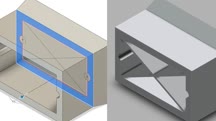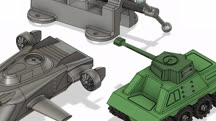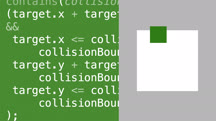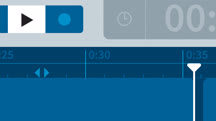Course catalog
Categories
Showing 3,501-3,520 of 9,135 items.
Fusion 360: Sketch Fundamentals (222816)
In this course, Aram Goganian introduces the fundamentals of sketching in Fusion 360. Aram begins with the tools you will use in Sketch for Fusion 360, including the line tool, circle tool, patterns tool, mirror tool, and many more. Next, Aram explains how to define, edit, and modify constraints and dimensions, as well as how to set up and use parameters. He walks you through inserting SVG, DXF, and image files into Sketch, then demonstrates how to use text within Sketch. Aram goes over the 3D sketch environment and shows you how to navigate the environment and how to take yourself from basic level through advanced 3D sketching. He steps through how to create solid bodies and surfaces from a sketch, shares useful tips and tricks, then concludes with a trio of practical use cases.
Fusion 360: Surfacing with the Patch Workspace
Learn to use the surfacing tools in the Autodesk Fusion 360 Patch workspace to design complex organic shapes and water-tight solid bodies like the plastic bottles in this course.
Fusion 360: Tips, Tricks, and Techniques
Stay on top of the latest Fusion 360 techniques and tools. Tune in every Friday for a new tip to enhance your design workflow.
Fusion: Creating Motion Graphics
Learn how to create powerful motion graphics, including animated logos and identity bumpers, with Blackmagic Design Fusion, the free and full-featured VFX and animation software.
Future Proofing Your Data Science Career
Learn what the future holds for data science professionals and the skills you need for a successful and sustainable career.
G-Code Programming for CNC Foundations
Learn the basics of G-code programming. Learn how to cut real-world objects on a CNC machine using G-code routines.
Gaining Internal Buy-In for Elearning Training
Learn how to communicate the benefits of elearning within a corporate training program, and gain buy-in from senior leaders.
Gaining Skills with LinkedIn Learning
What's your learning style? Discover how you learn best and how LinkedIn Learning can help you set and achieve your personal and professional goals.
Game Art: Model & UV Map a Low Poly Character
Learn how to model low-polygon assets for games. This step-by-step course shows how using 3ds Max.
Game Design Foundations: 1 Ideas, Core Loops, and Goals
Discover practical strategies for starting a career in game design, drafting your game ideas, and fleshing out those concepts into designs that a team can implement.
Game Design Foundations: 2 Systems, Chance, and Strategy
Join award-winning game designer Brenda Romero in the second installment of the Game Design Foundations series. Explore game systems, chance, and strategy.
Game Design Foundations: 3 Pitch, Propose, and Practice
In this course—third installment of the Game Design Foundations series—learn how to pitch your ideas, document your design, and prepare yourself to enter the game industry.
Game Development Foundations: Game-Related Math
Enhance your game development by adding basic math concepts to your toolkit. Learn about layout and collision detection and useful formulas you'll need on a day-to-day basis.
Gamification for Interactive Learning
Explore the various types of gamification, and learn how to use gamification and interactive learning to develop compelling learning experiences.
Gamification of Learning
Learn how incorporating a sense of play into your classroom or elearning environment can make your content more engaging and help students retain more information.
GarageBand Essential Training
Learn how to make music with GarageBand, the free recording, editing, and mixing software that comes with every Mac.
GarageBand for iPad Essential Training (221983)
iPads are quickly becoming a staple of music production, and GarageBand is one of the leading programs for creating music with them. In this course, instructor Garrick Chow demonstrates all the important recording and sharing features of GarageBand for the iPad. Garrick starts by explaining the interface and setting up a song. He then demonstrates how to play Touch instruments, Smart instruments, and real instruments to create music in GarageBand. Next, Garrick shows how to record, edit, and mix a song. He wraps up the course by demonstrating how to export and share your music with iTunes, iMovie, Facebook, YouTube, SoundCloud, email, and with other devices.
GarageBand for Mac Essential Training (222884)
GarageBand is one of the most accessible, affordable, and easy-to-learn recording software options around. It comes free on every new Mac, and its simple interface means you spend less time learning the software and more time making music. This course gives you a head start. Instructor Garrick Chow shows how to create your first project using the prerecorded loops, virtual drummer, and software instruments built into GarageBand. These features allow you to create an entire song without knowing how to play a single instrument. But if you want to record a live performance, GarageBand has you covered. Garrick also shows how to record real instruments in GarageBand, and how to use the Amp Designer to craft your own unique guitar sounds. Then learn how to arrange, edit, and mix your projects using the Arrangement track and the built-in effects. Last but not least, Garrick shows how to export your song from GarageBand and share it with the world.
GarageBand: Podcasting
Learn how to make a high-quality podcast using GarageBand. Learn how to record, edit, and publish a podcast on sites like SoundCloud and Libsyn.
GarageBand: Songwriting on the Road
Learn how to write songs on the road and be a productive songwriter even when you're away from the studio.