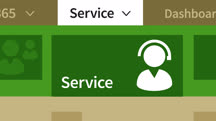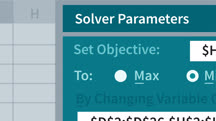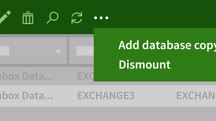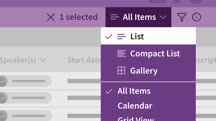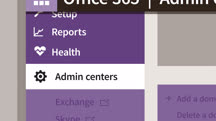Course catalog
Categories
Showing 5,881-5,900 of 9,135 items.
Microsoft Cybersecurity Stack: Identity and Endpoint Protection Basics
Learn the basics of setting up endpoint protection. Discover how to set up Azure Active Directory Premium, enable multi-factor authentication, and more.
Microsoft Cybersecurity Stack: Shutting Down Shadow IT
Get shadow IT under control in your organization. Learn about the risks of shadow IT and how to identify and eliminate threats with tools in the Microsoft cybersecurity stack.
Microsoft Dynamics 365 Administration: Customer Engagement Apps (226964)
In this course, Gini von Courter dives into administering a Microsoft Dynamics 365 enterprise account for customer engagement. Gini begins the course with an exploration of a newly installed Dynamics 365 environment and a walkthrough of the common configurations and settings. Gini goes on to discuss the tasks and functions required to administer and refine Dynamics 365 for Customer Engagement in an organization.
Microsoft Dynamics 365 and the Power Platform
Learn how to leverage the Microsoft Power Platform—which is comprised of Microsoft Flow, Power BI, and PowerApps—with the cloud-based functions of Dynamics 365.
Microsoft Dynamics 365 Sales Essential Training (233050)
Microsoft Dynamics 365 allows users to easily manage large amounts of data and create streamlined workflows for sales. It can also help automate sales activities and generate insights from the data reps store in Dynamics and Outlook. In this course, Dian Taylor teaches the essentials of using Microsoft Dynamics 365 for sales. Dian starts out by exploring the Dynamics 365 interface and then dives into specific functions through the lens of both sales and customer service tracking. Topics include using the dashboard, working with contacts, and creating, tracking, and qualifying leads. Then learn how to create opportunities, add specific products and suggestions, and communicate sales terms and pricing with quotes. Dian also explains how to take your sales work on the go with the mobile version of Dynamics 365, and build charts, dashboards, and forecasts to help better understand past performance and future opportunities.
Microsoft Dynamics 365: Advanced Techniques
Learn advanced techniques and tricks for Microsoft Dynamics 365. Discover how to customize reports, templates, and dashboards to meet your business needs.
Microsoft Enterprise Mobility Suite: Management and Security
Take a deep dive into Microsoft Enterprise Mobility + Security (EMS) and learn how to work with the management and security tools in this service.
Microsoft Excel: Using Solver for Decision Analysis
Learn how to leverage Solver—a Microsoft Office Excel add-in—to find optimal solutions to problems with multiple constraints.
Microsoft Exchange Server 2016: Administration
Learn how maintain, monitor, and troubleshoot Microsoft Exchange Server 2016—the most popular on-premise email solution.
Microsoft Exchange Server 2019: Administration
Learn the day-to-day activities required to maintain and monitor an Exchange Server 2019 environment.
Microsoft Exchange Server Essential Training: Installation and Configuration
Learn how to install and configure the latest version of Microsoft Exchange Server. This course covers upgrades, migration, mailboxes, database management, client support, and more.
Microsoft Forms Essential Training
Learn how to create surveys and quizzes quickly and easily with Microsoft Forms.
Microsoft Forms Quick Tips (228749)
Want to quickly build and share forms, polls, and quizzes using Microsoft Forms? Tune into this course to get bite-sized tips from an expert—Microsoft Certified Trainer and Microsoft MVP Heather Severino. Heather steps through how to build and organize a brand-new form, including how to configure rating scale questions, create a file upload field, reposition questions, add sections, and apply a theme. She also goes over how to invite others to respond to your form, as well as how to share a form for collaboration in Microsoft Teams. Plus, get tips on how to manage forms and work on group forms that grant multiple individuals editing capabilities.
Microsoft Graph for Developers
Learn how to integrate mail, calendar, contacts, documents, and directory services in your custom apps with the Microsoft Graph API.
Microsoft Lists: First Look
Get up to speed quickly with Microsoft Lists, the powerful information tracking app in Microsoft 365 (formerly Office 365).
Microsoft Managing Modern Desktop (MD-101) Cert Prep: 2 Windows Devices, Apps, and Data
Learn how to leverage cloud-based management solutions—including Windows Defender and Microsoft Intune—to protect and maintain devices in a Windows 10 environment.
Microsoft Mixed Reality Development Weekly Tips
Learn how to develop immersive mixed-reality applications for distribution in the Microsoft Store.
Microsoft Office 365: Administration
Learn how to manage an enterprise implementation of Office 365. Discover how to set up Exchange Online, SharePoint, Teams, OneDrive, security, and more.
Microsoft Office 365: Advanced Threat Protection
Learn how to defend against malware, viruses, spoofing, and phishing attacks. Explore Office 365 Advanced Threat Protection and its key polices, testing, and reporting options.
Microsoft Office 365: Deployment
Learn how to deploy Office 365. Move your network to Office 365 and configure Office 365 accounts, email, file sharing, and other valuable business services.