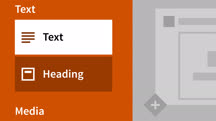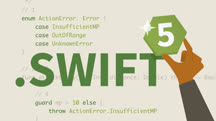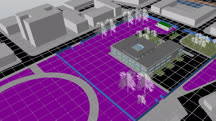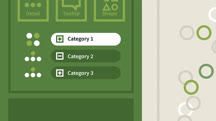Course catalog
Categories
Showing 7,961-7,980 of 9,135 items.
SVG Graphics for the Web with Illustrator
Learn how to create Scalable Vector Graphics (SVG) files for websites and applications using Adobe Illustrator.
SVG: Clipping, Masking, and Filters
Create code-based visual effects for your web project using the clipping, masking, and filter elements built into the Scalable Vector Graphics format.
SVN for Java Developers
Learn how to use Apache Subversion (SVN) to keep track of your code changes and merge conflicting changes.
Sway Essential Training
Learn how to use Sway, the digital storytelling app bundled in Office 365. Discover how to create Sways from existing documents or from scratch, embed rich content, and more.
Swift 5 Essential Training
Gain hands-on experience with Swift 5. Learn the fundamentals of this popular programming language, so you can develop your own apps and games for macOS and iOS.
Swift 5: Protocol-Oriented Programming
Take a deep dive into protocol-oriented programming (POP), a new paradigm introduced by Apple. Learn how to work with POP to design and implement modern software with Swift.
Swift: Delegations and Data Sources
Get some clarity on delegates and data sources—two challenging but essential iOS and watchOS development concepts. Learn how to use segues and contexts, make delegates, and more.
SwiftUI Essential Training
Learn how to use SwiftUI to build user interfaces for any Apple device—Mac, iPhone, iPad, Apple Watch, or Apple TV—from the same code.
Switching Your Career
Looking to make a career change? Get tactical advice for pivoting into another role, or transitioning to a new profession or industry.
Sylvia Massy: Unconventional Recording
Join a master recording engineer as she shares the secrets of some of her most infamous recording experiments, from piano demolitions to potato filters, and her new favorite tools.
Symmetric Cryptography Essential Training
Get an overview of symmetric cryptography, an important information security tool for encrypting data.
SYNCHRO 4D: Visual Scheduling (226675)
4D construction offers a focus on construction sequencing that helps you plan and monitor your project more effectively. This course teaches you 4D scheduling, using SYNCHRO 4D software. It steps you through the most essential and commonly used tools to get started with 4D planning. The course introduces you to the SYNCHRO 4D user interface; how to move, resize, and snap different windows; and how to save your placements for future quick access. It covers creating or importing a construction schedule, importing 3D models and assigning them to the schedule, using tools to make your process more efficient, optimizing the data, and generating output as a report or animation for analysis and decision making.
Note: This course was created by Bentley Systems. We are pleased to host this training in our library.
Note: This course was created by Bentley Systems. We are pleased to host this training in our library.
Synchro Essential Training
Use Synchro for virtual design and construction (VDC). Learn how to visualize models, schedule tasks, and manage projects more efficiently with Synchro.
SynthEyes Essential Training (2015)
Learn how to create solid 3D tracks for advanced visual effects using SynthEyes.
SynthEyes: Tracking with Survey Data
Real-world survey data can speed up camera tracking. Learn how to use still images, 3D models, and text files to solve 3D tracking shots with SynthEyes.
System Administration: Backup and Recovery
Learn how to back up the two most popular operating systems—Windows and Linux—using free utilities as well as third-party and cloud-based solutions.
Systems Thinking
Achieve greater personal and professional success by changing the way you think. Learn how to leverage the power of systems thinking to effectively approach complex situations.
Systems Thinking for Product Designers (221813)
While the internet and wireless communication technologies have been connecting people in new ways, it has also been linking together our products. The development of complex products requires bigger teams and greater specialization, and coordinating that effort is its own systemic challenge. As the complexity and interconnectedness of products rises, so does the need for an approach that guarantees that your products deliver the best experiences. In this course, Walter Zesk, professor and cofounder of Conform Lab, shows you how to apply systems thinking to product design. Walter points out several benefits of systematic product design, then steps you through how to analyze product mechanisms as systems. He explains how to identify innovative trends and optimize functionality in your designs., including functional conflict resolution. Plus, Walter goes over distributed products, experiential products, and network products.
Tableau 10 Essential Training
Learn everything you need to know to analyze and display data using Tableau Desktop—and make better, more data-driven decisions for your company.
Tableau 10 for Data Scientists
Tableau was made for data science. Learn how to format and filter messy data, use Tableau for data analysis, and visualize data with maps and dashboards.