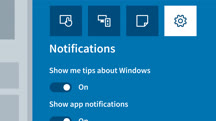Course catalog
Categories
Showing 8,801-8,820 of 9,135 items.
Windows 10: Implementation
Learn how to install, upgrade, and configure Windows 10, and prepare for the Deploy Windows domain of exam MD-100: Windows 10.
Windows 10: Intune Device Management
Learn how to deploy, configure, and manage your Windows 10 mobile devices using Microsoft Intune, the enterprise-level mobile management platform.
Windows 10: Manage and Maintain Windows 10
Extend the life of your PCs—and review key topics measured on Exam MD-100: Windows 10—by learning how to perform basic management and maintenance of Windows 10.
Windows 10: Manage Identity
Learn two vital skills: supporting Windows Store and cloud apps, and user authentication and authorization. Study topics for Microsoft exam 70-697, Configuring Windows Devices.
Windows 10: Manage Remote Access
Learn how to configure, optimize, and manage remote access on Windows 10.
Windows 10: Networking
Learn the basics of Windows networking. Find out how to connect to a network, manage network settings, maintain a firewall, and troubleshoot connectivity issues in Windows 10.
Windows 10: Organizing Files and Folders
Learn to organize and store files and folders for maximum efficiency in Windows 10, for yourself or your team.
Windows 10: Plan Desktop and Device Deployment
Learn the skills you need to confidently plan deployments in Windows 10 and prepare for the Plan Desktop and Device Deployment domain of Microsoft certification exam 70-697.
Windows 10: Security (230500)
Whether you are upgrading or starting with a new operating system out of the box, give yourself the peace of mind that your system will be secure by taking a few necessary actions. In this course, Martin Guidry guides you through each essential security step. Martin takes you through familiar ground, such as standard account setup with accounts, authorization, user groups, and permissions. He also takes you through unfamiliar territory like enhanced features and new products, examining BitLocker, Encrypting File System (EFS), Windows Defender, IPsec, and VPN. Martin shows you how to protect your computer from a network attack, apply security policies in Group Policy, use remote desktop, and more. He gives you step-by-step walkthroughs, in addition to best practice discussions.
Windows 10: Security
Learn how to protect your network, files, and system. This course covers authentication, authorization, encryption, antivirus, antimalware, and network security setup.
Windows 10: Supporting Users Essential Training (218396)
A newer OS may have already debuted, but Windows 10 is not a relic of the past. Until Windows 11 is more widely adopted, many IT professionals will still be charged with supporting users and troubleshooting Windows 10 in their organization. In this course, 20-time Microsoft MVP Brien Posey shows you what it takes to do this, providing a practical look at what IT pros need to know to support this OS. Get practical information that you can use right away, including tips on application performance and compatibility, remote connectivity to user systems, and backup. Plus, Brian steps through how to set up some of the latest Surface accessories.
Windows 10: Tips and Tricks
Expert David Rivers shares Windows 10 tips and shortcuts for working more efficiently in Windows 10.
Windows 10: Troubleshooting Cloud Integration
Learn what you need to know to effectively troubleshoot and resolve issues that arise when integrating Windows 10 with the cloud.
Windows 10: Troubleshooting for IT Support
Learn how to troubleshoot Windows 10 issues commonly encountered by IT and help desk professionals.
Windows 7: Networking and Security
Explore Windows 7 networking and security, including the OSI model, IPv4 and IPv6, DNS resolution, and DHCP.
Windows 8: Networking and Security
Learn about Windows 8 networking and security, including the OSI model, IPv4 and IPv6, DNS resolution, and DHCP.
Windows as a Service: Planning Deployment
Learn about the servicing channels, deployment and testing strategies, and servicing tools available for the new Windows 10 release strategy: Windows as a service.
Windows Autopilot Essential Training
Learn how to evaluate, implement, and troubleshoot a Windows 10 deployment within your organization using Windows Autopilot.
Windows Performance Toolkit: Worm Analysis
Use Windows Performance Toolkit to catch worms—threats that antivirus programs can miss.
Windows Performance Toolkit: Detecting Memory Leaks
Learn how to analyze and fix memory leaks using the tools in Windows Performance Toolkit: Windows Performance Recorder (WPR) and Windows Performance Analyzer (WPA).