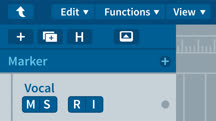کاتالوگ دورهها
طبقهها
Gary Hamel on Busting Bureaucracy
GDPR Compliance: Essential Training (218022)
DISCLAIMER: Neither LinkedIn nor the instructor represents you, and they are not giving legal advice. The information conveyed through this course is not intended to give legal advice, but instead to communicate information to help viewers understand the basics of the topic presented. Certain concepts may not apply in all countries. The views (and legal interpretations) presented in this course do not necessarily represent the views of LinkedIn.
GDPR Compliance: Essential Training
Gemba Kaizen: A Commonsense Approach to Continuous Improvement (Blinkist Summary)
Generative AI in Customer Service Operations
این دوره «AI in Customer Service» به شما کمک میکند پشتیبانی مشتری را با تکیه بر Generative AI مدرن کنید. از مبانی AI در تعاملات دیجیتال شروع میکنید و یاد میگیرید چطور با استفاده از virtual assistant و chatbot فرایند پاسخگویی را سریعتر و دقیقتر کنید. سپس سراغ شخصیسازی تجربهها و استخراج بینشهای عملی از طریق AI-driven feedback analysis میروید. در ادامه، شیوههای اتوماسیون برای بهینهسازی call center، تقویت knowledge base و طراحی engagement workflowهای هوشمند را تمرین میکنید. بخش اخلاقی دوره نیز شفافیت، حریم خصوصی دادهها و کاهش bias را بهصورت کاربردی پوشش میدهد. همراه با دموهای عملی روی ابزارهایی مثل SendBird و Otter.ai، یادگیری شما از حالت تئوری فراتر میرود.
این دوره نیاز به پیشنیاز ندارد؛ برای افراد مبتدی هم مناسب است و بهویژه برای متخصصان پشتیبانی، اعضای تیمهای Support و علاقهمندان تکنولوژی طراحی شده است.
Generative Design Foundations
Geometric Dimensioning and Tolerancing
Get a Job in Marketing
Get a Remote Data Science Job
Get in the Mix with Logic Pro
Get In the Mix with Pro Tools
Get Promoted Faster: Act Like a Leader (216968)
Note: This course was created by CareerBlast.TV. We are pleased to host this training in our library.
Get Promoted Faster: Expand Your Brand (217002)
Note: This course was created by CareerBlast.TV. We are pleased to host this training in our library.
Get Promoted Faster: Stand Out (209420)
Note: This course was created by CareerBlast.TV. We are pleased to host this training in our library.