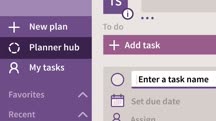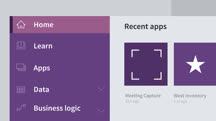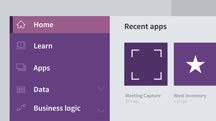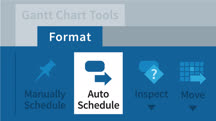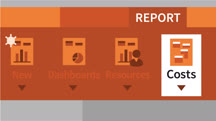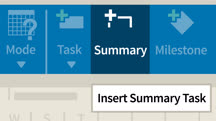کاتالوگ دورهها
طبقهها
نمایش 5,901 تا 5,920 مورد از کل 9,135 مورد.
Microsoft Office Add-Ins for Developers
Learn how to automate business tasks for users of Microsoft Office applications by building Office Add-ins.
Microsoft Planner Essential Training (215625)
Learn how to stay organized and manage projects with Microsoft Planner, a planning and project management app for Microsoft 365. Follow along with David Rivers as he shows how to get things done in Planner, from creating new plans and setting due dates to updating a project's status and sharing files with team members. Plus, see how to switch over to Microsoft Teams from Planner and create new teams based on existing plans. Learn how to work more efficiently and stay focused on what's important by using Microsoft Planner for your next project.
Microsoft Planner Quick Tips
Get bite-sized tips designed to boost your efficiency with Microsoft Planner, the planning and project management app for Office 365.
Microsoft Power Apps Essential Training: Beyond the Basics
Do more with Microsoft Power Apps. Learn how to create and deploy data-driven mobile applications without writing any code.
Microsoft Power Apps Essential Training: The Basics (218243)
Microsoft PowerApps helps you create custom business applications for mobile devices and web browsers. You can replace manual forms and processes with digital experiences that can be accessed from anywhere—without writing a single line of code. In this course, Gini von Courter provides the foundational knowledge you need to use PowerApps to create web-based and mobile applications. She explores the structure of a PowerApp and shows how to create apps from the built-in templates or from scratch. She also explains how to connect to a variety of data sources, including SharePoint and Excel, and customize the layout and theme. Along the way, Gini explores a few ideas of how to leverage PowerApps in the workplace: to log service calls, take inventory, or survey employees and customers. Plus, learn how to use mobile features like geolocation data and the camera to make your apps even richer and more interactive.
Microsoft Power Apps: AI Builder
Learn how to use the AI Builder in Microsoft Power Apps to add AI capabilities to your apps and key processes—no programming experience required.
Microsoft Power Apps: Using the Dataverse (Formerly the Common Data Service) (220351)
The Microsoft Dataverse is a customizable universe of table and column definitions developed by Microsoft as part of an open data initiative with Adobe and SAP, aimed at creating a collection of standard business entities. Formerly called the Common Data Service, the Dataverse provides consistency when developing applications, storing data within an organization, managing data transfers between organizations, and makes it easier to develop business applications. In this course, Gini von Courter shows how to use the Dataverse to create data-rich applications for Dynamics, SharePoint, and Office 365. She covers topics like how to set up Dataverse, create data flows between applications, and create basic apps using Power Apps. As Gini shows, using a Dataverse database means you don't need to spend as much time designing a data structure, and instead can focus on building applications and workflows.
Microsoft Power Automate Essential Training
Learn how to connect Microsoft applications and automate tasks with Power Automate.
Microsoft Power Automate: Advanced Business Automation
Explore advanced ways to improve productivity by creating automated routines to complete repetitive tasks using Microsoft Power Automate (formerly known as Microsoft Flow).
Microsoft Power Automate: Beyond the Basics
Go beyond the basics with Microsoft Flow. Learn how to use flows to save time and automate recurring business tasks.
Microsoft Power Automate: Business Process Flows (229310)
Business process flows are a great way to boost efficiency and save time for your organization. Learning how to create automated and directed flows results in more uniform and efficient workflows throughout the organization for both in-office and remote workforces. In this course, Phil Gold walks through the process of creating business process flows with ever-increasing levels of complexity and shows examples of how to leverage this advanced feature of Power Automate for your organization.
Microsoft Power Platform Foundations
Learn how to create custom business solutions with the Microsoft Power Platform, which includes Power Apps, Power Automate, Power Virtual Agents, and Power BI.
Microsoft Power Platform Foundations (219127)
Microsoft has grouped several of their business end-user products together and titled this group the Power Platform. These no-code/low code applications are used for building business applications and workflows, and gathering, interpreting, and visualizing data across the business organization. The Power Platform applications are Power Apps, Power Automate, Power Virtual Agents, and Power BI. In this course, Gini von Courter gives you an overview of the basic capabilities of the applications in the Power Platform and walks through how the applications work together to create business solutions. Gini begins with how to create simple apps using Power Apps. Then she moves on to different workflow automations you can create with Power Automate. Gini shows you how to use Power Bi for modeling, reports, and dashboards, then concludes with an overview of Power Virtual Agents, a new tool that enables users to build intelligent chatbots without the need for coding.
Microsoft Power Platform Foundations (2020) (221643)
Microsoft has grouped several business end-user products together in the Power Platform. These low-code and no-code tools help power users manage business workflows, create mobile apps, gather and interpret data, and organize data across the organization. The main applications are Power Apps, Power Automate, Power Virtual Agents, and Power BI. In this course, Gini von Courter shows how these applications are used to create business solutions. Learn how to build custom mobile or browser apps, automate workflows, design engaging visualizations and dashboards, and even create chat bots to deploy to customers and employees. By the end of this course, you'll understand which of the Power Platform tools you should leverage for your own unique business scenarios.
Microsoft PowerApps Essential Training: The Basics
Learn how to create custom business applications that can run on mobile devices and web browsers—without writing a single line of code—using Microsoft PowerApps.
Microsoft PowerApps: Using the Common Data Service
Learn how to use the Common Data Service for Apps, the storage solution used to power data-driven applications for Microsoft Dynamics, SharePoint, and Office 365.
Microsoft Project 2010 Essential Training
Learn Microsoft Project 2010 and efficiently manage your project tasks, resources, and schedule more successfully with these Project tutorials.
Microsoft Project 2013 Essential Training
Learn to manage your project's deadlines, tasks, and resources with Microsoft® Project 2013.
Microsoft Project 2016 Essential Training
Master the essential features of Project 2016 and project management techniques, such as creating and scheduling tasks, assigning resources, and running reports.
Microsoft Project 2019 and Project Online Desktop Essential Training
Learn how to master Microsoft Project, the world's leading project management software. This training covers Project 2019 and Project Online Desktop.