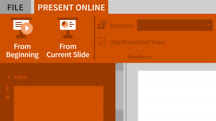کاتالوگ دورهها
طبقهها
نمایش 6,601 تا 6,620 مورد از کل 9,136 مورد.
PostgreSQL: Client Applications (228817)
PostgreSQL is one of the most popular open-source database management systems. In this course, Adam Wilbert introduces you to the command line tools used in professional PostgreSQL database administration. These tools are used for remote management of the server and provide detailed insight into the configuration and operation of the server. Adam starts by locating or installing the tools, then explores the operation of the main utility, psql. Psql provides a wide array of configurable options that can be combined to create flexible workflows for sending SQL commands to the server, or for exporting query results to external files. Adam finishes the course with a detailed look at the command line utilities used to create and restore database backups.
Postman Essential Training
Learn how to write and run automated API tests with Postman.
Power Apps: Building Data-Driven Apps
Learn how to connect Excel and Power Apps to create data-driven business applications.
Power BI and BIM: Analysis and Visualization
Prepare yourself for a career in BIM (building information modeling) with this introduction to Power BI. Learn about organizing your data, creating powerful visualizations, and more.
Power BI Data Methods
Get a comprehensive overview of the data end of Power BI—also known as Power Query—and learn how to use it to automate the data querying process and restructuring of data sets.
Power BI Data Modeling with DAX
Take your data modeling skills to the next level. Learn how to leverage Data Analysis Expressions (DAX) to create formulas for Power BI that extend your data model.
Power BI Data Visualization and Dashboard Tips, Tricks, & Techniques (210474)
Power BI is a software that lets users visualize and report data flexibly and share it in a number of ways. It is rapidly gaining market share, as it is affordable and well-integrated with other Microsoft tools. In this course, instructor Emma Saunders shows you how you can use Power BI to create reports and visualizations with flair and share them easily with colleagues. Emma explains the Power BI app (desktop) and service (web browser). She takes you through a sample report to show how it’s built, then goes over how and why to design and structure a report, including how to structure tabs, how many visuals to put on a page, and how to draw attention to one visual over another. Emma covers more advanced visuals, as well, including statistical diagrams and maps for geographic data. She walks you through how to design reports like a pro in the Power BI service, from basic layouts to choosing specific themes and fonts.
Power BI Dataflows Essential Training
Boost efficiency and eliminate duplicate work by learning how to use Power BI dataflows. Discover how to scale the ETL process across many users of Power BI data and dashboards.
Power BI Essential Training
Get started with Power BI. Learn how to use this powerful set of business analytics tools to create and share visualizations with others in your organization.
Power BI for Marketers
Learn how to use the robust Power BI tool from Microsoft to quickly and precisely assess your marketing efforts.
Power BI Mistakes to Avoid (209471)
As a data expert using Microsoft Power BI, your goal is to always be growing your skills. In this course, instructor John David Ariansen helps grow your skills by learning mistakes to avoid. First, John introduces you to a few challenges of Power BI. He shows you how to become a systems thinker, improve your analysis skills, and use visualization effectively. He emphasizes the importance of pulling in the right amount of data, eliminating extra steps, profiling your data sources, and removing unnecessary data. John teaches you how to use lookup tables and a star schema. Then he goes over why you need to eliminate two-way relationships when modeling and what you should do instead. He discusses creating visualizations from time series data and how to use groups, slicers, and custom tooltips effectively. He steps you through conducting a Top-N analysis, then concludes by explaining how to use the right amount of color.
This course was created by Madecraft. We are pleased to host this training in our library.

This course was created by Madecraft. We are pleased to host this training in our library.

Power BI Quick Tips
Watch quick videos to learn helpful, timesaving tips for how to use the features of Power Bl Online. Explore ways to eliminate obstacles and be more efficient using Power BI.
Power BI Top Skills
Learn how to use one of the most popular analytics tools available: Microsoft Power BI.
Power BI: Dashboards for Beginners
Get a short and simple beginner's guide to creating a dashboard in Power BI.
Power BI: Integrating AI and Machine Learning (218991)
Power BI is a powerful data analytics and visualization tool that allows business users to monitor data, analyze trends, and make decisions. Every month, Microsoft pushes Power BI updates out to the end users, and the growth of Power BI is a key part of Microsoft’s current strategy. This course showcases existing AI and machine learning capabilities available directly in accessible Power BI functionalities. Data analytics and business analysis expert Helen Wall gives you a useful overview of Power BI, then dives into the steps to configure Power Query and your data model. Helen steps through analyzing single variables and shows you the tools and techniques to measure relationships between variables. She shows you visuals that you can use to pose and answer questions in Power BI, explains useful techniques to enhance your analysis of time series data, and walks you through some best practices for sharing your analysis.
Powerless to Powerful: Taking Control
Learn to choose how you respond to difficult circumstances, and take back the control you need to make positive changes in your work and life.
PowerPoint 2010 Essential Training
Demonstrates the essential features of PowerPoint 2010 to create a professional presentation.