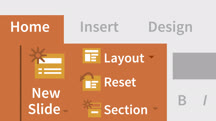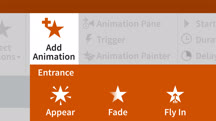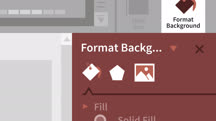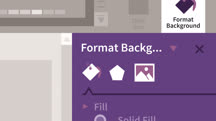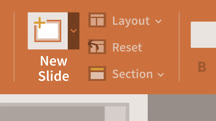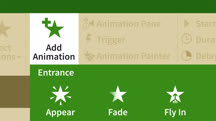کاتالوگ دورهها
طبقهها
نمایش 6,621 تا 6,640 مورد از کل 9,136 مورد.
PowerPoint 2013 Essential Training
Teaches the basics of creating, editing, and sharing presentations with PowerPoint 2013.
PowerPoint 2013: Tips, Tricks, and Shortcuts
See how to get the most out of PowerPoint 2013, while learning cool tricks for making your presentations dazzle.
PowerPoint 2016 Essential Training
Learn how to create, edit, and share presentations and slideshows with PowerPoint 2016.
PowerPoint 2016: Animations
Learn how to make your presentations more compelling by animating text and graphics in PowerPoint.
PowerPoint 2016: Audio and Video In Depth
Make your PowerPoint presentations more engaging by incorporating audio and video. Create multimedia presentations that wow.
PowerPoint 2016: Shortcuts
Become a Microsoft PowerPoint power user. Learn the shortcuts that will help you save time, be more productive, and create more engaging PowerPoint presentations.
PowerPoint 2016: Tips and Tricks
Get tips and tricks for designing better presentations with PowerPoint 2016. Learn to format slides, create handouts, and use Excel data.
PowerPoint 2019 Essential Training
Learn how to create, edit, and share professional-looking presentations with Microsoft PowerPoint 2019.
PowerPoint 2019 for Mac Essential Training
Learn how to create, edit, and share presentations and slideshows with PowerPoint for Mac 2019.
PowerPoint 2021 Essential Training (Office 2021/LTSC) (215370)
Almost every presentation is more impactful with graphics, animations, or just simple pictures. Visual presentations simply leave a bigger impression than words alone. And while most people who give presentations might not have a background in design or any visual-related field, with PowerPoint, you don’t need to be a designer to create great-looking presentations. In this course, George Maestri shows you the tools you need to create, edit, and share compelling and highly-visual presentations. He gets into all the basics that modern presentations should consider, like layouts and colors, text and tables, images and graphics, and animations and videos. George also covers organizing your slides so they look professional and clear. Lastly, he gives tips on how to deliver your presentations, from adding speaker notes that only you can see, to automating a presentation and ways to present on multiple screens, to methods for sharing your presentation for the audience to reference or distribute later.
PowerPoint 365 for Educators
Learn how to use PowerPoint as an educational tool to engage learners, not just to deliver learning materials. Get tips for creating more interactive, engaging presentations.
PowerPoint Essential Training (Office 365/Microsoft 365)
Learn how to create, edit, and share professional-looking presentations with Microsoft PowerPoint for Microsoft 365 (formerly Office 365).
PowerPoint for Mac Essential Training (Office 365/Microsoft 365)
Get up and running with Microsoft PowerPoint, the powerful presentation and slideshow tool included with Office 365 for Mac.
PowerPoint for Office 365: Animations
Learn how to make your presentations more compelling by animating text and graphics in PowerPoint for Office 365.
PowerPoint for Teachers: Creating Interactive Lessons
Learn how to enhance your instruction with activities and multimedia. Create interactive lessons, design engaging slides, create learning activities, and incorporate games.
PowerPoint Quick Tips (209590)
Enhance your PowerPoint abilities—and get on-the-spot solutions to common questions—with this collection of quick, bite-sized tutorials. Each video is self-contained and about one to two minutes in length, making it easy for you to squeeze in a few learning opportunities throughout your workday. Instructors Jess Stratton, Garrick Chow, and Nick Brazzi share tips and tricks that can help you work smarter with this popular presentation platform. Learn how to add a watermark to slides, turn your presentation into a video, add transitions and animations, create PowerPoint templates, and much more.
PowerPoint Tips and Tricks
Learn powerful tips, tricks, and shortcuts to change how you work with PowerPoint. Find out how to access the latest features and save time on common PowerPoint tasks.
PowerPoint Tips and Tricks for Business Presentations
Covers PowerPoint technical tips plus presentation skills.
PowerPoint Tips Weekly
Get simple PowerPoint tips to make your slide decks look better and help your audience stay more engaged.
PowerPoint: Animating Text and Objects for Beginners
This mini course shows PowerPoint users—regardless of expertise level—how to add motion to their presentations by animating text and objects.