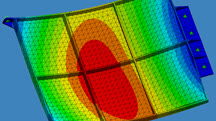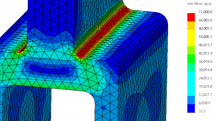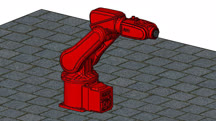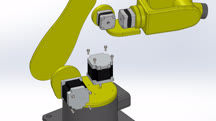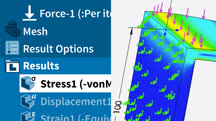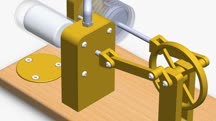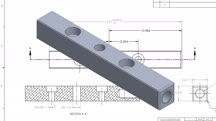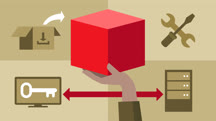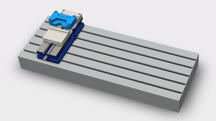کاتالوگ دورهها
طبقهها
نمایش 7,741 تا 7,760 مورد از کل 9,136 مورد.
SOLIDWORKS Rendering with PhotoView 360
Create a photorealistic image or video of your product with PhotoView 360, a rendering and animation plugin for SOLIDWORKS.
SOLIDWORKS Simulation: Dynamic Analysis
Learn how to perform dynamic analysis—including transient analysis and frequency response analysis—using SOLIDWORKS Simulation.
SOLIDWORKS SimulationXpress
Use SimulationXpress to create and run simulations of your designs. See how to identify areas for improvement, make iterative modifications, reevaluate, and finalize your models.
SOLIDWORKS Tips & Tricks
Get a new tip every Wednesday for working faster and more efficiently in SOLIDWORKS.
SOLIDWORKS: 3D Printed Product Enclosure
Learn how to design a 3D-printable enclosure for electronic components using SOLIDWORKS, the premier product-design software.
SOLIDWORKS: Advanced Engineering Drawings (210848)
If you’re a SOLIDWORKS user looking to take your skills to the next level, join David Antanavige as he shows how to create advanced engineering drawings that can be used in product documentation and manufacturing specifications. David goes way beyond basic views of parts and components and details how to create broken-out section views, alternate position views, and bills of materials. He also shows how to add geometric dimensioning and tolerancing (GD&T) symbols for manufacturing specifications, and finishes the course by showing how to create 2D layouts.
SOLIDWORKS: Advanced Simulation
Learn how to run advanced simulations to measure the stress and displacement of metal designs, using SOLIDWORKS Premium 2018.
SOLIDWORKS: Advanced Sketching
Learn advanced sketching techniques in SOLIDWORKS, including working with blocks, 3D sketching, and sketching in drawings.
SOLIDWORKS: Advanced Tools
Discover some of the advanced verification and simulation tools available in SOLIDWORKS. Learn how to use these tools to efficiently review your assemblies and parts for errors.
SOLIDWORKS: Animations
Learn how to animate your CAD designs in SOLIDWORKS. Discover how to generate simple animations, create complex animations with manual techniques and motion drivers, and more.
SOLIDWORKS: Customize the User Interface (229888)
Discover ways to maximize the power of SOLIDWORKS by optimizing the interface to suit any workflow. Learn about how to personalize the command ribbon and toolbars to display frequently used features, as well as how to customize mouse gestures to make mouse movements more effective. Plus, explore default keyboard shortcuts that expedite common operations, and see how to customize shortcuts for even more efficiency.
SOLIDWORKS: Design for Mechatronics
Learn how to use SOLIDWORKS to generate mechatronic (mechanical + electrical) designs, including parts, assemblies, and final drawings.
SOLIDWORKS: Design Study and Optimization
Learn how to use the SOLIDWORKS Design Study tool to optimize your designs through simulation.
SOLIDWORKS: Designing a Stirling Engine (224550)
Expand your SOLIDWORKS 3D CAD skills by learning how to design a machine with moving parts. In this course, learn through designing the components of an early-19th-century rival to the steam engine. Follow along with Johno Ellison as he leads you through the steps for creating a Stirling engine, a closed-cycle heat engine invented by Robert Stirling in 1816. Johno shows how to use SOLIDWORKS to create all the parts, combine the parts into an assembly, and prepare drawings for the final product. Johno also provides tips and ideas for moving the creation from a virtual to physical design.
SOLIDWORKS: Designing for Consumer Electronics (224142)
Consumer electronics are all around us, and new products are created every year. In this course, instructor Johno Ellison teaches the basics of designing these items in SOLIDWORKS. Through this project-based course, he shows you how to design a game controller using SOLIDWORKS features like lofts, fillets, mirroring, and shell. Course projects include creating an assembly, adding fastening details, and even creating the buttons, joystick, and printed circuit board that go into the controller. Johno concludes with a discussion of development and potential next stages in the design process.
SOLIDWORKS: Drawings
Learn how to create detailed drawings from all the data and views available in a SOLIDWORKS model.
SOLIDWORKS: File References
Explore the various ways that file references can impact your SOLIDWORKS workflow. Discover how to diagnose and resolve common file reference issues.
SOLIDWORKS: Importing Geometry From Other Applications
Learn how to import foreign geometry into SOLIDWORKS and leverage it in your designs.
SOLIDWORKS: Installation and Maintenance
Learn how to install, maintain, and upgrade SOLIDWORKS—both the standalone, home use, and network license versions.
SOLIDWORKS: Integrated CAM with HSMXpress
Discover Autodesk HSMXpress, the 2.5 axis CAM plugin that brings integrated CAM to SOLIDWORKS. Learn how to set up a machine and fixtures, configure tools, and generate toolpaths.