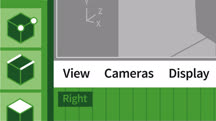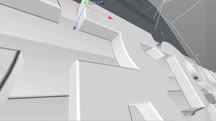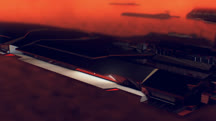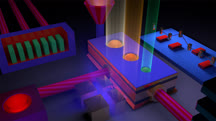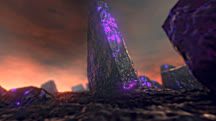کاتالوگ دورهها
طبقهها
نمایش 1,681 تا 1,700 مورد از کل 9,136 مورد.
Choosing Not to Choose (getAbstract Summary)
Choice is a blessing and a curse. Learn about the science and psychology of decision-making in this audio-only summary of Harvard professor Cass R. Sunstein’s provocative book.
Chris Crisman: Subjects in Their Spaces
Can a photographer grow their business while staying true to their passion? Photographer Chris Crisman explains how he balances commercial and personal photography.
Chris Korn's Digital Character Design: Start to Finish
Chris Korn, character designer at FUSE Animation, explains how he brings his creatures to life with CINEMA 4D and Zbrush.
Chris Landreth: Oscar-Winning Animation Director
An interview with Chris Landreth, a pioneering animator and director of the Oscar-winning animated short Ryan.
Cindy Loughridge, Lifestyle Photographer
Learn how Cindy Loughridge, lifestyle photographer, transitioned to photography full time with the help of friends from Flickr and Instagram.
Cinema 4D and After Effects: Logo Animation and Compositing
Bring your logos to life with this quick start guide for animating and compositing a logo design in CINEMA 4D and After Effects.
Cinema 4D Essential Training: 3 Cameras Animation and Deformers
Focuses on the basics of animating in CINEMA 4D, including setting keyframes, moving the camera, and adding movement and interest with deformers.
Cinema 4D Essential Training: 6 HyperNURB Modeling and Sculpting
Introduces two CINEMA 4D modeling techniques: HyperNURBS, or subdivision modeling, for creating smooth rounded objects, and sculpting.
Cinema 4D Essential Training: 9 Particles and Dynamics
Introduces particles (used to simulate effects like snow, sparks, fog, or fire) and dynamics (which allow you to define how objects interact with their environment).
Cinema 4D R18 Essential Training: Motion Graphics
Learn how to use CINEMA 4D R18 in a motion graphics workflow. Learn key foundational concepts, such as spline modeling, keyframe animation, and materials.
Cinema 4D R18 Essential Training: Product Visualization and Design
Enrich your understanding of how to work with materials and lighting in CINEMA 4D, and see how to incorporate these techniques in your product visualization workflow.
Cinema 4D R18 Essential Training: The Basics
Create amazing motion graphics with CINEMA 4D R18. Learn the basics of using C4D's modeling, animation, sharing, and rendering tools.
CINEMA 4D R18 Essential Training: VFX
Discover how to use Cinema 4D R18 in a VFX workflow. Learn key concepts, such as how to track and solve a shot, remove lens distortion, and create basic animation.
Cinema 4D R19 Essential Training: Motion Graphics
Learn how to use Cinema 4D R19 in a motion graphics workflow. Learn key foundational concepts, such as spline modeling, lighting, and materials.
Cinema 4D R19 Essentials: VFX
Explore the Cinema 4D workflow for creating VFX and integrating them into live action shots.
Cinema 4D R20 Essential Training: Motion Graphics
Design compelling motion graphics using the MoGraph toolset in Cinema 4D (C4D). Learn how to use both the essential features and the newest features available in Release 20 (R20).
Cinema 4D R20 Essential Training: VFX
Explore the Cinema 4D workflow for visual effects (VFX). Learn how to use C4D R20 for tracking, lighting, rendering, compositing, and more.
Cinema 4D R23 Essential Training: VFX (228188)
Cinema 4D has become an essential tool in the production pipeline and offers a fantastic set of features for building visual effects (VFX). In this course, you can explore the Cinema 4D workflow for creating VFX and integrating them into live action shots. Instructor Andy Needham starts with an overview of VFX, including inspiring examples you may have seen in major Hollywood films. He discusses the importance of motion tracking and gets hands on, showing how to track and solve a shot using the C4D Motion Tracker. He also covers exporting and importing data in various industry-standard formats, creating materials, and lighting 3D shots. Plus, Andy shows how to break apart objects with Voronoi Fracture and set up and composite multipass renders. When you’re ready, you can take the challenge at the end of the course to test your new skills.
Cinema 4D Rendering Tips for NUKE
Take a render directly from CINEMA 4D, or any other 3D package, and bump it up a notch with NUKE.
Cinema 4D S22 Essential Training: Motion Graphics
Design compelling motion graphics using the MoGraph toolset in Cinema 4D. Learn how to use both essential features and new features available in Subscription Release 22 (S22).