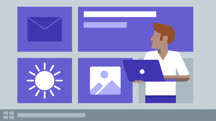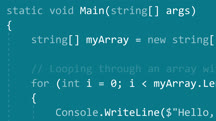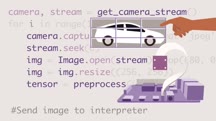کاتالوگ دورهها
طبقهها
نمایش 1,961 تا 1,980 مورد از کل 9,135 مورد.
Computer Literacy for Windows 10
Learn how to use a computer. Find out how to use Windows, connect to the Internet, send email, and open and print files and photos.
Computer Science Principles Lab: C#
Learn how the principles and concepts of programming specifically work in C# and learn how to code in C# to build desktop, tablet, mobile, and web apps.
Computer Science Principles Lab: Java
Learn how to apply computer-programming principles to Java, the language for coding cross-compatible web, mobile, and desktop applications.
Computer Science Principles Lab: JavaScript
Experiment with JavaScript, one of the most popular languages for web programming, in our hands-on JavaScript programming lab.
Computer Science Principles: Digital Information
Learn how digital information is stored, transmitted, and encoded by computers. This course covers the first part of the AP Computer Science Principles exam.
Computer Science Principles: Programming
Enrich your understanding of programming principles. This course explains functions, values, variables, parameters, tests, loops, arrays, object-oriented programming, and more.
Computer Science Principles: The Internet
Explore the internet's history and the technology underlying the web, including IP addressing, web servers, URLs, and HTML.
Computer Vision on the Raspberry Pi 4 (231418)
More and more applications are using computer vision to detect and recognize objects. These applications usually execute on large computers, but developers can save money and power by running them on single-board computers (SBCs). The Raspberry Pi 4 is one of the most popular SBCs available. It's also the first computer in the Raspberry Pi family powerful enough to execute computer vision applications. Also, the software needed to build these applications can be downloaded freely from the Internet. In this course, instructor Matt Scarpino shows programmers how to write and execute computer vision applications on the Raspberry Pi 4. Matt introduces you to using the Thonny IDE, the OpenCV library, and NumPy array operations. He steps through object detection and neural networks, then explores convolutional neural networks (CNNs), including the Keras package and the TensorFlow package. Matt also walks you through what you can do with a Raspberry Pi HQ camera.
Concert Motion Graphics with Ghost Town Media
The team behind Ghost Town Media introduces their innovative After Effects workflow for the stage design of Linkin Park's latest tour, Hunting Party.
Concurrent Programming with Android: Threads, Workers, and Kotlin Coroutines
Take a deep dive into concurrent programming for Android. Learn about the techniques and components available for running tasks in the background.
Conducting a SWOT Analysis (232234)
Your organization's landscape is constantly changing, as are markets, consumer preferences, and the economy in general. You may have solid plans in place, but when the unexpected strikes, you may be forced to pivot and re-evaluate your options. In this course, innovation and business strategy expert Jim Belfiore shows you how to use the incredibly simple yet powerful SWOT (strengths, weaknesses, opportunities, threats) methodology to evaluate your company’s footing and develop a strategic business plan. Jim shares how to leverage strengths, convert weaknesses, use opportunities, and neutralize threats to bolster your business. In addition, he explains how to use SWOT analysis for personal and organizational growth and drive positive change in yourself and your organization.
This course was created by Madecraft. We are pleased to host this training in our library.

This course was created by Madecraft. We are pleased to host this training in our library.

Conducting Motivational 1-on-1 Reviews
Learn how to conduct 1-on-1 meetings that will leave your staff feeling inspired and confident.
Confidence: How to Overcome Self-Doubt, Insecurity, and Fears (216084)
Confidence comes from within yourself. In this course, instructor TJ Guttormsen provides information and practical exercises to help you change and improve the thoughts and emotions that might be holding you back, so that you can participate more fully, both professionally and privately, in the world around you. TJ explains your comfort zone and growth zone and shows you how to create your own growth zone exercises. He discusses how to train your superego and remove self-doubt, then goes into where feelings of fear and anxiety come from and how you can overcome them. TJ describes ways to overcome some common challenges, such as comparing yourself to others, the need for approval, imposter syndrome, and people-pleasing. He goes in-depth on techniques to understand others and manage their expectations, then concludes with action steps to build your social confidence.
Note: This course was created by TJ Guttormsen. We are pleased to host this training in our library.
Note: This course was created by TJ Guttormsen. We are pleased to host this training in our library.
Configuration Manager: Configure and Maintain a Management Infrastructure
Learn how to configure and maintain System Center Configuration Manager.
Configuration Manager: Maintain Inventory and Operating Systems
Learn how to maintain inventory and operating systems using System Center Configuration Manager. Explore topics that can also prepare you for Microsoft certification exam 70-703.
Configure and Manage OneDrive and Teams
Learn how to configure and manage two of the most significant components of Microsoft 365 teamwork solutions: OneDrive and Teams.
Configure and Manage SharePoint Hybrid Scenarios (227746)
In today’s complex computing environment, you need more than simple on-premises solutions. Microsoft SharePoint is a significant component of Microsoft 365 solutions. In this course, learn how to create, configure, and implement a hybrid solution involving both SharePoint Online and SharePoint on-premises. Instructor Ed Liberman shows how to plan a hybrid topology, implement hybrid teamwork artifacts and a hybrid search service application, and configure and manage an on-premises data gateway. Plus, he shares tools and tips for migrating content to SharePoint Online.
This course can help you prepare for the Configure and Manage SharePoint Hybrid Scenarios domain of the Microsoft Deploying SharePoint Server Hybrid (MS-301) exam.
This course can help you prepare for the Configure and Manage SharePoint Hybrid Scenarios domain of the Microsoft Deploying SharePoint Server Hybrid (MS-301) exam.
Configure and Manage SharePoint On-Premises (227763)
In today’s complex computing environment, where many users and teams are working remotely, you need more than simple on-premises toolsets. Microsoft 365 hybrid solutions—such as SharePoint Server—can help extend your local environment. This course shows how to configure and manage SharePoint on-premises while leveraging some of the best features of SharePoint Online. Instructor Ed Liberman explains how to plan and configure site collections, set up SharePoint farms, configure managed metadata, create user profiles and search service apps, and secure, monitor, and maintain SharePoint. These techniques help you create a solid and secure on-premises environment, while capitalizing on all the benefits of the cloud.
Configure and Manage SharePoint Online
Learn how to configure and manage Microsoft SharePoint Online.
Configure and Manage Workload Integrations
Make the most of collaboration and productivity tools such as Teams and Power Apps by learning how to configure and manage Microsoft 365 workload integrations.