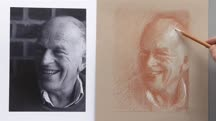Course catalog
Categories
Showing 2,861-2,880 of 9,136 items.
Drafting Foundations
Explore drafting—technical drawing for architecture, engineering, and product design. Learn essential drafting techniques, both analog and digital.
Draw Better and Faster with Illustrator CC
Draw better, faster, and easier with the new tools in Illustrator CC.
Drawing 2-Point Perspective
Explore the basics of two-point perspective drawing, including asymmetrical and symmetrical perspectives, and learn to draw interior and exterior scenes more accurately.
Drawing a Wedding Monogram in Illustrator
Give the gift of illustration: learn to use Illustrator to draw a wedding monogram that can be used on wedding websites, invitations, foil and embossing dies, stamps, and more.
Drawing and Painting in Photoshop
Learn how draw and paint digitally using Adobe Photoshop. This course is designed specifically for artists who want to transition their skills to a digital canvas.
Drawing Foundations: Figure
Explore the basics of figure drawing and how to bring the human form to life on paper. Learn how to capture gesture and motion, work with live models, and understand human anatomy.
Drawing Foundations: Fundamentals
Breaks down the fundamentals of drawing, from line, tone, value, and light to negative space, perspective, and composition.
Drawing Foundations: Light and Shadow
Learn how to see and replicate light and shadow in your drawings.
Drawing Foundations: Sketching the Landscape
Learn how to quickly capture the atmosphere and mood of a landscape like an artist, and take the next step from sketching at home to sketching outside.
Drawing Foundations: Urban Sketching
Learn how to draw from life—in an urban setting. Will Kemp shows how to draw buildings, street scenes, cafés, and people, as well as the bustling movement of cities and towns.
Drawing Good and Evil Comic Book Characters
Learn how to draw comic book characters—villains and superheroes alike—in these simple drawing tutorials from Ben Bishop.
Drawing Simplified Maps in Illustrator (223513)
Maps are a common design task, not to mention a lot of fun, but how can you create a simplified map in Adobe Illustrator? In this course, instructor Tony Harmer shows you, step by step, how to create a simplified map to mark a route, show a location, or act as a guide. Tony begins by defining a map and explaining some intellectual property rights that you may need to consider. Then he explains several basics, such as color schemes, styles, and masks, that you will need in creating your map. Tony walks you through each step to create a simplified map, then concludes with a detailed discussion on building pictorial maps.
Drawing Simplified Maps in Illustrator
Learn how to create a simple, easy-to-read map in Illustrator, and enhance it with motion and interactivity.
Drawing Vector Graphics
Join professional designer and illustrator Von Glitschka as he shares his experience on how to research, draw, refine, build, and present vector graphics.
Drawing Vector Graphics Laboratory
Sometimes you need to experiment to grow as an artist. Explore new design ideas and illustration styles every Wednesday.
Drawing Vector Graphics: Brand Character Design
Learn how to design a compelling brand character using the world's leading vector illustration software: Adobe Illustrator.
Drawing Vector Graphics: Color and Detail (221898)
A sketch is a great starting place, but lighting, color, and detail are what take your illustrations to the next level. In this course, Von Glitschka shows you how to use lighting effects, colors, and a great variety of detailing methods to your designs with Adobe Illustrator. Along the way, Von reveals his insights on the creative process and shares creative works that demonstrate the techniques he’s teaching.
Drawing Vector Graphics: Hand Lettering
Learn how to hand-letter type and turn your letterform drawings into pristine vector graphics and custom typography.
Drawing Vector Graphics: Iconography
Learn how to create simple icon motifs. Dive into the details and methods of constructing effective visual communication.
Drawing Vector Graphics: Isometric Illustration
Learn how to create detailed isometric views of buildings, vehicles, and even people, with Adobe Illustrator.