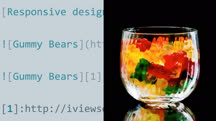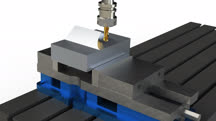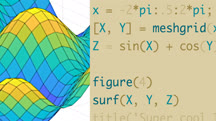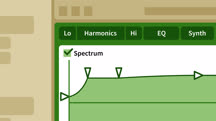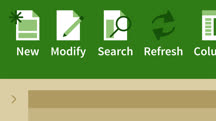Course catalog
Categories
Showing 4,981-5,000 of 9,136 items.
Learning MARI
Learn MARI, the powerful texture painting software used for 3D painting, photo editing, and more.
Learning Markdown
Get started with Markdown, the lightweight text format that allows you to create documents, rich text, or HTML markup using any plain text editor.
Learning Marmoset Toolbag
Learn how to use the features offered in Marmoset Toolbag, a rendering toolkit and look-dev suite, so you can use the software in your individual or professional projects.
Learning MASSIVE
Discover the power of MASSIVE, Native Instrument's popular and flexible soft synth for creating colossal-sounding basslines, leads, pads, and more.
Learning MASSIVE X (223581)
MASSIVE X builds on the technology of its predecessor, MASSIVE, to give sound designers the tools needed to create boundary-pushing, otherworldly sounds. In this course, learn how to use this flagship synth from Native Instruments in your digital audio workstation (DAW) of choice. Instructor Evan Sutton shows you how to work with the basic interface of MASSIVE X, covering how to load and customize patches and create presets. Throughout the course, Evan provides an overview of the signal flow and modules, including filters, modulation controls, effects, macro controllers, envelopes, LFOs, and the Performers.
Learning Mastercam
Explore Mastercam, a computer-aided design and manufacturing (CAD/CAM) application. Learn how to convert a 3D model to a toolpath—a set of instructions for a CNC mill to follow.
Learning Mastercam for SOLIDWORKS
Learn how to create efficient tool paths in Mastercam for SOLIDWORKS with all the benefits of the SOLIDWORKS interface for drawing, modeling, and building assemblies.
Learning MATLAB
Learn MATLAB, the programming language of choice for scientists and engineers for statistical analysis, to analyze data and build 2D and 3D visualizations.
Learning Max for Ableton Live (225961)
Do you want to experiment with sound and synthesis? In this course, instructor Emmanuel Henri shows you how to extend your compositions in Ableton Live by using the Max programming environment. Emmanuel gives an overview of what Max is and how it extends the Ableton Live application. He explores instrument options in the Max library, as well as MIDI effects and audio effects in the Max API. Emmanuel walks you through the Max programming interface, how to construct Max scripts, and how to add and test Max patches. In case you run into snags, he covers online documentation for Max and community-created patches for Max, then concludes with an introduction to NodeJS for Max.
Note: This course was created by Emmanuel Henri. We are pleased to host this training in our library.
Note: This course was created by Emmanuel Henri. We are pleased to host this training in our library.
Learning Max for Live
Expand Ableton Live's music-production and live-performance capabilities with the collection of instruments, effects, and tools in Max for Live.
Learning Melodyne 4
Learn how to pitch correct and alter the characteristics of vocals and other audio using the leading pitch correction software that can also run as a plugin in most DAWs.
Learning Metadata for Book Publishing
Publishers and ebook authors: Learn how to create high-quality metadata to help make your books and EPUBs more discoverable online.
Learning Microsoft Dynamics 365: The Basics
Learn the basics of using Dynamics 365, the cloud-based CRM tool from Microsoft. See how to create records, track activities, work with leads and opportunities, and more.
Learning Microsoft Dynamics GP
Learn to use Dynamics GP, the back-office finance and accounting ERP software from Microsoft.
Learning Microsoft Paint 3D
Learn how to draw, paint, and design in 2D and 3D, and access a library of prebuilt models and 2D stickers, with Microsoft Paint 3D.
Learning Microsoft Power BI Desktop (220300)
Power BI Desktop—the powerful data analysis and visualization software from Microsoft—can help you get more insights from your data, whether that data is stored on your computer or in the cloud. In this course, discover how to leverage this easy-to-use tool to more efficiently model and visualize data. Learn how to connect various data sources, including Excel, databases, and web data sources like Wikipedia. Explore how to search and transform your data using the built-in Query Editor. Plus, instructor Gini von Courter shows how to build and arrange visualizations, create interactive reports, share your work, manage your published files in the Power BI service, and more.
Learning Microsoft Power Virtual Agents
Learn how to use Microsoft Power Virtual Agents to create powerful chatbots without needing to write a single line of code.
Learning Microsoft Project
Get up to speed quickly with Microsoft Project. Learn just the essentials you need to know to create projects, add tasks, assign resources, and run reports.
Learning Microsoft SQL Server 2016
Never touched a database before? Get a quick introduction to SQL Server 2016. Start creating tables and manipulating data in less than 90 minutes.
Learning Microsoft SQL Server 2019
Get a quick introduction to SQL Server 2019. This course was designed to help brand-new users quickly get up and running with this professional-grade database management system.