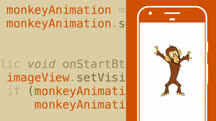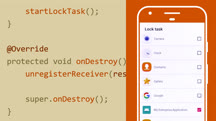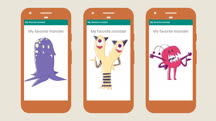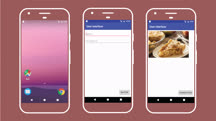Course catalog
Categories
Showing 581-600 of 9,136 items.
Android 11: First Look for Developers
Android 11 is here. Take a tour of new features and changes that will affect all Android developers, such as one-time permissions and wireless debugging.
Android 12 and Beyond: First Look for Developers (229140)
Android 12 has entered the building. This next version of Android—which is available to developers and other Android users as a beta preview—introduces notable new features and changes in both functionality and appearance. In this course, David Gassner goes over the updated operating system, showing developers both the latest and greatest features in Android 12 and other changes to development tools and best practices that will impact their existing apps. Learn what's new in Android 12 for end users, including changes to privacy and sharing. Explore developer enhancements, including the new RenderEffect class that lets you modify images in an Android app at runtime. Plus, David goes over how to migrate from older file management strategies to scoped storage—as well as the deadlines for implementing these required changes.
Android App Development: Accessibility
Learn how to create apps that everyone—of every ability—can independently interact with. Learn the fundamentals of digital accessibility and usability for the Android platform.
Android App Development: Animations and Transitions
Learn how to use different animation techniques to create visually compelling animations and screen transitions for Android mobile apps.
Android App Development: Communicating with the User
Ensure that your users get the right information at the right time. Learn when and how to utilize key user communication options in your Android applications.
Android App Development: Data Persistence Libraries
Get started with data persistence for Android apps. Learn about various options for storing your app's data in a database, including working with SQLite, Cupboard, and Realm.
Android App Development: Design Patterns for Mobile Architecture
Learn how to simplify your apps by applying simple architectural design patterns to your mobile code base.
Android App Development: Enterprise Integration
Learn how to add mobile device management (MDM) integration options into a new or existing Android app, and open your application to the enterprise market.
Android App Development: Localization and Internationalization
Expand your Android app's reach to a global audience. Learn how to internationalize your app and develop a process for localizing it for other languages and locales.
Android App Development: Working with Widgets
Learn to develop widgets—miniature application views that can be embedded in larger applications—for your Android app.
Android App Penetration Testing
Get a structured, comprehensive approach for testing Android apps. Learn how to leverage key penetration testing tools and frameworks to uncover common security vulnerabilities.
Android Dependency Injection with Dagger 2 and Kotlin
Learn how to use Dagger, the dependency injection framework, and Kotlin, the Android-specific programming language, to create cleaner code that requires less debugging.
Android Development Essential Training Part 2
Learn the essentials of Android app development. Find out how to build simple and responsive user interfaces using Kotlin and the Android SDK.
Android Development Essential Training: 1 Your First App
Take the first step to building your own Android apps. Learn how to set up your development environment and build simple user interfaces using Kotlin and the Android SDK.
Android Development Essential Training: 3 Navigation (229293)
Do you want to build an application for Android? The Android Development Essential Training series teaches the basics needed to develop, design, manage, and distribute your own native Android application using the Kotlin programming language and the Android SDK. In part 3, instructor Annyce Davis teaches you how to manage lifecycle events, views at runtime, navigation, and navigation menus. Annyce shows you how to inspect and handle lifecycle events on Android, offers a refresher on Kotlin lambdas, and introduces you to ViewModels and LiveData—as well as how you can use both to add and update data. She goes into how to use Intents to communicate with other app components and navigate between activities. Annyce also covers how to display a button on a toolbar and add a navigation bar. Bottom navigation bars make it easy for users to explore and switch between top-level views in a single tap; Annyce explains how to add this to your app, complete with menu items.
Android Development Essential Training: 4 Working with Data (226386)
Do you develop Android apps? Are you wondering how to get started or wondering how to improve? This series of courses covers the essentials you must know to develop, design, and manage a native Android application. In this course, the fourth part in a four-part series, instructor Annyce Davis focuses on data, with hands-on challenges to check your understanding. Annyce explains the various types of data processing available in Android. She shows you how to package static data in JSON files, to make it easier to work with data in your application. Annyce steps through using LiveData objects, HTTP clients, a Retrofit interface, and more to get data from a web service. She discusses how you can use a RecyclerView to display different types of data in your app, then concludes by walking you through ways to display data that a user selects.
Android Development Essential Training: 5 Storage and Databases (232574)
Do you want to build an application for Android? The Android Development Essential Training series teaches the basics needed to develop, design, manage, and distribute your own native Android application using the Kotlin programming language and the Android SDK. In part 5 of this course, Annyce Davis tackles storage and databases, and how you can develop apps that take advantage of a device’s storage. She shows how to use the Android file system to store and load JSON data with Moshi, how to persist data with shared preferences, and how to manage databases with Room. To close out the course, Annyce gives one last challenge to test your knowledge.
Android Development Essential Training: App Architecture
Learn Kotlin, lifecycles, navigation management, and other Android architecture recommendations to build high-quality Android applications.
Android Development Essential Training: Create Your First App
Learn how to create a simple app built with the Android SDK and Kotlin. Master the fundamental tools for building Android apps. This beginner course is the first in a series.
Android Development Essential Training: Design a User Interface
Learn how to create a user interface for an Android app. Learn about working with the essential UI components including layouts, views, alignment constraints, styles, and more.