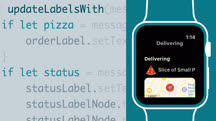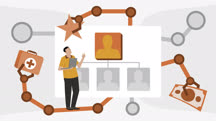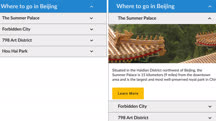Course catalog
Categories
Showing 681-700 of 9,136 items.
App Center: Continuous Integration and Delivery for iOS
Learn when and how to leverage Visual Studio App Center to automate and manage the lifecycle of an iOS application.
App Development for Microsoft HoloLens
Learn how to program the future. Get started developing virtual reality and augmented reality HoloLens applications for enterprise business and gaming.
Apple Certified Support Professional macOS 11: 1 Installation and Configuration (218872)
Are you currently a macOS administrator, or do you aspire to be one? If so, this course can help you master some important basics. With a user-friendly, two-host format, ITProTV introduces you to the installation and configuration tasks that must be completed to get started in macOS. This course covers what you need for installation, how to build USB installation media for macOS, actually installing macOS, performing the initial system configuration, adding a printer to macOS, and sharing the printer on a network. This course also helps you begin your preparation for the Apple Certified Support Professional (ACSP) certification.
Note: This course was created by ITProTV. We are pleased to host this training in our library.
Note: This course was created by ITProTV. We are pleased to host this training in our library.
Apple Certified Support Professional macOS 11: 2 User Accounts (219603)
Are you currently a macOS administrator, aspiring to become one, or preparing for the Apple Certified Support Professional (ACSP) certification exam? If so, this course can help you master the information you’ll need about user accounts in macOS. With a user-friendly, two-host format, ITProTV steps you through several types of user accounts, as well as user account security and the Screen Time feature. This course covers local user accounts, iCloud accounts, and special user accounts. Then it goes into how to delete user accounts that are no longer required and how to handle the contents of their home directories. The course concludes with instructions on how to use the Screen Time feature in macOS to control a user's experience and enable, configure, and disable Screen Time for an account.
Note: This course was created by ITProTV. We are pleased to host this training in our library.
Note: This course was created by ITProTV. We are pleased to host this training in our library.
Apple Certified Support Professional macOS 11: 3 Data Management (232625)
Are you currently a macOS administrator, aspiring to become one, or preparing for the Apple Certified Support Professional (ACSP) certification exam? If so, this course can help you master information you’ll need about data management in macOS. With a user-friendly, two-host format, ITProTV shows you several methods for managing your data, keeping it secure, and setting permissions. This course covers storage hardware, file systems, and file system maintenance. It explains FileVault disk encryption and the differences between archives and disk images. The course explains default file permissions, then goes into how you can customize permissions and set special file permissions. After going over aliases, links, and hidden files and folders, the course concludes with the four file domains in macOS and the purpose of each domain.
Note: This course was created by ITProTV. We are pleased to host this training in our library.
Note: This course was created by ITProTV. We are pleased to host this training in our library.
Apple Certified Support Professional macOS 11: 4 Applications and Processes (219586)
The Apple Certified Support Professional (ACSP) certification confirms your understanding of the core functionality of macOS, as well as your ability to configure key services, perform basic troubleshooting, and support multiple users with essential macOS capabilities. In the fourth installment of this course from ITProTV, Don Pezet and Zach Memos cover applications and processes in macOS 11. Don and Zach look at the Apple App Store, as well as the different methods for installing applications and the pros and cons of each approach. They also address application security, how to customize your preferences, how to use and add features to Quick Look, and the different methods of voice control you can use in macOS.
Note: This course was created by ITProTV. We are pleased to host this training in our library.
Note: This course was created by ITProTV. We are pleased to host this training in our library.
Apple Certified Support Professional macOS 11: 5 Networking (219569)
The Apple Certified Support Professional (ACSP) certification confirms your understanding of the core functionality of macOS, as well as your ability to configure key services, perform basic troubleshooting, and support multiple users with essential macOS capabilities. In the fifth installment of this course from ITProTV, Don Pezet and Zach Memos cover the many facets of networking in macOS 11. Don and Zach start with the basic types of networks supported by macOS, then cover how to configure Ethernet and WiFi adapters. They show how to set up Network Locations to quickly switch between different network configurations, and explain the setup and benefits for sharing files, folders, and printers over a network. Lastly, the cover Remote Desktop, which lets administrators easily manage a large number of Macs.
Note: This course was created by ITProTV. We are pleased to host this training in our library.
Note: This course was created by ITProTV. We are pleased to host this training in our library.
Apple Certified Support Professional macOS 11: 6 Troubleshooting and Support (219552)
The Apple Certified Support Professional (ACSP) certification confirms your understanding of the core functionality of macOS, as well as your ability to configure key services, perform basic troubleshooting, and support multiple users with essential macOS capabilities. In the sixth installment of this course from ITProTV, Don Pezet and Zach Memos cover troubleshooting and support in macOS 11. As malfunctioning applications can lead to many problems in macOS, Don and Zach show you how to determine if a system error is caused by an application or hardware extension. They also show you how to use Safe Mode, Safe Boot, and Verbose Mode to isolate the cause of a system error. And if a system is beyond repair, they show you how to restore your entire system from a Time Machine backup.
Note: This course was created by ITProTV. We are pleased to host this training in our library.
Note: This course was created by ITProTV. We are pleased to host this training in our library.
Apple Watch Tips and Tricks
Get the most out of your Apple Watch with these helpful tips and tricks.
Apple watchOS 7 App Development Essential Training
Learn how to develop and deploy a native Apple Watch application using watchOS 7 and SwiftUI.
Apple watchOS App Development: Advanced APIs
Learn how to expand your existing watchOS skills. Use advanced APIs to add motion, connectivity, maps, animation, and gesture support to paired watchOS applications.
Applied AI for Human Resources
Learn how to use AI to solve common HR challenges, such as recommending training and screening candidates, and to improve employee hiring, satisfaction, and retention.
Applied AI for IT Operations
Solve common challenges in IT operations using the power of AI. Review use cases in the world of IT ops and learn how to apply AI technologies to address key problems.
Applied Curiosity
Put your innate curiosity to work. Learn how to leverage applied curiosity to increase influence, inspire innovation, and prepare for competitive shifts in the global economy.
Applied Economic Forecasting with Big Data
Use big data to forecast economic trends. Find out how to perform regression analysis for economic forecasting using Microsoft Excel.
Applied Interaction Design: Accordion Folds
Dive into another hands-on interaction design project. Discover how to prototype an accordion fold using Adobe XD.
Applied Interaction Design: Card Transitions
Explore a complete interaction design workflow using Adobe Illustrator, Apple Keynote, Adobe After Effects, and Adobe XD and see how to create a card-based transition.
Applied Interaction Design: Managing Comments
Learn how to prototype a comment management flow for an online discussion app using Adobe Photoshop, in this hands-on, project-based course.
Applied Interaction Design: Onboarding Flow
Learn how to build and prototype the onboarding flow of a mobile application in just three steps, using Adobe Photoshop Sketch and Adobe XD.
Applied Machine Learning: Algorithms
Learn how machine learning algorithms work. Explore a variety of algorithms and learn how to set a structure that guides you through picking the best one for the problem at hand.