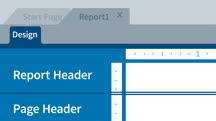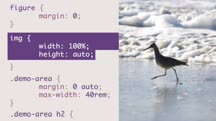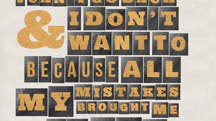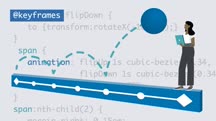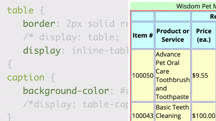Course catalog
Categories
Showing 2,281-2,300 of 8,871 items.
Crystal Reports 2016 Essential Training
Learn how to use SAP Crystal Reports 2016 to analyze and summarize data and make better business decisions.
CSS Essential Training
Explore the concepts that form the foundation of CSS. Learn how to select content, style text, manage layouts, and more as you work on a real-world project.
CSS Layouts: From Float to Flexbox and Grid
Floats are fading away fast. Learn how to make the jump from floats to Flexbox and Grid to more efficiently create page layouts with CSS.
CSS Positioning Best Practices
Takes the student step-by-step through the process of using CSS positioning to create pages that have traditionally been laid out using HTML tables.
CSS Selectors for React Developers
Learn to work with CSS selectors and React. In this course—the first installment in a series on CSS selectors—learn how to use universal selectors, attribute selectors, and more.
CSS Shorts Weekly
Take more control over the style, layout, and even the user experience of your web designs. Get tips for creating more beautiful websites with CSS.
CSS Tips (219093)
CSS has lots of magical corners that can save you tremendous time. Come find them! In this course, web designer and developer Morten Rand-Hendriksen shows you how to address specific challenges with a bite-sized approach that lets you find what you need quickly. Morten covers topics such as containers, typography, layout, and more. In each video, he teaches a technique that you can apply in your web styling, something concise and quick that can make your complicated projects simpler.
CSS to Sass: Converting an Existing Site
Convert an existing site to use Sass and learn about libSass. Learn how to set up a Sass-friendly dev environment, debug styles, create variables and mixins, and make new styles.
CSS: Advanced Layouts with Grid
Learn how to take full advantage of the capabilities of CSS Grid to build interfaces that are attractive, accessible, and responsive.
CSS: Advanced Typographic Techniques
Explore the creative possibilities of CSS typographic effects, including text shadows, animation, transforms, and 3D depth.
CSS: Animation
Find out how to create simple CSS animations such as rollover buttons, 3D transforms, animated graphics and logos, load screens, and more.
CSS: Animation (219348)
In recent years, web animation has grown into a powerful option for enhancing user experience on the web, and CSS animation has become a core skill for web designers and developers. In this course, Val Head leads you through the CSS animation skills you need to bring motion into your interactive projects. Val introduces CSS transforms and transitions—the foundation of most CSS animations—and shows how to keyframe simple animations and adjust their timing, fill-mode, and direction. She also covers looping and chaining animations, animating HTML and SVG elements, optimizing animation performance, best uses for CSS animations right now, and the current level of support and performance and how we can expect that to change in the future. Val presents the lessons as a short series of building block animations—common things you might want to do with animations—then puts those techniques together in a small project of an animated infographic so you can see them all in action.
CSS: Combining Grid and Flexbox (220317)
With Grid and Flexbox, CSS is changing dramatically. Whereas in the past, creating complex layouts required all sorts of CSS hacks, JavaScript, or both, now you can use Flexbox and Grid—tools designed specifically for layouts—to create responsive web pages with precise, custom layouts. In this course, Emily Kay covers the basics of Flexbox and Grid separately, from syntaxes to properties to how they work in general. After that, she details instances where you may need to use both to accomplish your layout goals. As Emily shows, when you use Flexbox and Grid together to combine their separate strengths, you can create and display complex web content in a beautiful, user-friendly way.
CSS: Design Systems and Architectures
Write better CSS. Learn how to build a cohesive design system and robust architecture to take your style sheets to the next level.
CSS: Display
The display property is at the foundation of all CSS layouts. Learn basics and newer values related to this key property.
CSS: Enhancing Interfaces with Animation
Leverage CSS animations to enhance websites you develop. Examine animation theories, practical uses, and more as you explore the use of movement in UI.
CSS: Enhancing Website Graphics
Learn how to enhance your website's appearance using CSS graphic design styles. Discover how to insert background images, create text and box shadows, apply color gradients, and more.
CSS: Formatting Visual Data
Learn to style lists, tables, charts, and graphs with CSS, HTML5, and JavaScript.
CSS: Frameworks & Grids
Learn how to use a CSS framework like Bootstrap or Foundation to speed up site development and create better, more consistent code. Plus, get a look at CSS grids.
CSS: Images (210610)
CSS is a toolkit for image manipulation. Whether you want to create distinctive visual effects or simply make the most of available bandwidth, the options for manipulating images in CSS will let you create reusable graphics solutions. In this course, instructor Morten Rand-Hendriksen shows you how much you can edit images in a browser using pure CSS. Morten explains the importance of proper HTML image markup and how to crop, fit, and position an image. He discusses how to use the clip-path property to create a variety of shapes. Morten shows how you can use and combine filters to edit and add effects to your image. He concludes by walking you through several practical examples of how to use what you learned, as well as some important best practices and caveats.