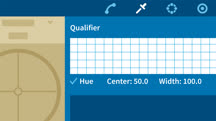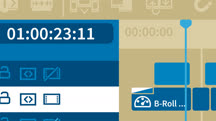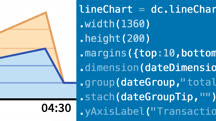Course catalog
Categories
Showing 2,441-2,460 of 8,871 items.
Database Foundations: Intro to Databases
Learn the basics of building databases in a platform agnostic way so you can continue on to other platforms later. Explore database setup, servers, GUIs, tables, objects, and more.
Database Foundations: Storage
Prep for MTA Exam 98-364 and get a baseline understanding of the core concepts of database storage: normalization, key fields, and indexing.
Databases for Node.js Developers (221116)
Node.js developers often consider MongoDB to be their main choice when building a data-driven application—but many alternatives may provide better solutions. In this course, learn about the various database options available for Node.js applications, so that you can select the right database for your app. Daniel Khan reviews the basics of relational and nonrelational databases, and explains how—and when—to use document databases with Node.js. He also covers using key-value stores and relational databases with Node.js, demonstrating how to work with MySQL and Sequelize.
David Lesperance Digital Environment Design
CG artist and environmental designer David Lesperance explains how he creates the rich, lifelike backdrops for popular games like World of Warcraft, Halo, Diablo, and StarCraft.
DaVinci Resolve 12 Essential Training
Learn how to enhance the color, contrast, mood, and style of your video projects with DaVinci Resolve 12, the powerful color grading and color correction software from BlackMagic.
DaVinci Resolve Fundamentals (222646)
Are you new to DaVinci Resolve? Are you intrigued by the power of this digital video media creation tool? Do you find the power of this tool intimidating or confusing? Then this title is for you. Join instructor and professional colorist Patrick Inhofer in this course designed to get you up to speed in as little time as possible. This course includes a 60-second commercial for you to work with so you can get comfortable with the layout and workflow as you follow along. Patrick starts with the process of importing your media, using both manual and automated tools, before showing how to start building a rough cut in Resolve. He then explains how to refine your rough cut using trim tools and adding titles and transitions, details the important aspects of color correction, and shows how to organize and mix sound clips. Patrick finishes the course covering the export process, showing how to use preset templates as well as how to create your own reusable custom templates.
DaVinci Resolve Guru: Color Correcting Log Raw and Flat Footage
Learn about the differences between log, raw, and flat recordings, and explore two different methods for color correcting that footage in DaVinci Resolve.
DaVinci Resolve Guru: Hardware for Color Correction
Understand the many hardware choices, components, and compromises involved when building a DaVinci Resolve-based color correction system.
DaVinci Resolve Guru: Mastering Scopes
Learn how to use video scopes in DaVinci Resolve to properly evaluate footage.
DaVinci Resolve Guru: Moving Timelines Between Editing Apps
Understand the process of sharing timeline data between editing apps like Premiere Pro, Final Cut Pro X, and Avid Media Composer, and DaVinci Resolve.
DaVinci Resolve: Color Page (221796)
DaVinci Resolve is a leading professional color grading solution used for digital intermediates (the digital color grading of film-acquired sources, to be printed back out to film for theatrical exhibition). It’s not surprising that its color management tools are used every day in major film productions all over the world. In this course, professional colorist Patrick Inhofer takes an extensive look at the color page in DaVinci Resolve, starting with the settings and preferences that have a significant impact on color manipulations. He then covers the concept of primary corrections and the tools used for establishing a base color correction, as well as secondary corrections and how to isolate and minimize problematic areas of the image. Patrick also shows how to combine primary and secondary color operations to enhance viewer engagement, and shares tips for improving your shot-matching skills to help your story have a better visual flow.
This course was created by Patrick Inhofer. We are pleased to host this training in our library
This course was created by Patrick Inhofer. We are pleased to host this training in our library
DaVinci Resolve: Editing Basics
Learn the key techniques video editors need to transition to DaVinci Resolve. Learn how to edit video, adjust audio, correct color, apply effects, and more.
DaVinci Resolve: Software Features and Workflows (222085)
DaVinci Resolve is constantly being updated and refined. In this course, instructor Patrick Inhofer shows you how to work smarter with this feature-rich platform, sharing important workflows and options that every Resolve editor, colorist, VFX artist, or audio mixer should understand. Learn how to efficiently manage databases and project files, customize the user interface to suit your personal preferences, and optimize playback performance—including how to leverage Render Cache and proxy options. Plus, discover how to move a project between Premiere Pro or Final Cut Pro and DaVinci Resolve, as well as add additional hardware to speed up your editing, color grading, or mixing workflows.
DBeaver Essential Training (230721)
Are you looking for an alternative to your database platform’s native tools? DBeaver is the universal database client that allows you to work with a wide variety of data platforms from a single interface. In this course, database expert Adam Wilbert shows you how to leverage this powerful tool. Adam gives you a tour of the interface and explains how to create your own database connections and add a PostgreSQL connection. He steps through how to use projects to organize your workspace, as well as the views, filters, and panels you might use when working with tabular data. After exploring how to create and modify database objects and structures, Adam covers how to configure, save, and print an entity relationship (ER) diagram. He offers useful tips on writing commands with the SQL Editor, then concludes with a discussion of some additional features that you might use in the Enterprise Edition.
DC.js for Data Science Essential Training
Learn how to use DC.js in coordination with Crossfilter and D3.js to create interactive dashboards and widgets that display bar charts, scatterplots, heatmaps, and more.
De-Escalating Conversations for Customer Service (227338)
Nearly every customer service professional has encountered a livid customer. These individuals may yell, curse, or forcefully disagree with a policy that you must enforce, but can't control. Such situations are unquestionably tough, but—with the right approach—you can consistently de-escalate the tension. In this course, instructor Myra Golden shares strategies for defusing intense situations, providing practical approaches that can help you calm angry customers. Myra goes over what often causes situations to escalate, and shares practical steps you can take to prevent an escalation. She also provides tips that can help you reframe conversations, manage expectations, handle customers who ask for your supervisor, and more.
De-Escalating Intense Situations
Successfully defuse intense situations with angry customers. Learn practical approaches for managing a customer's frustration, as well as your own.
De-stress
Get simple, easy-to-understand techniques to help you relieve stress. Follow guided meditation and movement exercises that allow your body and mind to relax.
Dealing with Difficult People in Your Office
In this course, adapted from the podcast How to Be Awesome at Your Job, psychiatrist Jody Foster offers tips for handling the distinct kinds of difficult people in your workplace.
Dealing with Disappointment in Your Role
In our success-focused culture, we don't often talk about disappointment. This course not only acknowledges it, but also shows how to artfully manage and grow from setbacks.