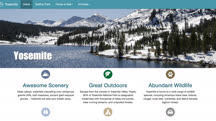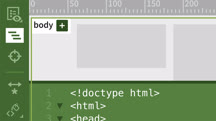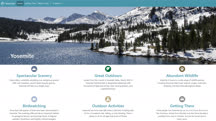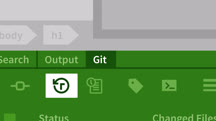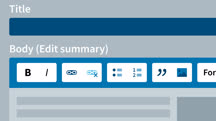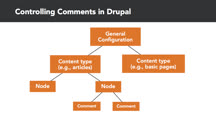Course catalog
Categories
Showing 2,821-2,840 of 8,871 items.
Dreamweaver CC 2015: Responsive Design with Bootstrap
Learn how to build a responsive web design with Bootstrap and Dreamweaver CC 2015.
Dreamweaver CC Essential Training
Learn how to use Dreamweaver CC 2017—the popular web design and development application from Adobe—to create and publish websites.
Dreamweaver CC New Features
Discover the new features in Adobe Dreamweaver CC, the powerful web development and design software.
Dreamweaver CC: Responsive Design with Bootstrap 4
Learn how to build responsive websites using Dreamweaver CC and the Bootstrap 4 framework.
Dreamweaver CS6 Essential Training (33691)
Discover how to build web sites, prototypes, and more in this course on Adobe Dreamweaver CS6. Author James Williamson shows designers how to take control of their site by properly naming and structuring files and folders; how to create new documents and web pages from scratch or with starter pages; and how to add content such as text, images, tables, and links. James also provides a background on the languages that power projects built in Dreamweaver—HTML and CSS—and introduces the programming features in the application, for developers who want to dig right into the code. The last chapter shows how to finesse your project with interactive content such as CSS3 transitions and Spry widgets.
Dreamweaver: Working with Git Version Control
Enhance your Dreamweaver workflow by using Adobe Dreamweaver CC with Git version control to back up and manage the development of your projects.
Driving Change and Anti-Racism
Make real change happen by increasing equity and access in your organization. Learn how to drive change and anti-racism on a company-wide level.
Driving Innovation: A Leader's Guide to Ownership and Accountability for Creative Teams
Innovation begins at the top. Discover how leaders can build and motivate creative teams.
Driving Measurable, Sustainable Change
Learn how to measure and drive change by establishing the right metrics, leveraging processes capable of supporting the change, and transforming mindsets and behaviors.
Driving Workplace Happiness
Happy employees are productive employees. Get tips to drive workplace happiness and increase employee engagement.
Drones versus Planes: A Conversation on Aerial Photography
Photographer Justin Reznick and content producer Matt Fishbach discuss the changing face of aerial photography in the quadcopter era.
Dropbox for Photographers
Learn how to use the Dropbox cloud-storage service for photo storage and sharing. Find out how to access images on the go and back up important work.
Drum Mixing: Techniques
GRAMMY-winning producer Ryan Hewitt explains his techniques for mixing radio-ready drum sounds with any DAW or console.
Drum Set Lessons: On the Beaten Path
Learn how to play the drums using popular drum beats and fills played by some of the best drummers on some of the world's most famous songs.
Drum Setup and Mic'ing in the Studio
Learn techniques for capturing drum sounds from GRAMMY-winning recording engineer Ryan Hewitt. "Drum Doctor" Ross Garfield consults on a real-world setup for drummer Josh Freese.
Drupal 8 Essential Training: 1 The Basics
Learn how to create a simple website using Drupal 8, the free web design software that powers personal blogs and multinational corporate websites.
Drupal 8 Essential Training: 2 Building Out Your Website
Build out your Drupal site to better fit your visitors' needs. Learn how to add comments, categories, custom fields, responsive navigation, and special features with Drupal 8.
Drupal 9 Essential Training: 1 Introduction and Administration (220844)
If you’re creating a website and considering content management systems, chances are you’re considering using Drupal. But is this free, open-source CMS the right choice for you? In this course, instructor Rod Martin covers the essential concepts and knowledge you need to get started with Drupal 9. He starts with the basics, explaining the terminology unique to Drupal. He then shows how to install Drupal in order to follow along with the optional exercises, explains the best ways to plan your Drupal website, and then covers the administration interface. After this course, you’ll have a solid base to get started in Drupal, and be ready for the next course in the Drupal 9 Essential Training series. Note: This course was created by OSTraining. We are pleased to host this training in our library.
Drupal 9 Essential Training: 2 Content and Fields (225791)
While content and fields don’t sound like the most exciting part of a website, these are absolutely core to the entire understanding of how to use a content management system like Drupal. In this course, Rod Martin gives an introduction to the idea of structured content and content types in Drupal. Rod demonstrates the importance of categorization by creating a number of different types, then adds fields that will hold the data for each content type. He also introduces the WYSIWYG editor, shows how to configure text formats, and highlights the importance of planning out your content types to ensure the completion of all the tasks you set out to complete. At the end, he shows how to quickly test the content created throughout the course. Note: This course was created by OSTraining. We are pleased to host this training in our library.
Drupal 9 Essential Training: 3 Taxonomy, Media, and Modules (225757)
In this installment of the Drupal 9 Essential Training series, instructor Rod Martin covers three important aspects of the Drupal content management system. First, he tackles taxonomy, which in Drupalspeak means categories. As Rod explains, if you want to categorize your content, the best way is to use the extremely flexible taxonomies in Drupal 9. Next, he covers media, and shows how to build an entire digital asset management system with the media module in Drupal. Finally, Rod takes an in-depth look at modules. While Drupal can do a lot right out of the box, modules allow you to add new features, and there are thousands of add-on modules available for Drupal. Note: This course was created by OSTraining. We are pleased to host this training in our library.