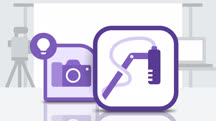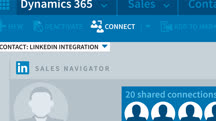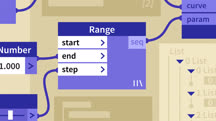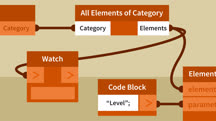Course catalog
Categories
Showing 2,841-2,860 of 8,871 items.
Drupal 9 Essential Training: 4 Users and Themes (225774)
User management in Drupal is very robust. In this course, instructor Rod Martin shows you how you can create different user roles with different levels of access to your Drupal administration interface, then teaches you how to install and configure a custom theme for Drupal. Rod begins by reviewing the site plan and giving you a look at user roles. He gives you insights on how to set permissions and rearrange roles in the administrator interface. Rod covers how to gather content from users to create user profiles. He explains how to set up content workflows and custom permissions. After giving an overview of the theming process, Rod walks you through the process of downloading and installing a custom theme for Drupal.
Note: This course was created by OSTraining. We are pleased to host this training in our library.
Note: This course was created by OSTraining. We are pleased to host this training in our library.
Drupal 9 Essential Training: 5 Layout (231163)
Take a detailed look at the custom layouts you can create for your Drupal installation. In this course, instructor Rod Martin steps you through the full process, from a basic layout to customizing navigation menus. Rod begins with a look at a basic layout, then explores how to arrange displays. He explains how you can use block types. Rod shows you how to install the layout builder tool and create landing pages. He gives you an overview of views in Drupal and covers how to add a news section to your Drupal site. Rod walks you through several different views, then closes by explaining how to modify existing menus and create new ones.
Note: This course was created by OSTraining. We are pleased to host this training in our library.
Note: This course was created by OSTraining. We are pleased to host this training in our library.
Drupal 9 Essential Training: 6 Finishing the Design (210729)
In this course, instructor Rod Martin ties together what you have learned from the previous courses in this series and shows you how to finish the Drupal site you have been building. Rod begins by showing you how to add your logo. He walks you through updating and customizing your front page. Rod covers how to use a free Drupal module to add a three-column media block to your site, then steps through how to update Drupal and synchronize between servers. He concludes with bonus content on adding a digital asset management system to your site, to keep your media files organized and easy to search.
Note: This course was created by OSTraining. We are pleased to host this training in our library.
Note: This course was created by OSTraining. We are pleased to host this training in our library.
DSLR Video Tips: Audio
Learn how to capture high-quality audio during your video productions. These DSLR video tips cover dedicated video recorders, adapters, micing techniques, and syncing.
DSLR Video Tips: Cameras & Lenses
Explore camera and lens options for digital video. Learn about the differences between prime vs. zoom lenses, shooting with a Canon, Blackmagic, and GoPro camera, and more.
DSLR Video Tips: Gadgets & Gear
Learn the essential gear every video professional needs to capture better angles, control the camera remotely, stabilize shaky footage, check focus and exposure, and more.
DSLR Video Tips: Lighting
Get solutions to common video lighting challenges such as controlling exposure in bright locations, using available light, working without power, and enhancing lighting in post.
DSLR Video Tips: Software
Get tips for importing, processing, editing, and color grading single- and multi-camera footage from a DSLR with software such as Premiere Pro, Final Cut Pro X, and SpeedGrade.
DSLR Video Tips: Technical Knowledge
Learn the technical aspects of shooting with DSLR cameras, including frame size and rate, compression, and exposure. Get tips on troubleshooting and setting up multicamera shoots.
Dustin Farrell's Time-Lapse Photography: Start to Finish
Landscape photographer Dustin Farrell visits the Utah desert to shoot one of his amazing time-lapse sequences.
Dynamics 365 for Sales Teams
Learn how to leverage the CRM side of Microsoft Dynamics 365 for sales. Find out how to track customers, market to leads, and create detailed reports for your entire sales team.
Dynamics 365: LinkedIn Sales Navigator Integration
Discover how to add the power of the world's largest professional network to your CRM solution by integrating LinkedIn Sales Navigator with Microsoft Dynamics 365.
Dynamics for Power Users: Reports, Charts, and Dashboards
Learn how to make the most of reports, charts, and dashboards in Microsoft Dynamics 365.
Dynamo 2.x Essential Training
Learn how to use Autodesk Dynamo to work more efficiently in Revit. Find out how to import and manage data, build 3D geometry, and automate common design tasks with Dynamo.
Dynamo for Revit Project Setup
Learn how to apply basic visual programming concepts to build scripts to automate the repetitive tasks involved in setting up new projects in Revit.
Dynamo for Revit: Python Scripting
Learn to how to use Python scripting to extend the power of Dynamo and automate common Revit tasks.
Dynamo: Practical
Discover how to leverage Autodesk Dynamo—a powerful tool that's already included in your Revit software—to solve modeling challenges with greater efficiency.
Dynamo: Revit Workflow
Use Dynamo to apply basic visual programming concepts to architectural design in Revit. Learn how to automate everyday tasks such as numbering rooms and calculating occupant loads.
Earn Money as a Stock Contributor
Learn how to earn revenue by becoming a stock content creator. Explore strategies to help you monetize your existing image, design, and video libraries and create new content.
Easy PHP Projects: Measurement Conversion
Improve your PHP skills with these easy projects. Learn how to build a calculator in PHP to convert measurements (length, area, speed, temperature, etc.) between different units.