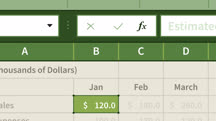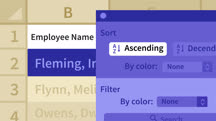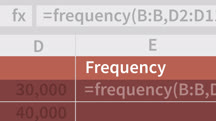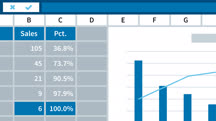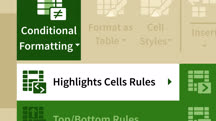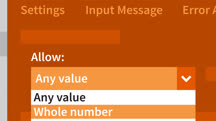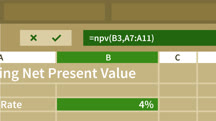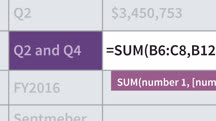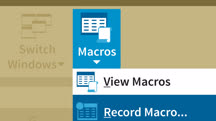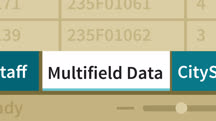Course catalog
Categories
Showing 3,061-3,080 of 8,871 items.
Excel 2013: Pivot Tables
Learn to summarize, sort, count, and chart your data with PivotTables in these Excel tutorials.
Excel 2013: Shortcuts
These comprehensive Excel tutorials reveal over 65 Excel tips, tricks, and shortcuts.
Excel 2013: Working with Charts and Graphs
Discover how to work with charts and graphs in Excel, and visualize your data in a new way.
Excel 2016 Essential Training
Learn how to enter and organize data, create formulas and functions, build charts and PivotTables, and use other powerful Excel 2016 features.
Excel 2016 for the Mac: Managing and Analyzing Data
Learn easy-to-use data management commands and techniques to manage and analyze large lists of data.
Excel 2016: Advanced Formatting Techniques
Get simple, powerful tips for making spreadsheet information readable and understandable in Excel 2016. Learn advanced Excel formatting techniques.
Excel 2016: Advanced Formulas and Functions
Learn how to create efficient formulas and use some of the 450+ functions in Excel to tabulate and analyze numerical, date, and text data.
Excel 2016: Avoiding Common Mistakes
This quick course helps you prevent errors from occurring in your data when you are using Excel, helping you keep your spreadsheets, workbooks, formulas, and values clean.
Excel 2016: Business Process Analysis
Learn how to evaluate business processes using Excel 2016. Identify capacity, bottlenecks, underutilized resources, optimum batch size, order quantities, and more.
Excel 2016: Charts in Depth
Learn how to create advanced Excel charts, such as Gantt charts, custom pie charts, waterfall charts, and more, in Excel 2016.
Excel 2016: Conditional Formatting in Depth
Learn how to use Excel's conditional formatting to highlight data dynamically, to emphasize key results or spot trends and patterns in your spreadsheets.
Excel 2016: Data Validation in Depth
Learn how to use the data validation tools in Excel 2016 to control how users input data into workbooks and ensure data is entered consistently and accurately.
Excel 2016: Financial Functions in Depth
Learn to use Excel functions for financial analysis. Find out how to calculate loan payments, depreciation, rate of return, and more, in Excel 2016.
Excel 2016: Introduction to Formulas and Functions
Learn how to work with functions and formulas in Microsoft Excel. This course covers creating formulas, managing named ranges and tables, importing, exporting, and more.
Excel 2016: Macros in Depth
Save time by automating repetitive tasks with Excel macros. Learn how to record, edit, and run simple macros, and program more complex macros with VBA.
Excel 2016: Managing and Analyzing Data
Learn easy-to-use commands, features, and functions for managing and analyzing large amounts of data in Excel 2016.
Excel 2016: Managing Multiple Worksheets and Workbooks
Learn how to grapple with a common Excel problem: managing large amounts of data contained in multiple worksheets and workbooks.
Excel 2016: Pivot Tables in Depth
Learn how to use PivotTables to summarize, sort, count, and chart your data in Microsoft Excel 2016.
Excel 2016: Setting Up a Database
Learn how to create a simple and effective database using Microsoft Excel.
Excel 2016: Tips and Tricks
Get more done in Excel 2016. Excel expert Dennis Taylor helps Excel users take their spreadsheet skills to the next level with this collection of tips and tricks.