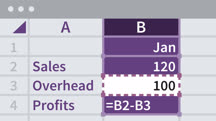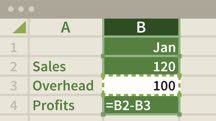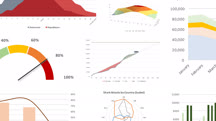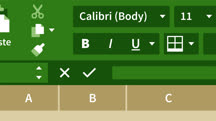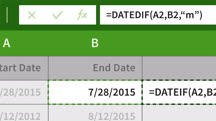Course catalog
Categories
Showing 3,081-3,100 of 8,871 items.
Excel 2016: Working with Dates and Times
Learn tricks and techniques for optimizing the use of dates and times in Excel 2016.
Excel 2019 Essential Training
Learn how to enter and organize data, create formulas and functions, build charts and PivotTables, and use other powerful Excel 2019 features.
Excel 2019 for Mac Essential Training
Learn how to master the essential tasks in the Mac version of Excel 2019. Discover how to manipulate workbook and cell data, use functions and formulas, create charts, and much more.
Excel 2021 Essential Training (Office 2021/LTSC) (215336)
Excel, the popular spreadsheet program from Microsoft, is an essential tool for many professional roles. In this course, Jess Stratton shows you the ins and outs of the 2021 release. Jess begins with how to navigate Excel and how to create, open, and save a file. Next, she shows you how to enter, format, autofill, and edit text, as well as how to copy and delete cell data, merge cells, and more. Jess explains how to work with sheets, then dives into the myriad adjustments and customizations you can apply to rows and columns. Formulas are at the heart of Excel’s ability to perform text or number calculations, so Jess concludes by walking you through formulas and functions, including AutoSum and the very useful XLOOKUP.
Excel and Visio: Generating Diagrams Automatically
Learn how to transform Excel data into a Visio diagram with just three clicks.
Excel Business Intelligence Part 1: Power Query
Learn how to use Power Query, a popular feature in Microsoft Excel for gathering and cleansing data.
Excel Business Intelligence Part 2: Data Modeling 101
Learn the basics of data modeling in Microsoft Excel from experienced Excel trainer Chris Dutton.
Excel Business Intelligence Part 3: Power Pivot and DAX
Learn how to use Power Pivot and the DAX language to explore and analyze relational data models in Excel.
Excel Data Analysis: Forecasting
Use Excel's data-analysis tools to create accurate and insightful forecasts.
Excel Data Visualization Part 1: Mastering 20+ Charts and Graphs
Learn to use Excel for data visualization. Explore the most useful chart and graph tools, including scatterplots, histograms, sparklines, 3D power maps, and geospatial heat maps.
Excel Data Visualization Part 2: Designing Custom Visualizations
Go beyond the built-in chart and graph tools in Excel. Learn how to create custom data visualizations, including how to build dynamic dashboards and gauge charts.
Excel Essential Training (Office 365)
Get up to speed with Microsoft Excel. Learn how to enter and organize data, build charts and PivotTables, sort data, and use other Excel features.
Excel for Accountants
Become a better accountant with the power of Microsoft Excel. Learn how to use it for general ledger entry, forecasting, business valuation, interacting with QuickBooks, and more.
Excel for Business Analysts
This course shows business analysts how to use Excel to measure the health of an organization. Learn how to use Excel to gather, assess, and use business analytics information.
Excel for Corporate Finance Professionals
Discover how to use Excel for essential tasks required in corporate finance. Learn how to pick investments, determine your cost of capital, and perform operational budgeting.
Excel for Investment Professionals
Leverage Excel to make sound investments. Learn how to perform key investment-related activities in Excel, including investment evaluation and analysis on a stock or portfolio.
Excel for Mac 2016 Essential Training
Learn everything you need to master Excel for Mac 2016, including using functions, printing worksheets, and collaborating with others.
Excel for Mac 2016: Advanced Formulas and Functions
Master Excel formulas and functions—once and for all. Get tips for using the most challenging of the 450+ functions in Excel for Mac 2016.
Excel for Mac 2016: Charts in Depth
Learn to create different kinds of Excel charts, from column, bar, and line charts to doughnut and scatter charts, with Excel for Mac 2016.
Excel for Mac 2016: Macros
Discover how to create and use macros to automate simple, repetitive tasks in Excel 2016 for Mac.