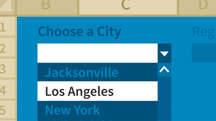Course catalog
Categories
Showing 3,121-3,140 of 8,871 items.
Excel Supply Chain Analysis: Solving Inventory Problems
Learn how to use Excel to conceptualize, set up, and solve inventory problems to minimize purchasing cost and reduce the risk and cost of stockouts.
Excel Supply Chain Analysis: Solving Transportation Problems
Learn how to use Microsoft Excel to conceptualize, set up, and solve transportation problems in order to minimize costs in a supply chain.
Excel Tips Weekly
Get a new productivity-boosting tip every Tuesday from Excel expert Dennis Taylor.
Excel VBA: Managing Files and Data
Creating filters
Chaining and combining filter criteria
Determining whether workbooks and worksheets exist, with VBA
Opening, closing, and saving workbooks
Using VBA to calculate data via Excel's built-in functions
Creating charts with sparklines
Adding fields to UserForms
Manipulating PivotTables with VBA
Excel VBA: Process Modeling
Learn how to use Excel and VBA for business process modeling. Find out how to create and run simulations for customer flow, queuing, and manufacturing.
Excel Weekly Challenge
Build your Excel skills, one week at a time. Accept a new challenge every Friday to learn and practice Excel.
Excel: Advanced Formatting Techniques (Office 365/Excel 2019)
Learn advanced formatting techniques in Excel that can help you create effective and appealing spreadsheets.
Excel: Advanced Formulas and Functions (193950)
Follow along with Excel expert Dennis Taylor as he demystifies the hundreds of formulas and functions available in Excel. Dennis starts with a few critical formula shortcuts that will speed up your work, then covers a variety of functions, such as VLOOKUP, MATCH, and INDEX, statistical functions, text functions, and date and time, math, text, and information functions. Dennis provides practical examples to help viewers easily transition to using Excel's most powerful formulas and functions in real-world scenarios. Note that this course is recorded in Excel for Office 365 but anyone using a recent version—including 2019, 2016, and 2013—will be able to follow along.
Excel: Analytics Tips
Leverage some of the most powerful analytics techniques for Excel. Learn how to conduct outlier detection, perform Monte Carlo simulations, use CUBE functions, and more.
Excel: Analyzing and Visualizing Cash Flows
Learn how to evaluate and visualize cash flows using Microsoft Excel.
Excel: Analyzing Your Marketing Performance
Discover how to analyze your marketing performance using Microsoft Excel.
Excel: Analyzing Your Sales Pipeline
Discover how to analyze your sales pipeline using Salesforce and Microsoft Excel.
Excel: Avoiding Common Mistakes (Office 365/Excel 2019)
Prevent common errors from occurring in your Excel data with this short course.
Excel: Charts in Depth
Explore how to add visual appeal to your spreadsheets and workbooks with this in-depth course on the powerful charting features of Microsoft Excel.
Excel: Conditional Formatting for Beginners (217818)
Conditional formatting sounds more complicated than it is. This powerful tool in Microsoft Excel allows you to highlight data based on cell contents, making it easy to spot trends and patterns and emphasize key results. Though this process can be quick and easy, many Excel users don't know how to use conditional formatting to its fullest potential. In this short course, Excel trainer Dennis Taylor walks you through how to apply and customize conditional formatting to quickly pinpoint variances in your data. Learn how to use all the rules and options, such as data bars and icon sets, and apply conditional formatting across many rows of data.
Excel: Conditional Formatting for Beginners (Office 365/Excel 2019)
Learn how to use conditional formatting to spot trends and emphasize key results in Microsoft Excel.
Excel: Creating a Dashboard with Power Query (Office 365/Microsoft 365)
Learn how to create data-rich Excel dashboards using Power Query.
Excel: Creating and Managing Invoices
Discover how to easily create, track, and manage invoices in Microsoft Excel.
Excel: Creating Business Budgets
Learn how to design, create, and maintain robust business budgets using Microsoft Excel.
Excel: Creating Drop-Down Lists
Learn how to save time and ensure more accurate data by creating drop-down lists in Excel.