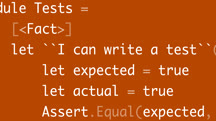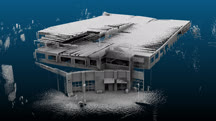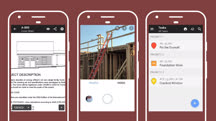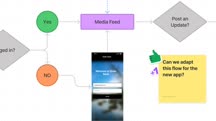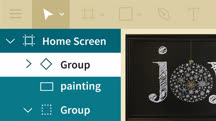Course catalog
Categories
Showing 3,201-3,220 of 8,871 items.
Extreme Focus for Effective Performance (217104)
How good are you at staying focused? From top athletes to famous musicians, from movie stars to successful entrepreneurs, a common trait is a laser-sharp focus. In this course, focus expert Bill Williams shows you how to drive a high level of focus across your entire life. He demonstrates ways to improve your focus by controlling your environment and identifying your distraction patterns. Bill also points out the barriers to focus and how you can overcome them, how to prepare yourself for high performance, and how to develop better focus habits.
This course was created by Madecraft. We are pleased to host this training in our library.

This course was created by Madecraft. We are pleased to host this training in our library.

Extreme Productivity (Blinkist Summary)
Learn how to do more with your time. This audiobook summary provides bite-sized tips to help you prioritize your tasks, fight procrastination, and get results with less effort.
F#: Automated Testing for Developers
Explore techniques for automated software testing in F#. Learn how to improve your test run experience with Ncrunch, work with Unquote to clarify test failures, and more.
F2 Design: Letterpress Printing and Poster Design
Watch Dirk Fowler, founder of F2 Design, design and print one of his evocative music posters, and explain the importance of making something by hand every day.
Facebook for Creative Pros (223887)
By utilizing social media platforms like Facebook, you can increase brand visibility and take advantage of free features to communicate and advertise your photography, design, or videos. In this course, instructor Richard Harrington shows you how to succeed as a creative professional using the Facebook platform. Richard explains the evolution of the platform and describes how to find new connections, create events, and decide what and when to post. He also covers creating a company page distinct from your personal profile and using Facebook groups and messaging to manage client projects.
Facilitation Skills for Managers and Leaders
Find out how to balance authority and autonomy. Learn facilitation skills that will help you bring out the best in your team.
Facilities Management: Returning to the Workplace (223479)
In some areas of the world, the pandemic is starting to get under control and companies are contemplating a return to the workplace. The ability to do so safely is dependent on many factors: the existing physical space, work functions, and local attitudes and expectations. Facility managers need to assess the new normal and develop strategies for changes to the built environment. This course with Jim Rogers—a recognized leader in the fields of construction management and occupational safety and health—provides practical strategies for evaluating your current systems and spaces, making changes, and managing ongoing health and safety issues. Learn how to deal with reduced room capacity, alter conference rooms, make improvements to your HVAC system, and more. With these guidelines, you can ensure your company is making the workplace as safe and secure as possible for your employees.
Facilities Management: Social Distancing and PPE (233509)
COVID-19 has drastically altered the way we move through familiar spaces. As more people start returning to work and school, facilities management teams must grapple with a number of complicated decisions. In this course, instructor Shaun Bryant prepares you to face those challenges head-on, explaining how to change the way people enter buildings, proper placement and distribution of hygiene stations, directional flow, and the creation of Neutral Zones (NZs). Shaun shows you how to change the layout of workplaces and classrooms to allow for social distancing. He also points out the impact of working from home, seating in public spaces, and other alternative methods of working.
FARO Scene 3D Laser Scan Registration
Explore a comprehensive workflow for 3D laser scan processing, registration, and quality control using FARO SCENE software.
Fast Easy Cover Design
Learn fast and easy techniques for designing more striking, easy to read, and versatile covers for books, magazines, brochures, and more.
Field Sales
Learn what it takes to be a field sales representative. Explore the challenges and rewards of working from the field.
Field Sales Management
Learn the skills necessary to manage a remote field sales organization.
Fieldwire: Construction Field Management
Leverage the power of a digital construction workflow in the field. Learn how to use Fieldwire software to change the way you manage your construction drawings and processes.
Fighting Gender Bias at Work
Get concrete guidance on how to address gender bias in the workplace. Explore the most common types of biases women face and learn about the concept of intersectionality.
FigJam First Look (228664)
Brainstorm better with FigJam. Learn about the new whiteboard collaboration tool for user experience and design thinking projects. This short introductory course explores the FigJam collaborative workflow and deep integration with Figma, which allows Figma designers and non-designer stakeholders to easily share ideas. Discover how to set up accounts, manage teams, create and edit files, collaborate with teammates, and integrate Figma content in a FigJam file.
Figma Essential Training: Collaboration (223343)
Figma is a key UX tool—for UX and interaction designers, of course, but also for business constituents who can use it to get up to speed, as well as developers who can use it to collect and hand off assets. In this course, instructor Brian Wood shows you how to share comments, designs, technical assets, and more with your Figma project. Brian explains how to invite others to join your project, follow along in observation mode, and add, view, and manage comments. He goes over how to export assets, share prototypes, share your work with developers, and more. Brian also covers how to create a team in Figma and how to create and use a team library.
Figma Essential Training: The Basics (222901)
Learn how to use Figma, the collaborative interface design tool. This course introduces the features and concepts you’ll need to know to start your first user experience (UX) design project in Figma. Find out how to create new files, segment your project for multiple screens and devices, and start adding content, including shapes, images, drawing, effects, and text. Instructor Brian Wood then shows how to work smarter—not harder—using Figma features like layers, reusable formatting, and components. In the final chapters, you can add interactions to the mix to build functional prototypes that really tell the whole story of your design to collaborators and clients.
Note: This course was created by Brian Wood. We are pleased to offer this training in our library.
Note: This course was created by Brian Wood. We are pleased to offer this training in our library.
Figma for UX Design
Get up and running with Figma. Learn the features and concepts you need to start creating projects with this online UX design and collaboration tool.
Figma for UX Design (222051)
Do you use Figma for review and collaboration, use it for interaction design, or just need a quick introduction to this tool? In this course, instructor Eric Nordquist steps through creating projects in Figma, then shows you how to use prototyping, collaborate with other designers, and export your files. Eric begins by introducing you to Figma, explaining the differences between the online and desktop versions, as well as how to design a file. Then he covers all the main steps in creating a project, such as creating the hero section, applying Auto Layout, using masks, and more. Eric explains prototyping and how to use interactions and Smart Animate. After going over how to use Figma to work with other designers, he finishes up with useful tips on how to export your files.
Figma: Handing off to Developers
Learn how to use Figma, the team-oriented interface design tool, in collaboration with development teams, to iterate designs and produce developer-ready assets.