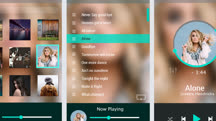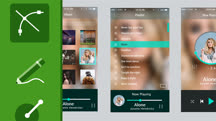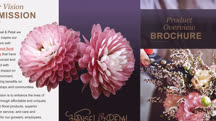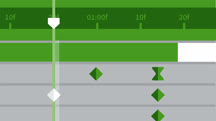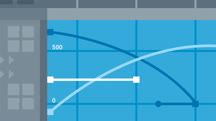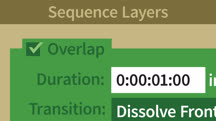Course catalog
Categories
Showing 381-400 of 8,871 items.
Advertising on Twitter
Learn how to advertise your products and services on Twitter. Find out how to create campaigns, target audiences, define your budget, and schedule and manage tweets.
Advertising on YouTube (227525)
Grab attention—and customers—by advertising on YouTube. Marketing expert Anson Alexander shows you how to create and manage ad campaigns on YouTube, the world’s largest video platform. Great ads start with great content, Anson begins with tips for creating short, engaging videos that meet YouTube guidelines. He then demonstrates how to build ad campaigns, set reasonable budgets, and target the right audiences using interests and demographics. Finally, to make sure you get the best return on your investment, Anson shows how to measure ad performance and make any necessary adjustments.
Advice for Leaders during a Crisis
Leading experts in crisis, leadership, and finance provide you important methods to keep you and your team focused, inspired, and aligned during times of crisis.
Advocating for Change in Your Organization
Become an advocate for change. Discover how to develop an inclusive mindset and implement a plan for real and lasting change at any size organization.
Aerial Landscape Photography: New Zealand
Discover the possibilities and challenges of aerial landscape photography with photographer Justin Reznick in the skies above New Zealand.
Affiliate Marketing Foundations
Develop and launch a successful affiliate marketing business. Learn the basics of affiliate marketing, selecting and applying to affiliate programs, and generating revenue.
Affinity Designer Essential Training
Learn how to create high-quality digital drawings and paintings with the professional drawing, design, and retouching tools in Affinity Designer.
Affinity Designer for UX Design
Learn how to use Affinity Designer, the powerful vector design tool for Mac and Windows, to create wireframes, mockups, UI assets, hero graphics, and more.
Affinity Designer for UX Design
Learn how to use Affinity Design, the powerful vector design tool for the Mac and Windows, to create wireframes, mockups, UI assets, hero graphics, and more.
Affinity Photo Essential Training
Learn how to enhance and composite photos using Affinity Photo, the photo editing software for the Mac.
Affinity Photo for iPad
Learn about the possibilities for professional photo editing on mobile devices using Affinity Photo for the iPad.
Affinity Publisher Essential Training
Learn about Affinity Publisher, the powerful new desktop page layout and publishing app.
After Effects & Element 3D: Animating a Scene with Water
Join a motion graphics and VFX artist to learn how to create a 3D animated product visualization shot (a shower with realistic water streams) using the Elements 3D plugin.
After Effects 2020 Essential Training: The Basics
Explore basic techniques for using After Effects 2020, the flagship motion graphics and compositing application from Adobe.
After Effects 2020 New Features
Learn how to get the most from the new features in After Effects 2020.
After Effects 2021 Essential Training: The Basics (224363)
In a course designed to inform and inspire beginners, instructor Mark Christiansen covers the basics of Adobe After Effects 2022. Mark starts by describing the core terminology of film, video, and motion design before moving on to an exploration of the After Effects interface. Next, he covers fundamentals of working in After Effects: building compositions, working with layers, animating, adding effects, designing in 3D, and rendering. Mark employs these techniques to walk through a sample project, demonstrating how everything comes together in an actual workflow.
After Effects Apprentice: 01 CC Pre-Roll
Take a whirlwind tour of Adobe After Effects CC, designed for new users. Get a quick overview of the import, preview, and render workflows in After Effects CC.
After Effects Apprentice: 02 Basic Animation
Learn how to create your first animation in Adobe After Effects.
After Effects Apprentice: 03 Advanced Animation
Learn how to create sophisticated animations in After Effects with the minimum amount of effort.
After Effects Apprentice: 04 Layer Control
A tour of editing and enhancement techniques for After Effects layers.