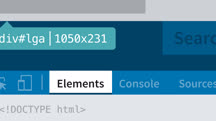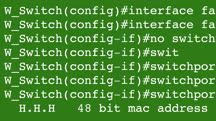Course catalog
Categories
Showing 4,601-4,620 of 8,871 items.
Learning Chrome Web Developer Tools
Learn how to use Chrome Developer Tools (DevTools) to test and debug websites and applications.
Learning Cinema 4D Lite for After Effects
Build a complete 3D motion graphics sequence in CINEMA 4D Lite, the introductory version of CINEMA 4D included with After Effects CC.
Learning Cinema 4D R19
Explore the core techniques you need to know to create 3D models and animation with the latest version of Cinema 4D.
Learning Cinema 4D R20
Get started with Cinema 4D R20, the essential 3D modeling and animation tool for motion graphics artists and designers.
Learning Cinema 4D R21
Learn the basics of Cinema 4D R21. Explore tools and techniques for creating professional 3D models and motion graphics and texturing, lighting, animating, and rendering your work.
Learning Cinema 4D S22 (224822)
Cinema 4D is an essential tool for aspiring motion graphics artists and designers alike. With Cinema 4D, you can enhance your motion graphics, models, and visualizations with 3D objects, dynamic effects, and animation. This course reviews the basics of Cinema 4D S22, covering the interface, the tools, and the hierarchy—the key to grasping everything in Cinema 4D. Instructor Andy Needham helps you get up to speed with how to create and manipulate objects in 3D space. He introduces you to Cinema 4D materials, lights, and cameras, as well as essential techniques such as rendering. Along the way, he walks you through how to complete a basic project in Cinema 4D from start to finish.
Learning Cinematography: 1 Narrative Fundamentals
Learn how to shoot a motion picture and tell stories in a powerful way—from ASC cinematographer and professor Bill Dill. Part 1 covers narrative filmmaking techniques.
Learning Cinematography: 2 Working on Set
Learn the art and craft of cinematography from ASC cinematographer and professor Bill Dill. Part 2 covers blocking actors, lighting sets, rehearsing, and shooting on a film set.
Learning Cinematography: 3 Hands On Techniques
Learn essential cinematography techniques from ASC cinematographer and professor Bill Dill. Part 3 covers creating a cinematic look by using tools and hands-on creative techniques.
Learning Cineware for Illustrator
Discover how to use Cineware for Illustrator, a plugin that allows you to render 3D objects and place them into illustrations and images with realistic lighting and shadows.
Learning CircuitPython with Circuit Playground Express (220895)
Python is coming to the Internet of Things. That opens vast possibilities, but you need to learn to apply Python differently on the constrained resources of microcontrollers. In this course, instructor Robert Gallup walks you through how to get started, control hardware, add interaction, and connect external components. Robert introduces you to the purpose, background, and limitations of CircuitPython and shows you how to write and upload your first script. He explains the basic elements of a microprocessor, then steps through identifying components on the Circuit Playground Express (CPX) board, controlling the CPX onboard LED, and controlling NeoPixels on the CPX. Robert shows you how to add several different interactions with the CPX. He concludes by showing you how to connect external components, such as a potentiometer and external libraries.
Learning Cisco CLI Router Configuration
Learn how to configure a Cisco router to transmit data between local area networks and connect to the Internet.
Learning Cisco CLI Switch Configuration
Learn how to configure a Cisco switch to connect and control resources on your network.
Learning Claris Connect (225043)
In the digital transformation era, software integration is one of the biggest unsolved challenges. Claris Connect is the solution: a cloud-based integration platform that allows you to automate tasks and create highly efficient, streamlined workflows. Businesses can create their own custom application networks, greatly reducing the time it takes to connect systems and orchestrate tasks. This course introduces Claris Connect and shows how you can leverage this tool for automating tasks that integrate applications such as FileMaker Pro, Eventbrite, Shopify, Slack, Box, Mailchimp, and more. Instructor Cris Ippolite walks you through the basics of creating new Claris Connect flows, creating actions and triggers, using utilities, and even adding schedules or approvals to your flows. He also provides real-world examples that help you visualize the uses of Claris Connect for your business.
Learning Clip Studio Paint (224754)
Clip Studio Paint, the versatile digital art application, offers features designed to support and enhance your creative workflow—whether you're working on a desktop or mobile device. In this course, join instructor Reuben Lara as he helps you get up and running with Clip Studio Paint. Reuben shows beginners what they need to know to start creating art right away, explaining everything from how to create a new drawing to how to refine your piece using brushes, layers, and special features in Clip Studio Paint. Along the way, he covers how to put what you've learned into action by creating a piece of original art. Upon wrapping up this course, you'll have the knowledge you need to start bringing your own ideas to life using Clip Studio Paint.
Learning Cloud Computing: Application Migration
Migrate your applications to the cloud. Identify good candidates for migration, select the right target platform, establish a process that allows you to pick workloads, and more.
Learning Cloud Computing: Cloud Governance
Explore the fundamentals of cloud governance—one of the most important aspects of cloud computing—and its relation to security.
Learning Cloud Computing: Cloud Security
Understand the basics of cloud security. Review cloud security services from Amazon, Microsoft, and Google.
Learning Cloud Computing: Cloud Security (217971)
Understand the basics of cloud security—a core component of cloud computing. Beginning with the basics, instructor David Linthicum explains the business case for cloud security and the levels and models available, including infrastructure-, application-, and data-level security; identity and risk management; encryption; and multifactor authentication. He then dives into the services offered by the top three cloud providers: Amazon, Microsoft, and Google. He reviews the compliance issues that affect specific industries, including health care and finance, and reviews the points you need to consider when identifying your security requirements and the security tools, services, and software to best meet those needs.
Learning Cloud Computing: Cloud Storage
Learn the basics of cloud storage, including how to plan cloud storage, estimate costs, and secure storage instances.