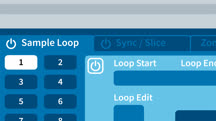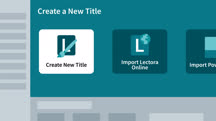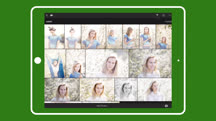Course catalog
Categories
Showing 4,821-4,840 of 8,871 items.
Learning Kali Linux
Explore Kali Linux, the OS for ethical hackers, digital forensics experts, and penetration testers. Learn how to use Kali for vulnerability scanning, password cracking, and more.
Learning KeyShot
Create fast, accurate, and stunning visuals with KeyShot, an interactive 3D renderer for several CAD and 3D packages. Learn how to create a render work with materials and more.
Learning Koa
Learn how to get started with Koa, a popular middleware framework for Node.js.
Learning KOMPLETE 11
Discover new ways to find and pair complementary sounds. Explore MASSIVE FM8 and ABSYNTH in KOMPLETE 11, new KONTAKT instruments, FORM, KONTOUR, POLYPLEX, PRISM, and more.
Learning KONTAKT 5
Get a brief overview of the features, signal routing, and effects offered in KONTAKT 5.
Learning Kubernetes
Learn how to deploy container-based applications using Kubernetes, the popular open-source orchestration engine.
Learning LabVIEW
Get up and running with LabVIEW. Learn how to use this popular systems engineering platform to efficiently build software that interfaces with test and measurement equipment.
Learning Lean IT
Take your team to the next level. Learn the core principles of lean IT, including value, value streams, flow, pull, and perfection, as you prepare for the Lean IT Foundation exam.
Learning Lectora Inspire 2017
Start creating stunning, interactive, and responsive elearning courses with Lectora Inspire.
Learning Lectora Online 2.0
Start creating cloud-based training using Lectora Online, an elearning authoring tool that combines the power of Lectora Inspire with cloud collaboration tools.
Learning Lego Mindstorms (87496)
Love LEGOs? The next generation is ready to play. LEGO Mindstorms is a robotics kit designed for all experimenters—not just kids. Its advanced programming capabilities and robust hardware—sensors, motors, and intelligent EV3 brick—make LEGO Mindstorms a fun and challenging microcomputer system for programmers and tinkerers of any age. In this course, Olivia Chiu helps you "open the box" and build your first functional robot with LEGO Mindstorms.
Learn how to unpack the hardware, connect to the programming interface, run prebuilt programs, and control the motors and sensors. Chapter 6, "Adding Flow to a Program," covers advanced programming topics such as transferring data between blocks, using variables to store temporary data, programming conditional logic, and looping actions to run again and again. By the end of the course, you'll have the skills to bring your own robotic creations to life.
Learn how to unpack the hardware, connect to the programming interface, run prebuilt programs, and control the motors and sensors. Chapter 6, "Adding Flow to a Program," covers advanced programming topics such as transferring data between blocks, using variables to store temporary data, programming conditional logic, and looping actions to run again and again. By the end of the course, you'll have the skills to bring your own robotic creations to life.
Learning Lighting: Natural Light
Learn the essential qualities of natural light that will deliver more attractive and flattering photos.
Learning Lightroom CC
Learn how to make your photos look their best using Lightroom CC. This course provides an approachable introduction to editing, organizing, and sharing your photos in Lightroom CC.
Learning Lightroom Classic
Learn how to use Adobe Lightroom Classic, the desktop version of the popular photo editor to organize and edit your photos.
Learning Lightroom for Mobile: Improve Your Photos
Discover how to use the Lightroom mobile app to edit your photos. Learn about making selective adjustments, working with color, making advanced image editing adjustments, and more.
Learning Lightroom Mobile
Explore all that the mobile version of Lightroom has to offer. Learn how to capture, import, edit, organize, and share photos on the go with your phone or tablet.
Learning Lightroom Mobile: Import and Capture
Discover how to most effectively import, view, and capture photographs with the Adobe Lightroom mobile app.
Learning Lightroom Mobile: Improve Your Workflow
Get up to speed with the Adobe Lightroom mobile app, and learn techniques that can help you enhance your overall workflow.
Learning Lightroom Mobile: Share Your Work
Discover quick tips for sharing your photos with the world using the Adobe Lightroom mobile app.
Learning LinkedIn (214214)
By harnessing the power of the LinkedIn platform, you can tap into an expansive network of professionals, companies, and groups in your industry and beyond. In this course, discover how to make the most of your LinkedIn account. Follow Oliver Schinkten as he explains how to build a stellar LinkedIn profile, and shares how to expand your network, look for new career opportunities, join groups, share updates, and contribute your own thought leadership. He goes over how to use Creator Mode and Cover Story, as well as how to add your preferred pronouns to your LinkedIn profile. Plus, Oliver explores privacy settings and account types. Upon wrapping up this course, you'll have the tools you need to grow your career by leveraging LinkedIn.