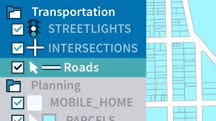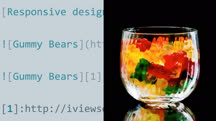Course catalog
Categories
Showing 4,841-4,860 of 8,871 items.
Learning LinkedIn for Students (209845)
Learn how to tap into the power of LinkedIn to build a professional network, establish your digital footprint, stay up-to-date in your industry, and much more. In this course, instructor Oliver Schinkten shows how to build a stellar LinkedIn profile, whether or not you have previous work experience. Oliver explains how a LinkedIn profile allows you to provide a more in-depth look at your personal brand and accomplishments than a resume does. He covers how to set up a new LinkedIn account and create a strong profile that grabs attention for all the right reasons, then offers tips for building and expanding your LinkedIn network, identifying job opportunities, connecting with recruiters, and building a professional brand.
Learning LinkedIn Premium Career and Premium Business
Discover how to take your job search to the next level and grow your network more efficiently with LinkedIn Premium Career and Premium Business.
Learning LinkedIn Recruiter (210525)
Find the candidates you need with LinkedIn Recruiter, the industry-leading recruiting tool. LinkedIn Recruiter is used by hiring managers, HR teams, and staffing recruiters to find the right people for the right jobs. Watch this course to learn how to fully utilize Recruiter to search for, organize, and contact candidates. LinkedIn Learning staff instructor Oliver Schinkten shows how to create projects and efficiently search for talent in Recruiter, including how to save custom filters and find people who share similar traits with an existing candidate or employee. He also demonstrates how to leverage tools for managing your pipeline and communicating with your team. Plus, find out how to post a job and evaluate the performance of your recruiting efforts with reports.
Learning LinkedIn Sales Navigator
Find more leads and build out your social sales strategy with the power of LinkedIn Sales Navigator.
Learning Linux Command Line
Explore the Linux command line and Bash shell. Learn how to navigate the file and folder structure, exit text, set permissions, and install and update software on Linux machines.
Learning Linux Shell Scripting
Learn how to automate repetitive tasks with Linux shell scripting.
Learning Litmos LMS
Learn how to get started with Litmos, and discover how to best leverage this powerful learning management system to create courses.
Learning Local SEO (231690)
Do you need to increase visibility for your business? In this course, instructor Sherry Bonelli shows you how to achieve higher local visibility. Sherry explains the difference between local SEO (search engine optimization) and general SEO and teaches you the local SEO strategies that have the most impact on local search results. She teaches you about how to target keywords and how to leverage Google My Business (GMB) for higher search rankings. Sherry shows you how you can get and manage reviews for higher rankings, create a website that’s friendly to searches as well as users, and build greater trust for your website and brand. While Sherry references Google throughout this course, you can leverage her tips to increase your visibility, no matter the search engine your customers use.
Learning Local SEO [2021] (210933)
Do you need to increase visibility for your business? In this course, instructor Sherry Bonelli shows you how to achieve higher local visibility. Sherry explains the difference between local SEO (search engine optimization) and general SEO and teaches you the local SEO strategies that have the most impact on local search results. She teaches you about how to target keywords and how to leverage Google My Business (GMB) for higher search rankings. Sherry shows you how you can get and manage reviews for higher rankings, create a website that’s friendly to searches as well as users, and build greater trust for your website and brand. While Sherry references Google throughout this course, you can leverage her tips to increase your visibility, no matter the search engine your customers use.
Learning Logo Design
Learn to avoid pitfalls, improve your design process, respond to demanding clients, and solve the creative problems that are involved in building a brand's identity.
Learning Loom (225587)
Learn how to save time and communicate effectively with Loom, the new video messaging tool used by companies large and small. Follow along with Garrick Chow as he shows how to communicate and save time with Loom. Garrick begins by showing how to set up Loom on your desktop or mobile device. Next, he explains how to adjust settings so that Loom is tailored to your work style, including handy keyboard shortcuts. Garrick walks through how to record messages, whether pure video or a mix of video and screen recording. He also shows how to adjust your videos with the built-in drawing tools and editing features in Loom. Finally, Garrick demonstrates how to share videos 1:1, distribute your videos to a team, or publish them online.
Learning Mac OS X Troubleshooting
Quick and easy tips for troubleshooting your desktop or laptop Mac.
Learning Mailchimp
Build a complete marketing strategy with Mailchimp. Learn how to create engaging emails, ads, and landing pages to grow your audience with this popular email marketing service.
Learning MainStage 3
Turn your laptop into a live-performance instrument, and learn to play backing tracks, process vocals, and loop sounds with MainStage.
Learning Management Reporter
Learn how to use Microsoft Management Reporter to automate and simplify your reporting from Dynamics GP.
Learning Management Systems (LMS) Quick Start
Discover what a learning management system is and how to use it to engage learners.
Learning MapGuide Open Source
Master the ins and outs of creating and publishing web-based maps and mapping applications with MapGuide Open Source.
Learning MapGuide Open Source (223377)
MapGuide Open Source is a free, web-based platform for creating and publishing web-mapping applications and geospatial web services. In this course, Gordon Luckett shows how to get up and running with MapGuide and create your own maps. Gordon explains how to install and configure MapGuide, load data in a range of formats and sources, and create stylish layers and combine them into maps. He also details the process for publishing your map to the web, including tips for navigating firewalls, and how to create short URLs for easier user access.
Learning MARI
Learn MARI, the powerful texture painting software used for 3D painting, photo editing, and more.
Learning Markdown
Get started with Markdown, the lightweight text format that allows you to create documents, rich text, or HTML markup using any plain text editor.





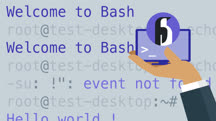


![Learning Local SEO [2021]](/pluginfile.php/41183/course/overviewfiles/index.jpg)