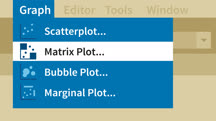Course catalog
Categories
Showing 4,881-4,900 of 8,871 items.
Learning Microsoft Teams for Education (209760)
Microsoft Teams for Education is a powerful platform that allows you to communicate, collaborate, and more with students and staff. Instructor Oliver Schinkten demonstrates how to get started and customize your account settings, then teaches you how to create a class. Oliver shows you how to choose from several different types of teams and customize class settings. Learn how to add students, teachers, channels, and tabs to a class. Discover how to integrate hundreds of educational apps. Explore ways to use Teams to improve communication. Oliver explains how to use the conversations feature and the chat feature. Next, observe ways to manage student communication. Video meetings are essential tools, and Oliver walks you through how to join, start, schedule, and record a meeting in Teams. Learn tips for sharing files and resources with your class, then see how to create and share assignments and quizzes.
Learning MicroStation CONNECT Edition for Building Designers (223428)
MicroStation, one of the world's leading CAD software platforms, gives users the power to leverage BIM workflows to speed up their drafting and modeling processes. In this course, instructor John Melbert steps through the fundamentals of working with MicroStation CONNECT Edition, tailoring his instruction to the needs of building designers and drafters who are new to the software. John helps designers and drafters build a solid foundation in the concepts, tools, and features found in the MicroStation drawing environment within a 2D building project. Learn about basic navigation in the MicroStation CONNECT Edition user interface, creating and working with MicroStation design files, design file settings, precision drawing, and more.
Learning MicroStation CONNECT Edition for General Users (200155)
This course teaches the basics of MicroStation CONNECT. Instructor Frank Conforti walks you through how to work with the user interface, tools, and features of MicroStation CONNECT Edition. Frank shows you how to use models and drawing tools; create and use element attributes; and work with zoom controls, multiple view windows, and more to control the display of your designs. He covers how to use AccuSnap and AccuDraw in precision drawing and goes into SmartLine and other basic drawing elements. He also discusses how to select, manipulate, and modify elements, as well as how to place, create, edit, and remove cells. He demonstrates how you can annotate designs with text, dimension, and patterns and goes over how to attach references, raster images, and PDFs. In closing, Frank walks you through two ways to print and publish.
Learning MileIQ (225264)
Learn how to manage your business travel and expenses with ease using MileIQ. In this course Garrick Chow begins by showing how to create a MileIQ account and get your vehicles set up. Next, he shows how to work with the web dashboard, including working in the Drives view and editing, duplicating, and deleting drives. Finally, Garrick walks through how to generate reports, adjusting business rates and distance units and creating category or purposed-based reports.
Learning Minitab
Discover Minitab for statistical analysis and data-driven decision-making. Learn about the charts, graphs, descriptive and inferential statistics features, and reports in Minitab.
Learning Mobile Device Security
Get a practical, hands-on approach to mobile security: securing your Android or iOS phone against hackers, thieves, and snoops.
Learning Mocha
Learn powerful planar motion tracking and rotoscoping techniques with Boris FX Mocha.
Learning Modular Synthesis
Learn how to put together a modular synthesis system and program a wide variety of sounds with commonly available modules.
Learning Modular Synthesis: Arturia Modular V
Use Arturia Modular V—a realistic emulation of the original Moog modular synths of the 1960s and 1970s—to "patch" a modular synth to create your own sounds.
Learning Modular Synthesis: Eurorack Expansion
Discover the important modules you need to expand a core system such as a Moog Mother-32, and explore a selection of modules available in the Eurorack modular synthesizer format.
Learning Modular Synthesis: Moog Mother-32 Semimodular Synth
Learn how to create your own sounds with the Moog Mother-32 semimodular synth. Find out how to create basic patches, use the sequencer, and connect it to other synthesizer modules.
Learning MongoDB
Get started with MongoDB. Learn how to use this popular nonrelational database to power your full-stack development workflow.
Learning Moodle 3.1
Learn how to create online courses with Moodle 3.1, the world's leading open-source solution for digital education.
Learning Moodle 3.10 (226794)
In this course, instructor Oliver Schinkten teaches educators using the Moodle LMS how to add students, collect assignments, quiz students, grade papers, and increase student-to-student and student-to-teaching communication inside of Moodle. Oliver explains the benefits of a learning management system (LMS). He discusses how to add a bio and picture to your Moodle profile, how to customize your notifications, and how to use the inline help.
A Moodle course starts out as a blank course shell, and Oliver walks you through each step to fill that course and make sure its settings and roles fit your course needs. Oliver shows you how to add files, URLs, assignments, quizzes, and much more to your course. He also goes over how to create groups and send messages, then demonstrates how to set up, customize, and use your gradebook. Oliver concludes by teaching you how to back up your course.
A Moodle course starts out as a blank course shell, and Oliver walks you through each step to fill that course and make sure its settings and roles fit your course needs. Oliver shows you how to add files, URLs, assignments, quizzes, and much more to your course. He also goes over how to create groups and send messages, then demonstrates how to set up, customize, and use your gradebook. Oliver concludes by teaching you how to back up your course.
Learning Moodle 3.3
Explore the features and functions of Moodle 3.3 as you learn how to set up and add courses using this popular LMS.
Learning Moodle 3.4
Get up to speed with Moodle 3.4, and learn how to create a course on this popular open-source learning management system.
Learning Moodle 3.5
Learn how to use Moodle 3.5 as your LMS. This course covers setup, creating a course, adding resources, adding activities, enrolling students, and more.
Learning Moodle 3.6
Learn how to use Moodle 3.6, the popular open-source learning management system. Find out how to create an online course, add resources and activities, enroll students, and more.
Learning Moodle 3.7
Learn how to use Moodle 3.7, the popular open-source learning management system. Find out how to create an online course, add resources and activities, enroll students, and more.
Learning Moodle 3.8
Learn how to use Moodle 3.8, the popular open-source learning management system. Find out how to create an online course, add resources and activities, enroll students, and more.