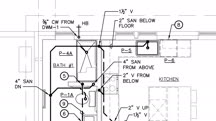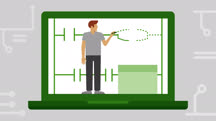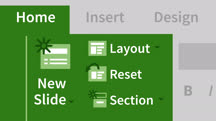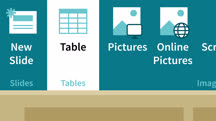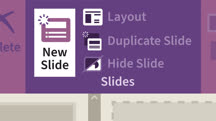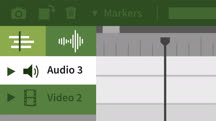Course catalog
Categories
Showing 4,961-4,980 of 8,871 items.
Learning PlanGrid: Digital Construction Drawings
Discover the power of digital construction documents with PlanGrid, from initial setup in the office using its web-based interface to use in the field on tablets and smartphones.
Learning PLC Ladder Logic
Get started with PLC ladder logic programming. Explore fundamental topics and review case studies that can help you grasp the real-world application of these concepts.
Learning Polymer
Get started with Polymer—an open-source JavaScript library—and learn how to leverage the power of web components to work smarter.
Learning Portrait Photography
From lighting to posing, learn simple techniques for creating great portraits.
Learning Power BI Desktop
Learn how to connect and transform your data with Power BI Desktop, the powerful data analysis and visualization software from Microsoft.
Learning Power BI Service for Consumers
Learn how to view and manipulate data in Power BI service, the online version of the popular Microsoft data visualization tool.
Learning Power Pivot and SharePoint 2013
Learn how to combine the power of Excel's Power Pivot and Power View tools with SharePoint 2013, to view, analyze, and manipulate large amounts of data.
Learning PowerPoint 2010
Get the skills you need to create high-quality presentations.
Learning PowerPoint 2016
Learn the basics of creating engaging presentations with PowerPoint 2016 for Windows.
Learning PowerPoint 2019
Learn the basics of creating and delivering presentations using Microsoft PowerPoint 2019.
Learning PowerPoint Desktop (Office 365)
Learn the basics of creating and delivering presentations using Microsoft PowerPoint for Office 365.
Learning PowerPoint for the Web (Office 365/Microsoft 365) (210967)
PowerPoint is one of the most popular presentation creation tools, and with PowerPoint for the web, you can create, view, edit, and share presentations directly in your web browser instead of installing and running a separate app. The web app is flexible and powerful, but there are some specific differences between the online version and desktop version of PowerPoint. In this course, Microsoft Certified Trainer Heather Severino walks you through all the unique features of PowerPoint for the web. Heather begins with basics, showing how to create, open, and save files in a browser. Next, she walks through slide layout essentials, such as adding headers and footers, and shows how to incorporate audio and visuals like photos, SmartArt, and videos. She demonstrates how to share and co-edit presentations, as well as view and print PowerPoint files. Finally, Heather shares some handy keyboard shortcuts and explains how to get help with the Search feature and Presenter Coach.
Learning PowerPoint Online (Office 365)
Learn how to be more productive in PowerPoint Online, the browser-based app available to Office 365 subscribers.
Learning PowerShell 5
Learn how IT admins use PowerShell in their day-to-day work. Find out how to use cmdlets, work with functions, and use PowerShell in on-premises and cloud-based environments.
Learning PowerShell Core
Get up and running with PowerShell Core, the powerful scripting language. Learn how to use PowerShell to automate a variety of day-to-day IT tasks.
Learning PowerShell for Windows Server Administration
Learn how to use PowerShell for Windows Server administration. Master PowerShell cmdlets, functions, scripts, and modules, and learn to use the PowerShell ISE.
Learning PPC with Google Ads
Learn how to drive traffic to your website and products using pay-per-click (PPC) advertising with Google Ads.
Learning Premiere Elements 2018
Get up and running with Premiere Elements 2018, the easy-to-use video editing software that can help you turn your video clips into professional looking movies.
Learning Premiere Elements 2019
Learn Premiere Elements 2019, the easy-to-use video editing software for creating professional-looking movies.
Learning Premiere Elements 2020
Learn the basics of Premiere Elements 2020, the affordable and full-featured video-editing program.