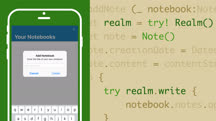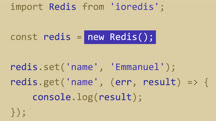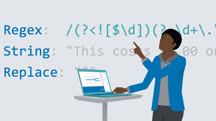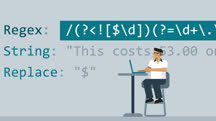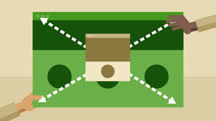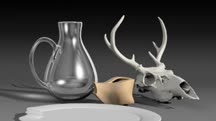Course catalog
Categories
Showing 5,001-5,020 of 8,871 items.
Learning REAKTOR
Learn how to use REAKTOR as a synth, a drum machine, a sampler, a sound generator, and a multi-effects processor.
Learning Real Estate Photography
Learn the essential techniques behind effective interior and exterior real estate photography.
Learning RealFlow
Get up and running with RealFlow, the motion picture industry's standard tool for liquid simulations.
Learning Realm for iOS App Development
Get started with Realm, a mobile database solution, by learning how to work with the most important classes, build models, and integrate Realm into a note-taking app.
Learning REAPER 5
Get up and running with REAPER, the up-and-coming DAW for Windows and OS X. Learn how to record audio and MIDI, edit tracks, and mix and master your project.
Learning Reason 10
Get up and running with Reason 10. Learn how to record vocals and instruments, create beats, and edit, mix, and master your recording.
Learning Reason 10: Core Feature Flashback
Review the core features of Reason 10—the powerful DAW from Propellerhead Software—that have remained consistent over the releases and years.
Learning Redis
Learn what Redis is and how it works as you discover how to build a client implementation using an ioredis client and a Node.js server.
Learning Regular Expressions
Discover how to match and validate text using regular expressions, or regexes.
Learning Regular Expressions
Shows how to find and manipulate text using regular expressions.
Learning Relational Databases
Learn how databases work and how you can start designing one of your own.
Learning Responsive Media
Make your media as responsive as your site's layout. Learn to prepare video, fonts, and images to display correctly on a wide variety of devices.
Learning Responsive Web Design in the Browser
Want to design in the browser? Learn how to use the browser's flexible canvas and a combination of HTML and CSS to build more responsive, interactive websites and WordPress themes.
Learning REST APIs
Learn the basics of REST APIs. Discover what they are, why they matter, and how putting REST APIs to use can help you build faster, more efficient applications.
Learning Revit 2020
Get an introduction to Revit 2020, the building information modeling (BIM) software for architects and building design professionals.
Learning Revit 2021
Get an introduction to Revit 2021, the building information modeling (BIM) software for architects and building design professionals.
Learning Revit 2022 (Imperial and Metric) (222952)
Autodesk Revit is one of the most popular building information modeling (BIM) solutions today. In this course, join Paul F. Aubin as he delves into the basics of Revit 2022, showing architects and engineers who are new to the software how to work with its key features. Learn how to choose a template; set up the basic levels, grids, and dimensions; and start adding walls, doors, and windows to your model. Paul also demonstrates how to create views and documentation that clearly communicate your plans, import files from other CAD programs, and produce detailed construction documents. Plus, learn how to create a high-quality photorealistic rendering from any 3D view using the cloud rendering service in Revit 2022.
Note: This course includes exercise files in both imperial and metric units.
Note: This course includes exercise files in both imperial and metric units.
Learning Revit Families
Learn how to create both basic and advanced Revit families, and add parameters, 3D elements, symbolic lines, and materials.
Learning Rhino 6 for Mac (224771)
Rhino 6 for Mac is here. While it doesn't have the exact same features as its Windows counterpart, Rhino for Mac offers both precise and organic modeling tools, making it a great choice to designers who need to create complex forms and shapes. This course covers the key differences between the Mac and Windows versions, basic interface navigation, and techniques for generating high-quality 3D models for a variety of industries, including manufacturing, architecture, and animation. Author Chris Reilly starts by showing how to create simple geometry from points and curves and progresses to extruding solid objects for 3D printing or CNC milling. He closes with some lessons on applying custom materials and rendering your design. No prior experience with Rhino is required! Simply start watching to get up and running with this powerful 3D modeling software.
Learning Rhino for Mac
Get up and running with Rhino for Mac. Learn about basic interface navigation, 3D modeling, lighting, and rendering in Rhino 5 for Mac.