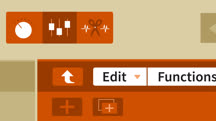Course catalog
Categories
Showing 5,341-5,360 of 8,871 items.
Listening to Customers
Learn techniques and strategies that can help you bolster your critical listening skills—and, in turn, help you provide exceptional customer service.
Live Looping with Ableton Live
Learn the basics of looping music in real time using Ableton Live.
Live Sound Engineering Techniques: On Tour with Rush
Follow a top-tier live sound engineer around the setup for a Rush concert in a 12,000-seat arena show in Denver, Colorado.
Live Streaming on YouTube
Get started live streaming on YouTube. Discover what you need to know to broadcast live on YouTube, create buzz, and build your following.
Live Video Streaming: Essential Skills
Learn the basics of live video streaming (aka webcasting) for marketing, advertising, and communication.
Local Marketing Foundations
Learn how to market a business to local customers using Google, Yelp, Facebook, and other local marketing tools and best practices.
Local SEO
Local SEO is critical for local businesses. Learn to achieve maximum visibility on search engines, and drive more foot traffic and web traffic to your business.
Localization for Developers
Localization tips and techniques that will help you adapt your applications to foreign markets and prep new products for international release.
Location Photography: From Research to Post-Production
Go on location with Joe McNally to photograph a belly dancer. Learn about researching a subject, gathering the right gear, and transforming a location to complement your subject.
Location Scouting for Video and Photo Projects
Learn about how to find and secure a location for your video production or photo shoot.
Logic Pro X Essential Training (2020)
Learn how to how to compose, record, edit, and mix great sounding tracks with Logic Pro X, the flagship audio program from Apple.
Logic Pro X New Features
Preview the new features in Logic Pro 10.1–10.3, including the Touch Bar, yrack alternatives, selection-based processing, the Alchemy and Gobbler integration, and flex pitching.
Logic Pro X: Effects (227967)
Dive deeply into the wide array of built-in effects in Logic Pro X and learn how to use them to create rich, vibe-y productions. Engineer and music producer Evan Sutton shares some of his favorite stock plugins and effects, showing how to tweak the individual settings to achieve different sounds with different instruments for different genres. Explore the equalization (EQ) plugins and ways to use them to add character and fine-tune your mix. Discover how to use compressors to help control the dynamics of your work, and spatial effects like reverb and delay that help you simulate virtual environments and create stunning effects. Then learn how to use modulation and pitch-based effects like chorus, flanging, phasing, and pitch shifting, as well as multi-fx units that simulate live rigs, racks, and pedalboards. Each lesson helps you get the most versatility and best sound from each Logic Pro effect.
Logic Pro X: Making Beats
Start making music with Logic Pro X. Learn basic drum programming in Logic Pro—including recording, quantizing, sampling, and slicing—and beat-making with Drummer and Arpeggiator.
Logic Pro X: MIDI Plug-Ins and Effects (225417)
Are you a music producer or composer, and are you curious about the MIDI tools available in Logic Pro? In this course, instructor Evan Sutton walks you through the various stock MIDI plug-ins and effects included in Logic Pro X and how you can use each in your own productions. Evan begins with classic arpeggiator patterns and alternate uses. He shows you how to use the chord trigger and the transposer functions independently and with the arpeggiator, then goes into adding complexity and rhythmic expressiveness with the note repeater. Evan explains how to make controllers more expressive and how to adjust velocity curves. He discusses how to use the modulator for a whole new level of control and the randomizer for a bit of musical chaos. Evan concludes with some of his favorite Scripter presets and uses.
Logic Pro X: Mixing and Mastering
Learn the Logic Pro mixing and mastering techniques that every producer and engineer should know, from preparing a project to compression, automation, and mastering.
Logic Pro X: Producing Music with Live Loops (227984)
Learn how to use Live Loops in Logic Pro 10.5 to produce music. Instructor Scott Hirsch starts by introducing basic concepts for working in the Live Loops grid view. Next, Scott shows how to integrate the new Step Sequencer and Drummer Tracks. Find out how to establish a composition by building scenes in the Live Loop grid. Scott also demonstrates the process of recording your Live Loop performance into the traditional timeline. Explore how to use the new Sampler and Quick Sampler. After that, Scott introduces how to use Drum Synth, Step Sequencer, and how to design your own drum machine to create evocative-sounding and sequenced beats. Then, learn about mixing and remixing with Remix FX and Drum Machine designer enhancements.
Logic Pro X: Virtual Instruments
Improve music and audio production using the virtual instruments in Logic Pro X. Learn how to apply effects and take a tour of synthesizers, samplers, drum kits, and sound design.
Logic Pro: Mixing a Short Film
Explore a powerful round-trip workflow between Logic Pro and Final Cut Pro that enables sound editors to quickly mix dialogue, sound effects, and music for film.
Logic Pro: Producing Electronic Music (210321)
Electronic music is an umbrella term for a wide variety of genres and sounds, from ambient, dub, acid house, trap, drum and bass, dubstep, and more. But whatever style you produce, Logic Pro can handle it. This powerful DAW is uniquely suited to capturing your creativity and expressing your sonic ideas. In this course, instructor Nate Mars shows you the core techniques professionals use to produce electronic music in Logic Pro.
He starts with building the foundation of the track—the drums. He shows how to program beats in Ultrabeat, utilize your own samples, and create drumbeats for a variety of genres. He then moves into creating basslines for house, trap, dubstep, and other genres, and getting a great deep sub-bass sound. He next moves into creating lead synth sounds, starting with Logic Pro's built-in Alchemy and Retro synths. He also goes into using samples and adding sound effects. Then he pulls it all together and demonstrates ways to arrange the tracks, use creative effects, mix the tracks together, and use automation to finalize the mix. Plus, learn how to send your MIDI note and clock data to external synths from Logic Pro X—a fun way to experiment with analog sounds.
He starts with building the foundation of the track—the drums. He shows how to program beats in Ultrabeat, utilize your own samples, and create drumbeats for a variety of genres. He then moves into creating basslines for house, trap, dubstep, and other genres, and getting a great deep sub-bass sound. He next moves into creating lead synth sounds, starting with Logic Pro's built-in Alchemy and Retro synths. He also goes into using samples and adding sound effects. Then he pulls it all together and demonstrates ways to arrange the tracks, use creative effects, mix the tracks together, and use automation to finalize the mix. Plus, learn how to send your MIDI note and clock data to external synths from Logic Pro X—a fun way to experiment with analog sounds.