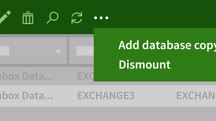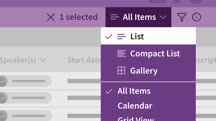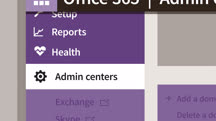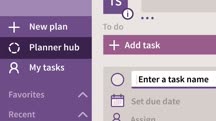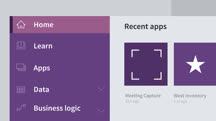Course catalog
Categories
Showing 5,761-5,780 of 8,871 items.
Microsoft Exchange Server 2016: Administration
Learn how maintain, monitor, and troubleshoot Microsoft Exchange Server 2016—the most popular on-premise email solution.
Microsoft Exchange Server 2019: Administration
Learn the day-to-day activities required to maintain and monitor an Exchange Server 2019 environment.
Microsoft Exchange Server Essential Training: Installation and Configuration
Learn how to install and configure the latest version of Microsoft Exchange Server. This course covers upgrades, migration, mailboxes, database management, client support, and more.
Microsoft Forms Essential Training
Learn how to create surveys and quizzes quickly and easily with Microsoft Forms.
Microsoft Forms Quick Tips (228749)
Want to quickly build and share forms, polls, and quizzes using Microsoft Forms? Tune into this course to get bite-sized tips from an expert—Microsoft Certified Trainer and Microsoft MVP Heather Severino. Heather steps through how to build and organize a brand-new form, including how to configure rating scale questions, create a file upload field, reposition questions, add sections, and apply a theme. She also goes over how to invite others to respond to your form, as well as how to share a form for collaboration in Microsoft Teams. Plus, get tips on how to manage forms and work on group forms that grant multiple individuals editing capabilities.
Microsoft Graph for Developers
Learn how to integrate mail, calendar, contacts, documents, and directory services in your custom apps with the Microsoft Graph API.
Microsoft Lists: First Look
Get up to speed quickly with Microsoft Lists, the powerful information tracking app in Microsoft 365 (formerly Office 365).
Microsoft Managing Modern Desktop (MD-101) Cert Prep: 2 Windows Devices, Apps, and Data
Learn how to leverage cloud-based management solutions—including Windows Defender and Microsoft Intune—to protect and maintain devices in a Windows 10 environment.
Microsoft Mixed Reality Development Weekly Tips
Learn how to develop immersive mixed-reality applications for distribution in the Microsoft Store.
Microsoft Office 365: Administration
Learn how to manage an enterprise implementation of Office 365. Discover how to set up Exchange Online, SharePoint, Teams, OneDrive, security, and more.
Microsoft Office 365: Advanced Threat Protection
Learn how to defend against malware, viruses, spoofing, and phishing attacks. Explore Office 365 Advanced Threat Protection and its key polices, testing, and reporting options.
Microsoft Office 365: Deployment
Learn how to deploy Office 365. Move your network to Office 365 and configure Office 365 accounts, email, file sharing, and other valuable business services.
Microsoft Office Add-Ins for Developers
Learn how to automate business tasks for users of Microsoft Office applications by building Office Add-ins.
Microsoft Planner Essential Training (215625)
Learn how to stay organized and manage projects with Microsoft Planner, a planning and project management app for Microsoft 365. Follow along with David Rivers as he shows how to get things done in Planner, from creating new plans and setting due dates to updating a project's status and sharing files with team members. Plus, see how to switch over to Microsoft Teams from Planner and create new teams based on existing plans. Learn how to work more efficiently and stay focused on what's important by using Microsoft Planner for your next project.
Microsoft Planner Quick Tips
Get bite-sized tips designed to boost your efficiency with Microsoft Planner, the planning and project management app for Office 365.
Microsoft Power Apps Essential Training: Beyond the Basics
Do more with Microsoft Power Apps. Learn how to create and deploy data-driven mobile applications without writing any code.
Microsoft Power Apps Essential Training: The Basics (218243)
Microsoft PowerApps helps you create custom business applications for mobile devices and web browsers. You can replace manual forms and processes with digital experiences that can be accessed from anywhere—without writing a single line of code. In this course, Gini von Courter provides the foundational knowledge you need to use PowerApps to create web-based and mobile applications. She explores the structure of a PowerApp and shows how to create apps from the built-in templates or from scratch. She also explains how to connect to a variety of data sources, including SharePoint and Excel, and customize the layout and theme. Along the way, Gini explores a few ideas of how to leverage PowerApps in the workplace: to log service calls, take inventory, or survey employees and customers. Plus, learn how to use mobile features like geolocation data and the camera to make your apps even richer and more interactive.
Microsoft Power Apps: AI Builder
Learn how to use the AI Builder in Microsoft Power Apps to add AI capabilities to your apps and key processes—no programming experience required.
Microsoft Power Apps: Using the Dataverse (Formerly the Common Data Service) (220351)
The Microsoft Dataverse is a customizable universe of table and column definitions developed by Microsoft as part of an open data initiative with Adobe and SAP, aimed at creating a collection of standard business entities. Formerly called the Common Data Service, the Dataverse provides consistency when developing applications, storing data within an organization, managing data transfers between organizations, and makes it easier to develop business applications. In this course, Gini von Courter shows how to use the Dataverse to create data-rich applications for Dynamics, SharePoint, and Office 365. She covers topics like how to set up Dataverse, create data flows between applications, and create basic apps using Power Apps. As Gini shows, using a Dataverse database means you don't need to spend as much time designing a data structure, and instead can focus on building applications and workflows.
Microsoft Power Automate Essential Training
Learn how to connect Microsoft applications and automate tasks with Power Automate.