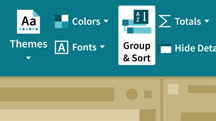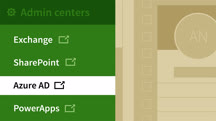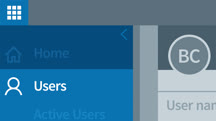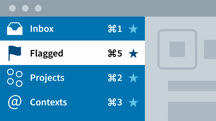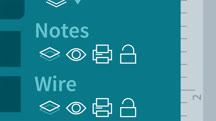Course catalog
Categories
Showing 6,081-6,100 of 8,871 items.
Office 365 for Educators (230942)
Microsoft Office is a staple set of tools for educators, and now includes education-specific functionality such as classroom notebooks in OneDrive and educator-specific collaboration tools in Teams. In education, learning to use these applications can help increase learning, empower students, and save teachers valuable time. This course dives into tips and tricks that will allow educators to get the most from the entire Office suite. Instructor Oliver Schinkten explores each of the Office tools: classics like PowerPoint, Excel, and Word, as well as new additions such as Sway, OneDrive, OneNote, and Teams. He demonstrates education-specific techniques and ideas to help educators create more dynamic lessons, assess student progress, share files online, and even save time. He also shares sample workflows that illustrate how Microsoft 365 Education apps can help you share key information with students and host both synchronous and asynchronous lessons.
Office 365 New Features
Stay on top of the frequent updates to Microsoft Office 365. Learn about the latest enhancements to all the Office apps including Word, Excel, Outlook, and PowerPoint.
Office 365: Access Essential Training
Learn how to build databases to store and retrieve your data more efficiently in the Office 365 version of Access.
Office 365: Implement Identities for SSO
Pass Microsoft Certification exam 70-346. Learn how to implement single sign-on in Office 365 via Active Directory Federation Services (AD FS).
Office 365: Implement Networking and Security
Learn the essentials of networking and security for Office 365, as outlined in Microsoft Exam 70-346, Managing Office 365 Identities and Requirements.
Office 365: Manage Clients and End-User Devices
Deploy and manage custom installations of Office 365 on all the different devices in your organization, while studying for Microsoft exam 70-347 Enabling Office 365 Services.
Office 365: Manage Cloud Identities
Learn how to manage users, groups, and passwords in Office 365, and prepare for Office 365 exam 70-346, Managing Office 365 Identities and Requirements.
Office 365: Manage Identities using Azure AD Connect
Learn how to prepare an on-premises Active Directory, set up the Azure Active Directory Connect tool, and manage identities using Azure AD Connect.
Office 365: Plan for Exchange Online and Skype for Business Online
Keep your Office 365 users satisfied. Learn to plan Exchange Online and Skype for Business Online deployments—and prep for Microsoft Exam 70-347: Enabling Office 365 Services.
Office 365: Provision Office 365
Prepare for MCP/MCSA exam 70-346. Master administrative tasks for Office 365 setup, including tenant configuration, setting up custom domains, and planning an Office 365 pilot.
Office 365: Troubleshoot Availability and Usage
Explore the troubleshooting and reporting options available to Office 365 admins.
Office for iPad and iPhone Essential Training
Access and edit your Office documents on the go with the Office mobile apps. Learn how to use Word, Excel, PowerPoint, OneDrive, Outlook, OneNote, and Teams on your iPhone or iPad.
Office Online Essential Training
Learn how to create, edit, and share Microsoft Word, Excel, PowerPoint, and OneNote documents with Office Online.
Offline Application Security Testing Essential Training
Embed security into the software development life cycle. Discover how to use offline security testing to validate your code and uncover vulnerabilities.
Offline Marketing Foundations
Learn how to use offline marketing strategies such as direct mail and print ads to reach your customers in the real world.
Olympus OM-D Cameras: Tips and Techniques
Go beyond the factory settings and make shooting with your Olympus EM-D series camera faster and more responsive with this collection of settings and customizing tips.
OMCA™ Certification for Online Marketing Associate Test Prep
Prepare to take the Online Marketing Certified Associate (OMCA™) exam. Refresh your knowledge of the skills tested on the exam in our OMCP-approved course.
OmniFocus for iOS Essential Training
Learn how to get the most out of OmniFocus, the popular task manager for iOS.
OmniFocus for Mac Essential Training
Learn how to get the most from the popular task manager for Mac OS X, OmniFocus.
OmniGraffle 6 for UX Design
Learn how to create UX design documents using OmniGraffle 6. Jason Osder explains how to create sitemaps, diagrams, wireframes for desktop and mobile, content maps, and models.