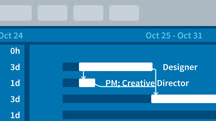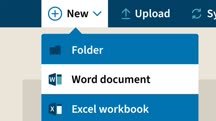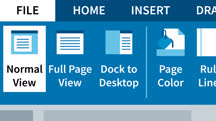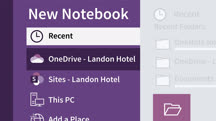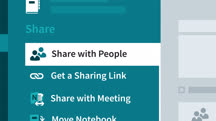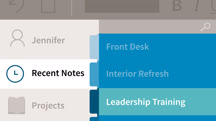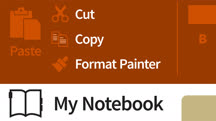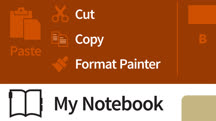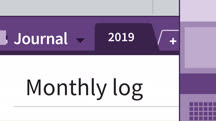Course catalog
Categories
Showing 6,101-6,120 of 8,871 items.
OmniGraffle for UX and Brainstorming (222034)
In this course, Jason Osder explains what OmniGraffle is, how to create and export projects in it, and how to use OmniGraffle for general design thinking projects, as well as brainstorming, ideation, and collaboration. After briefly introducing OmniGraffle and its interface, Jason dives into org charts, covering topics like how to handle objects on the canvas, creating text elements, grouping objects, and much more. Next, he goes into a variety of techniques you can use to map content, as well techniques for process flows such as creating multiple use case scenarios and diagramming a complex online interaction. Jason discusses wireframes and different ways you can use them. Then he describes how to create mind maps, sketch visual design ideas, and design a rough logo with stencils. Jason concludes by highlighting several useful features that are available in the pro version of OmniGraffle.
OmniPlan 3 Essential Training
Learn how to use OmniPlan 3, the popular Mac-based project management software, to track tasks, resources, and dependencies.
On the Job Site: Construction
Get "on the job" insights into the construction industry. Learn what's going on in the field when it comes to job safety, technology, and construction project management.
On-the-Spot Business Headshots (224346)
Imagine this: it’s your first day at a new job, and someone from HR tells you to stand up against a wall and smile, as they simultaneously snap a picture of you mid blink. Congratulations—this is the ID photo that will live on in infamy on your badge for as long as you're employed at the company. As a professional headshot photographer for 15+ years, Kristina Sherk has heard all sorts of horror stories about this exact welcome-to-the-team ritual. In this course, Kristina addresses all the dos and (definitely) don’ts of corporate headshot photography. Whether you're the photographer or the subject, this course can show you how to make this experience as enjoyable as possible, while significantly improving the quality of your headshots. Learn how to get great results when taking both outdoor and indoor headshots, whether you're working without gear or with the best equipment on the market.
This course was created by RHED Pixel. We're pleased to host this training in our library.
This course was created by RHED Pixel. We're pleased to host this training in our library.
Onboarding and Adoption Best Practices for Customer Success Management (232149)
Onboarding and adoption are two of the essential activities for new customers that CSMs are responsible for. Learn how to guide customers through these two important stages, and prepare them for the upcoming value generation and realization work that lies ahead of them if they are going to attain successful outcomes from using your company's solutions. This course takes customer success managers through the processes and steps needed to ensure that their customer's stakeholders are fully prepared and ready to proceed with making the customer's initiative successful. It then provides guidance on how to help those stakeholders to train and prepare their end users to adopt and use the solution that they purchased. This course can be taken on its own as an introduction to the topic, or as one in a series of courses from PracticalCSM.com that build upon each other to cover the entirety of CSM best practices in greater detail.
Onboarding New Hires as a Manager
Learn how to effectively integrate new hires into your team and set them up for success in working with you, their colleagues, and the company.
One Minute Motivational Tips for Songwriters
Get quick, helpful songwriting tips to help you find inspiration, stay motivated, and focus on your music.
One-Minute Habits for Success (215744)
Success happens when you have the right mindset, skillset, and can reset. In this course, Scott Mautz helps you develop a mindset for success by showing you how to improve your self-confidence and mentally prepare yourself to thrive under pressure. As Scott explains, success comes from habits, and habits are more easily formed from simple, repeatable exercises. In each part of this course, Scott gives you short mindset, skillset, and reset habits to choose from to create your own tailored routine for success. After this course, you’ll have a wider skillset for success to help you to refocus, refresh, and avoid the procrastination that often comes with increased responsibilities and stress.
One-Minute Songwriting Tips
Get a breakdown the secrets of great songwriters. Get a dose of songwriting inspiration and technical insights for writing better songs and making it in the music business.
OneDrive for Business Essential Training (216917)
Get started with OneDrive for Business, the cloud-based file management system included with Microsoft Office. Follow along with Jess Stratton as she shows how to use OneDrive for Business to keep files organized and accessible. Covering both the desktop client app and the browser version of OneDrive for Business, this course shows how to upload, copy, delete, and download files and folders, and integrate with Office Online. Jess demonstrates how to share files using OneDrive and how to work on files collaboratively with colleagues.
OneDrive Quick Tips
Get quick and easy tips to help you be more productive with OneDrive.
OneNote 2013 Essential Training
Learn the basics of using OneNote 2013 to create, edit, and save notes.
OneNote 2016 Essential Training
Discover how to stay organized with OneNote, the popular note-taking app from Microsoft.
OneNote Class Notebooks for Educators
Learn how to use organize lesson plans and create interactive lessons using Microsoft OneNote. This course covers setting up Class Notebooks, adding content, and making assignments.
OneNote for Team Collaboration
Coauthor and share OneNote notebooks. Learn how to store notebooks in a shareable location, share a notebook with a collaborator, coauthor SharePoint notebooks, and more.
OneNote for Windows 10 Essential Training
Learn how to keep track of to-dos and other important information with OneNote, the popular Microsoft note-taking app.
OneNote Quick Tips
Get practical tips to help boost your productivity with OneNote. Learn to customize your notes with sections, convert handwritten notes to typed text, share notebooks, and more.
OneNote Tips and Tricks
Learn power tips that can help you become more efficient with OneNote, the popular note-taking app from Microsoft.
OneNote Tips and Tricks (2017) (226182)
OneNote is a robust note-taking app that allows you to jot down and save your ideas—from thoughts hastily scribbled on napkins to saved articles on the web—and cross tag them for easy recall. In this course, instructor Heather Severino—a OneNote MVP and Microsoft Certified Trainer—offers tips to help you be even more organized and productive with this powerful tool. Heather covers top power shortcuts, explains how to set up and organize your notebooks, shares tips for taking better notes and improving the look of your notes, and goes into how to import content from other apps.
OneNote: Creating a Bullet Journal-Style Notebook
Get and stay organized with a Bullet Journal®–style notebook using Microsoft OneNote.