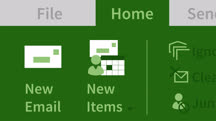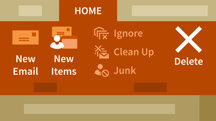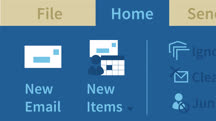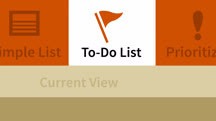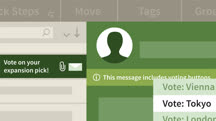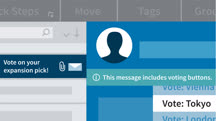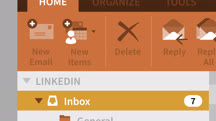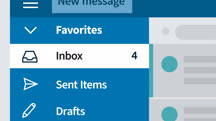Course catalog
Categories
Showing 6,161-6,180 of 8,871 items.
Organizing Your Office for Maximum Efficiency
Professional organizer Suzanna Kaye shows how to set up any office for maximum productivity.
Organizing Your Remote Office for Maximum Productivity
Get more done when working remotely by setting your home or mobile office up for success.
OSINT Essential Training (220708)
If you’ve ever engaged in any sort of internet sleuthing—doing research on a company before an interview, looking up someone on social media before you meet them—then you’ve already engaged in some open-source intelligence, or OSINT. OSINT is, essentially, using publicly available information in an intelligence context. In this course, information security expert Mike Wylie shows how to effectively engage in OSINT, from the value of using it, to methods of gathering information. He covers topics like passive reconnaissance vs. active reconnaissance, methods for tracking organizations and employees, and crafting advanced search queries to find sensitive indexed information. If you’re conducting any kind of penetration test, OSINT provides a good foundation to get you started.
Out and Proud: Approaching LGBT Issues in the Workplace (217597)
Attracting and maintaining a diverse workforce offers a slew of benefits to organizations. It boosts innovation and problem-solving by providing access to an array of experiences and ideas, helps ensure that more workers feel that they belong, and more. In this course, instructor Jacqui Lloyd lays out why diversity and inclusion matters for businesses, how professionals who identify as LGBT can feel more confident about coming out at work, and how allies can help create a more inclusive work environment. Using her own experiences as a visible and proud out gay woman, Jacqui explains how coming out can help you personally and professionally. Plus, learn why, regardless of your sexual orientation, it's important to be aware of the role you can play as an ally in supporting your LGBT colleagues.
Outlook 2010 Essential Training
Provides in-depth instruction on the key features of Outlook 2010.
Outlook 2010: Tips, Tricks, and Shortcuts
Shares tips and tricks to maximize efficiency and productivity in Outlook 2010.
Outlook 2013 Essential Training
Learn how to leverage the power of Outlook to stay on top of all your important connections.
Outlook 2013: Efficient Email Management
Learn how to be more productive in Outlook 2013. These tutorials help you to review your email quickly, organize and find messages, and automate some email tasks.
Outlook 2013: Tips, Tricks, and Shortcuts
Get over 120 tips, tricks, and keyboard shortcuts to save time, increase productivity, and help you stay organized in Outlook 2013.
Outlook 2016 Essential Training
Learn how to set up and manage email, calendars, and contacts in Outlook 2016.
Outlook 2016: Efficient Email Management
Get your inbox under control. Learn to streamline your Outlook 2016 workflow with tips, strategies, and techniques for reviewing and organizing email.
Outlook 2016: Time Management with Calendar and Tasks
Learn how to use the robust calendar and task management capabilities of Outlook 2016 to manage your schedules and your to-do list.
Outlook 2016: Tips and Tricks
Get tips, tricks, and keyboard shortcuts that will increase your efficiency with Outlook 2016.
Outlook 2019 Essential Training
Learn how to set up and manage email, calendars, and contacts in Microsoft Outlook 2019.
Outlook 2019 for Mac Essential Training
Learn how to set up and manage your email and calendars using Outlook for Mac 2019.
Outlook 2021 Essential Training (Office 2021/LTSC) (215353)
Microsoft Outlook—one of the most widely used email and calendaring apps in the world—boasts tools that can help you work smarter and collaborate more effectively. In this course, Jess Stratton shows you how to set up and manage your email and calendars in Outlook 2021. Jess begins by familiarizing you with the interface and explaining how to add Office 365 and IMAP accounts. She then shares practical strategies and tips that can help you efficiently read, organize, create, and send mail; create contacts and add delegates who can act on your behalf; stay on schedule with the calendar; create and assign tasks; and work with Outlook data. Plus, you can learn about using Outlook on a browser and a mobile device.
Outlook Essential Training (Office 365)
Learn everything you need to know to use the Office 365 version of Microsoft Outlook, the most widely used email and calendaring app in the world.
Outlook for Mac Essential Training (Office 365/Microsoft 365)
Learn how to set up and manage email, calendars, contacts, and tasks using Outlook for Mac in Microsoft 365 (formerly Office 365).
Outlook on the web Essential Training
Learn everything you need to make the most of Outlook on the web, the browser-based version of the popular Microsoft email and calendar app.
Outlook Quick Tips
Get quick answers to your most urgent Outlook questions. These one-minute tutorials help you work faster and smarter with Outlook, the ubiquitous email and calendar app.