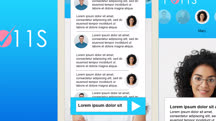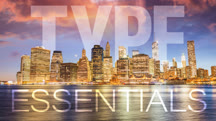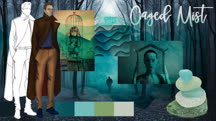Course catalog
Categories
Showing 6,321-6,340 of 8,871 items.
Photoshop CC 2019 One-on-One: Advanced (188952)
Discover how to be the best Adobe Photoshop user you know. This comprehensive, project-based course is the second in a series of three courses by industry pro Deke McClelland. Deke doesn't just talk about the advanced features in Photoshop—he ties each concept to a clearly defined task, ensuring that you close out each chapter with a practical understanding of how things really work. Deke dives into the automated selection tools in Photoshop, as well as the Color Range, Focus Area, and Refine Edge commands. He covers such power features as Smart Objects, the Liquify filter, and the new Content-Aware Fill. Plus, you can learn how to use layer effects, Levels and Curves adjustments, Lens Correction and Perspective Warp, Smart Sharpen, and so much more.
Photoshop CC 2019 One-on-One: Fundamentals
Learn the fundamentals of the powerful image editor Photoshop CC. Go one-on-one with Deke McClelland, one of the world's foremost Photoshop experts in this comprehensive course.
Photoshop CC 2019 One-on-One: Mastery
Time to jump that final hurdle! Join reigning expert Deke McClelland as he shows you how to master Photoshop, the world’s most powerful vector-based drawing software.
Photoshop CC and Design Systems: Designing a Chat Client
Learn how to design a chat client interface using Photoshop CC and InVision, and pick up UX best practices along the way.
Photoshop CC for Photographers: Intermediate (42701)
This installment of Photoshop CC for Photographers goes beyond the basics and focuses on the features and techniques that will dramatically improve your photographs and maximize your efficiency. Photographer and teacher Chris Orwig first illustrates the strengths of Bridge, the Adobe Photoshop companion program, as an organizational tool and a device for batch processing photographs. He then moves on to mastering Photoshop, starting with layers—targeting, moving, and merging them with greater speed and efficiency. Then learn how to make better selections, refine their edges, and paint in adjustments, as well as increase the color accuracy of your images with Levels and Curves. Plus, learn to work with blending modes, apply creative color effects, and use the Burn and Dodge tools to improve contrast—a classic photographic technique updated for the digital age. Chris also covers correcting perspective and distortion, creating photo composites and panoramas, and working with DSLR video in Photoshop.
Photoshop CC for Photographers: The Basics (42769)
Adobe Photoshop has many powerful features designed specifically for photographers interested in creating better photographs. Learn how to turn them to your advantage with these tutorials from teacher and photographer Chris Orwig. In this introductory course, Chris combines practical tips and creative insights, showing how to enhance and improve your photographs. The course also includes live-action interludes designed to help you think photographically, and shoot with the capabilities of Photoshop in mind.
Photoshop CC: Mastering Selections
Master Photoshop's selection tools to gain precise results when compositing or performing advanced image alterations.
Photoshop Compositing Tips, Tricks, & Techniques
Sharpen your Photoshop compositing skills with this set of tutorials, each of which you can complete in about 10 minutes.
Photoshop for Designers: Color
This comprehensive course about color focuses on using Photoshop to manage, change, and edit color.
Photoshop for Designers: Designing with Grids and Guides
Use the Photoshop guide and grid tools for better-looking designs, a more efficient workflow, and increased creativity.
Photoshop for Designers: Filters
Learn how to maximize the potential of Photoshop filters by combining filters and through the use of Smart Objects, blending modes, and filter masks.
Photoshop for Designers: Layer Effects
Create editable, nondestructive effects such as shadows, glows, bevel and emboss, and much more with layer effects in Photoshop.
Photoshop for Designers: Practical 3D Designs
Learn how to use Adobe Photoshop to create 3D elements for commercial design work, including product advertisements and logos.
Photoshop for Designers: Textures
Nigel French takes a designer-friendly approach to Photoshop. Learn how to create and apply textures using filters, layer masks and blend modes, and custom brushes.
Photoshop for Designers: Type Effects (2018)
Learn how to create striking, sophisticated type treatments in Photoshop. Explore a range of techniques that can help you efficiently illustrate your ideas with type in Photoshop.
Photoshop for Designers: Type Essentials
Explore the fundamental concepts and techniques for working with type in Photoshop.
Photoshop for Designers: Working with Bridge
Add Adobe Bridge to your graphic design workflow. Learn how to use the powerful tool to organize, edit, and batch process images.
Photoshop for Designers: Working with Illustrator
Expand your creative options. Learn how to move your artwork between Illustrator and Photoshop and take advantage of the strongest features in each program.
Photoshop for Fashion Design: 1 The Basics
Harness the power of Adobe Photoshop for fashion design. Learn how to work with pencil sketches and color illustrations in Photoshop, as well as create eye-catching mood boards.
Photoshop for Fashion Design: 2 Rendering Techniques
Learn how to use Photoshop filters, brushes, and special effects to create professional-looking fashion and costume illustrations.