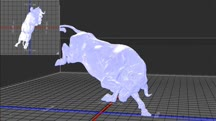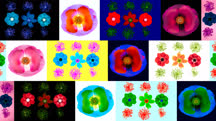کاتالوگ دورهها
طبقهها
نمایش 6,361 تا 6,380 مورد از کل 8,871 مورد.
Photoshop Tips, Tricks, & Techniques
Harness the power of Adobe Photoshop CC by learning quick tips and techniques that can help you get better-looking images and speed up your post-production workflow.
Photoshop-Illustrator-InDesign Powercombo for Design
Learn how to use a combination of Adobe Illustrator, InDesign, and Photoshop to speed up workflows, leverage native file formats, layers, snippets, comps, and more.
Photoshop: 3D Printing
Learn how to prepare and print your 3D models with Photoshop.
Photoshop: Advanced Adjustment Layer and Blend Modes
Master adjustment layers. Learn how to maximize what you can do with Photoshop adjustment layers and blend modes, by finding new uses for these great features.
Photoshop: Advanced Adjustment Layers and Blend Modes (224703)
From powerful shortcuts to precise masking, this course can help you see Photoshop adjustment layers and blend modes in a whole new light. In this course, Rich Harrington unlocks some of the least-used options for his favorite features in Photoshop 2020. Learn how to use adjustment layers and blend modes to color correct and tone images, convert photos to black and white, add style, and fix exposure—all completely nondestructively. Rich also explores the hidden power of the "auto" options, lookup tables, gradient maps, and Smart Objects, and shows how to limit your adjustments when you want to achieve a subtler effect. By the time you finish the course, you'll have a more advanced understanding of adjustment layers and blend modes, and know how to make complex, nondestructive changes to any image.
Photoshop: Backgrounds and Textures
Learn how to transform relatively straightforward photographs into distinctive visual art, using Photoshop backgrounds and textures.
Photoshop: Channels and Masks
Learn how to leverage masks and channels to refine selected areas of an image. This course covers using color and focus commands, extracting masks, composting, and more.
Photoshop: Coloring Comic Book Characters
Learn how to add color, subtle shading, and simple environments to your comic book character drawings in Photoshop.
Photoshop: Creative Blurring (60993)
Expand your thinking beyond Gaussian Blur. The new set of creative blurring tools in Photoshop CC 2014 allows you to take your photography and digital art to new heights. In this course, photographer and educator Chris Orwig shows how to use the filters in the Blur Gallery (including Field Blur, Iris Blur, Tilt-Shift, and more) in creative projects like these:
So grab your copy of Photoshop CC and get started taking your imagery to a new creative level.
- Adding movement and energy to photos
- Creating illustrations
- Enhancing portraits
- Building a book cover with typography and blur
- Improving color
- Crafting an ethereal look
So grab your copy of Photoshop CC and get started taking your imagery to a new creative level.
Photoshop: Creative Lab Color
Explore the tools, techniques, and creative possibilities of Lab Color in Photoshop. Learn how to enhance and transform images with Lab adjustments and Photoshop blending modes.
Photoshop: Creative Video Compositing
Learn how to perform creative video compositing using a tool you already know and love: Adobe Photoshop.
Photoshop: Customization
Make Photoshop work better for you. Learn how to customize Photoshop settings, options, shortcuts, panels, tools, and workspaces and build Photoshop actions to automate tedious tasks.
Photoshop: Customizing Brushes
Create your own Photoshop brushes and get a whole new range of artistic options for your work.
Photoshop: Editing Video and Creating Slideshows
Learn how to edit video and create slideshows with Photoshop CC.
Photoshop: Filters for Photography
Explore best practices for working with filters in Photoshop, and the optimal filters to use for enhancing your photographs.
Photoshop: Natural-Media Painting
Learn how to use the Photoshop natural media brushes, bristle tips, Mixer Brush, and textures to create beautiful, expressive digital paintings.
Photoshop: Pastel Drawing
Learn how to use Photoshop's chalk and pastel brushes to create convincing dry media artwork, and optimize the settings for digital drawing and painting.
Photoshop: Rethinking the Essentials
Make sure your Photoshop skills take advantage of the program's latest capabilities with this look at current Photoshop best practices—with Photoshop insider Bryan O'Neil Hughes.
Photoshop: Smart Objects
Learn to simplify and speed up repetitive tasks and create templates that can be repurposed as many times as you wish with Photoshop Smart Objects.
Photoshop: Texturing and Shading Techniques
Learn how to work with shaders, brushes, colors, and highlights in Photoshop to perform shading and texturing of various materials and surfaces—hard, translucent, 3D, and more.